Hi Team,
I have CSV file in which i am getting “ ” double , I want to remove this quotes.
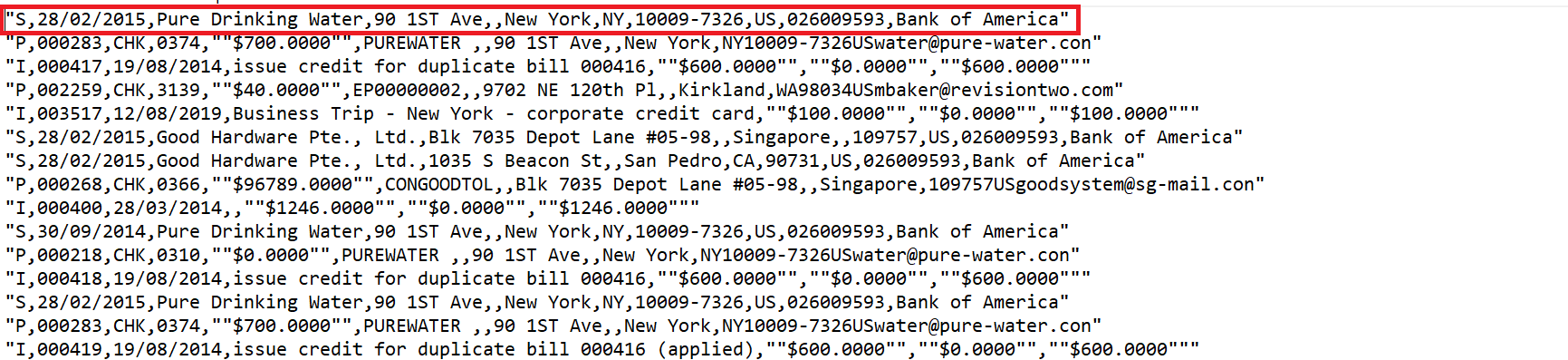
In the data provider, set the parameter to False for the enclose all values in double quotes still it is giving like this.
Hi Team,
I have CSV file in which i am getting “ ” double , I want to remove this quotes.
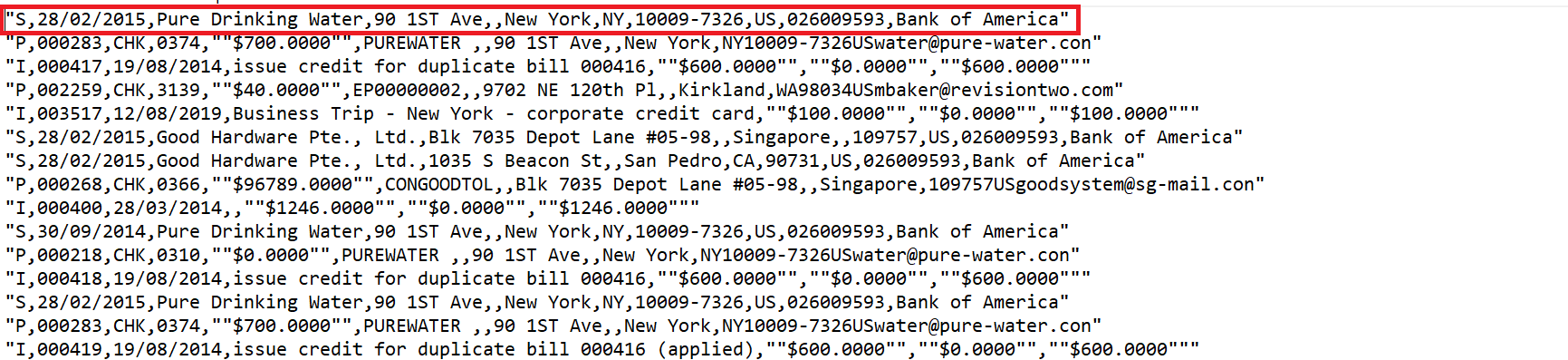
In the data provider, set the parameter to False for the enclose all values in double quotes still it is giving like this.
Best answer by Robert Sternberg
HI
Enter your E-mail address. We'll send you an e-mail with instructions to reset your password.