Hi Team,
I have added Project Generic Inquiry (PM3010PL) in Acumatica Mobile by checked Expose in the Mobile Application checkbox.
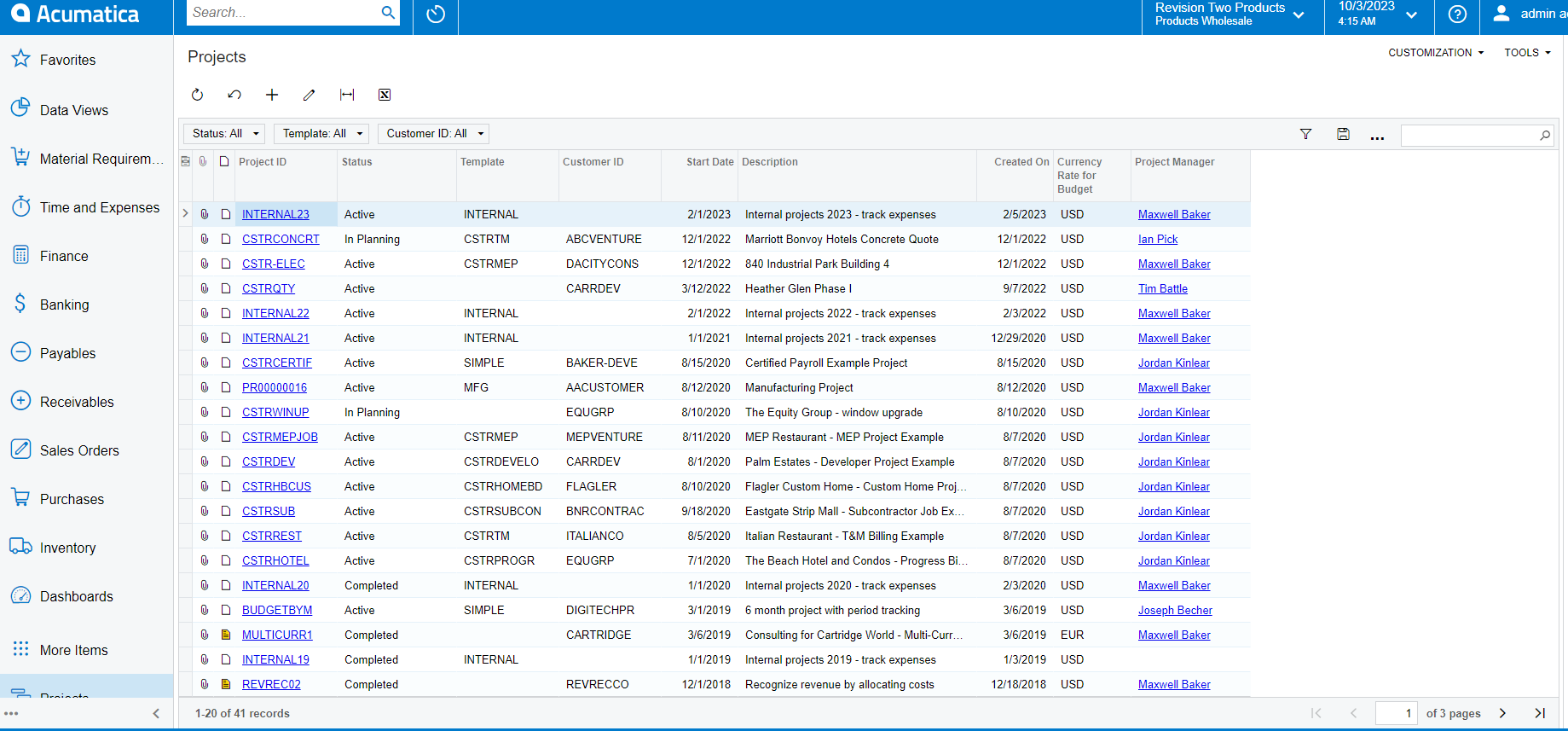

However, I would like it so that when I click on the Project ID in the Generic Inquiry, it navigates to the Project screen in the Acumatica Mobile app. Could you please assist me in achieving this?
Regards,
Sagar







