Is there a way to remove the viewing of a column from all users? I can remove the column from my view by using the Column Configuration pop up window, but is there a way to apply this to all users?
Screenshot below for reference.
Thanks
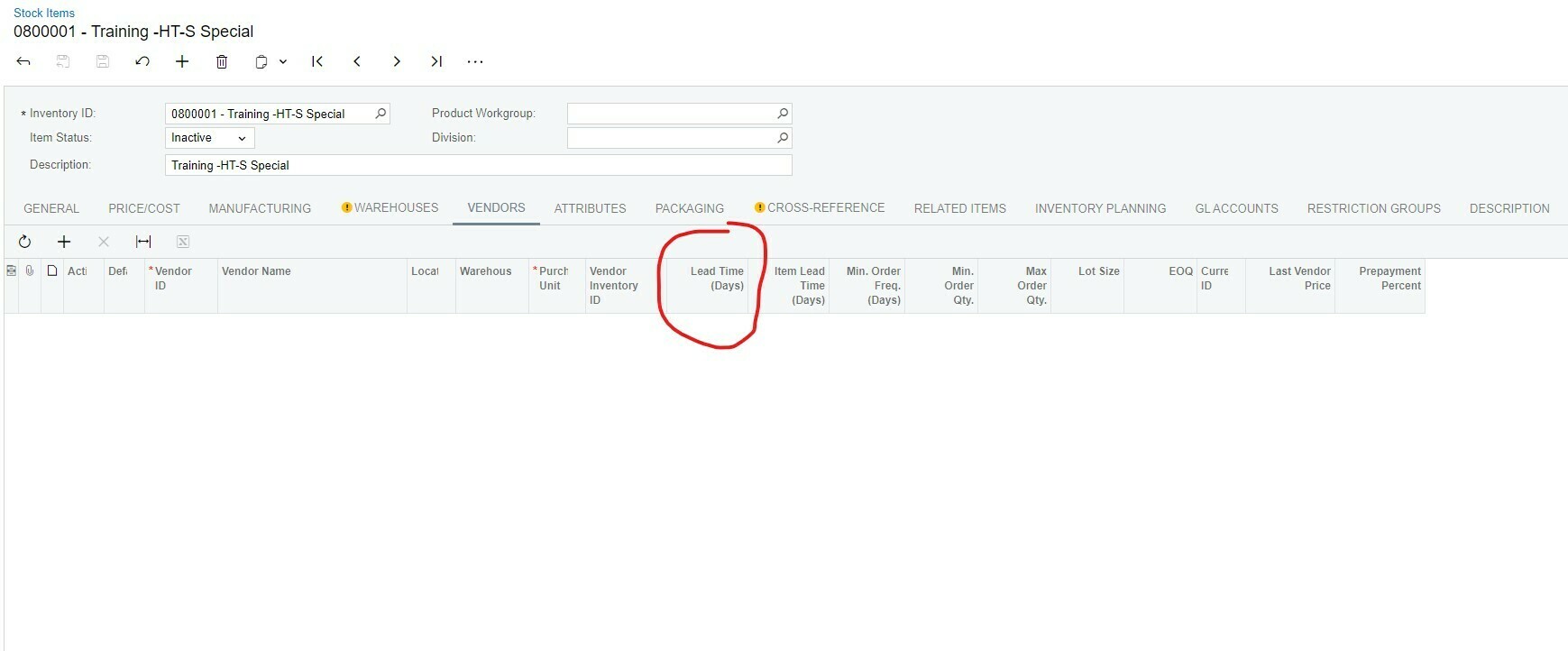
Is there a way to remove the viewing of a column from all users? I can remove the column from my view by using the Column Configuration pop up window, but is there a way to apply this to all users?
Screenshot below for reference.
Thanks
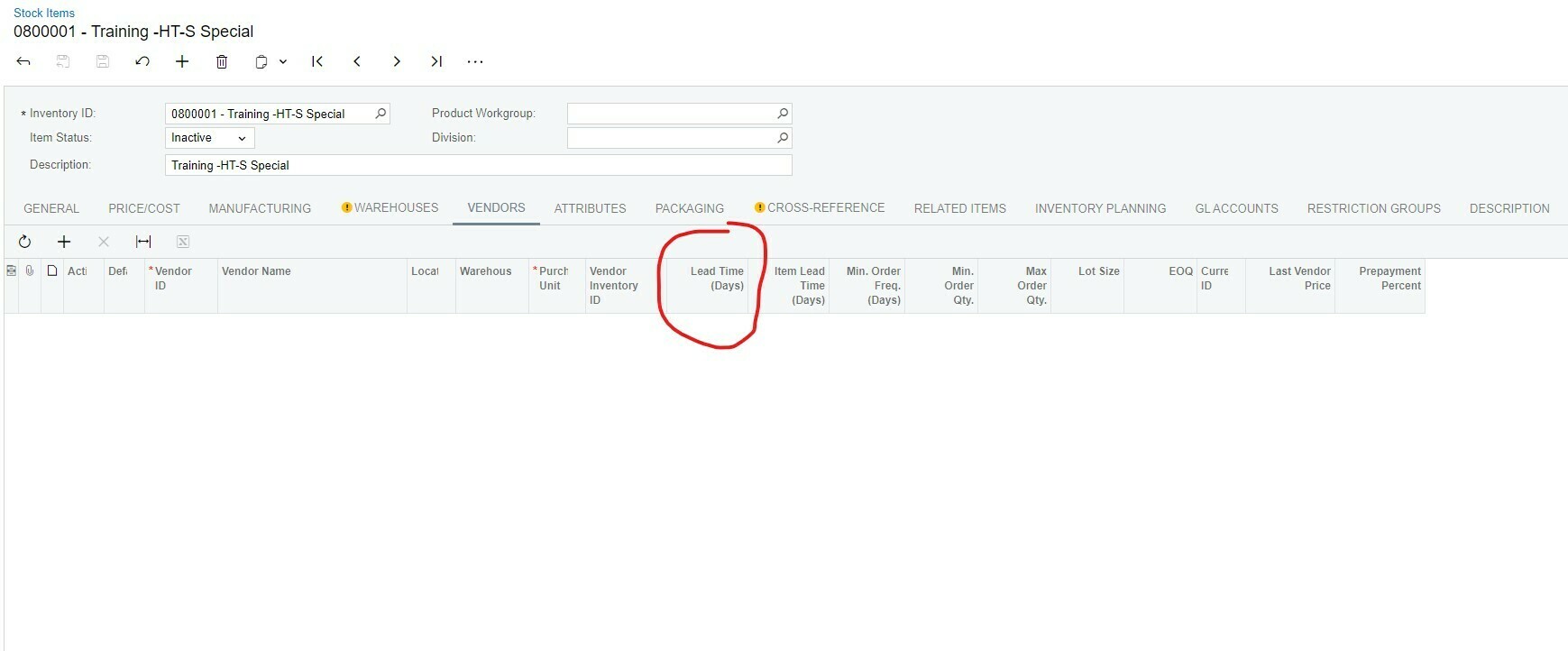
Best answer by Laura03
Hello
Anyone in Customizer role may re-arrange columns on their screen, then use Tools → Share Column Configuration to share out the same configuration to other users.
Other users may further change up their screens, but Share Column Configuration aligns all users to have the same field hidden as a starting point.
Security (Access rights and roles) can be used to hide fields/columns.
Aside from these ideas, I agree with Angie…
Laura
Enter your E-mail address. We'll send you an e-mail with instructions to reset your password.