How can I define the due dates for 1-30 days, 31-60 days, 61-90 days & over 90 days?
I am looking to add due date condition in GI and getting a little confused in dates.
Thanks in advance.
How can I define the due dates for 1-30 days, 31-60 days, 61-90 days & over 90 days?
I am looking to add due date condition in GI and getting a little confused in dates.
Thanks in advance.
Best answer by nhatnghetinh
Hi
I have done Due Date conditions before to create a Stock Aging report but it took a lot of effort because I did it by creating a new DAC using SQL view and creating conditions to get due dates (for example 1-30 days, 31-60 days, 61-90 days & over 90 days)
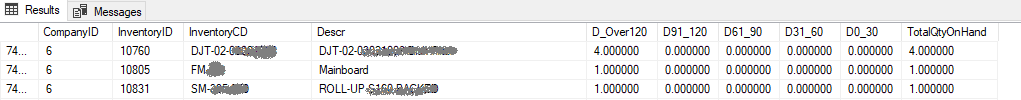
If you have created a DAC with Due Date conditions, creating a GI is easy.
Best Regards,
NNT
Enter your E-mail address. We'll send you an e-mail with instructions to reset your password.