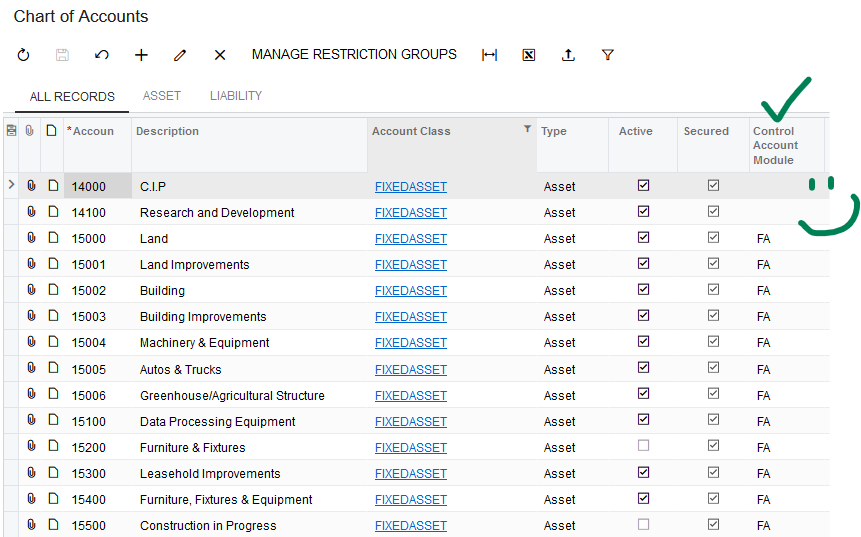I attempted to create fixed asset classes using the import scenario functionality. As part of the testing process, I manually created one asset class record using the Acumatica UI. Upon saving the record, a warning related to the control account appeared, which seems to be a standard validation mechanism to ensure accurate accounting practices.
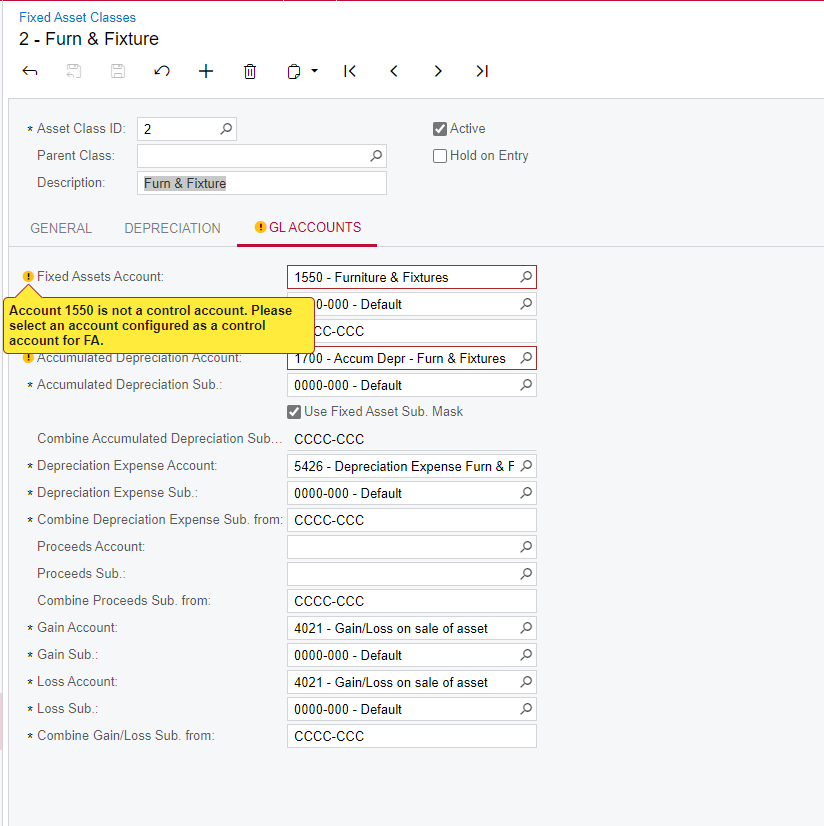
However, when I tried to use the import scenario feature to create multiple asset class records, I encountered an error, and the process failed. It seems that the control account warning, which was initially just a warning in the UI, has now become a hard-stop obstacle in the import scenario.
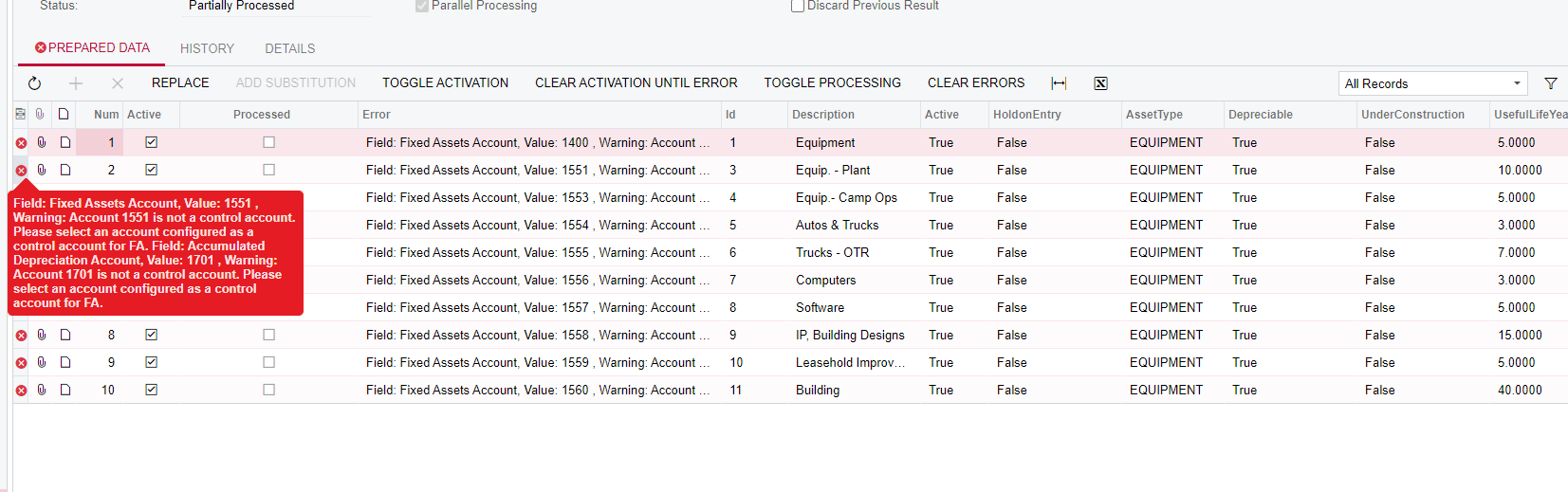
I'm reaching out to the community to seek guidance and explore potential solutions to this issue. While changing our account structure might be an option, I'd like to know if there are any other workarounds that can allow us to successfully import these asset classes without altering our current setup.