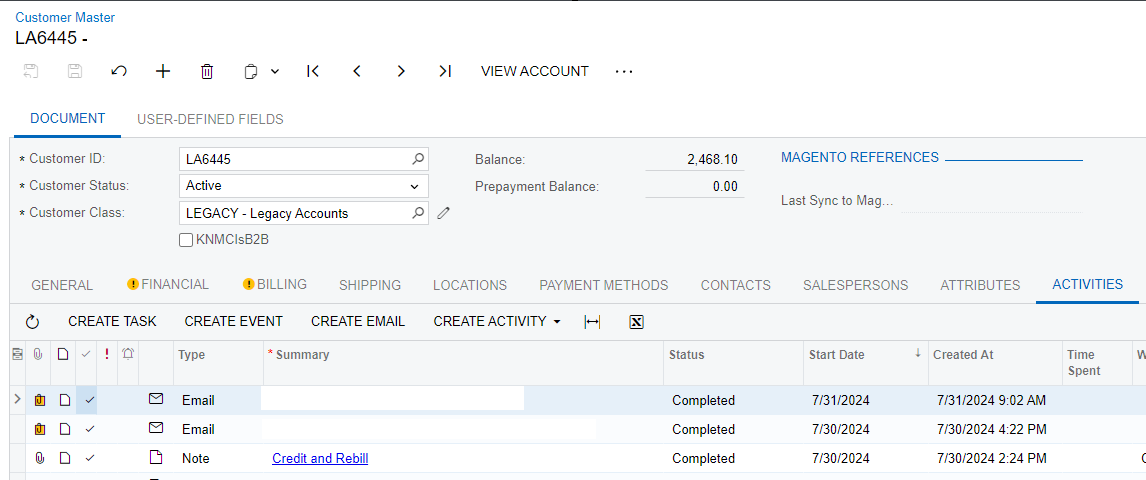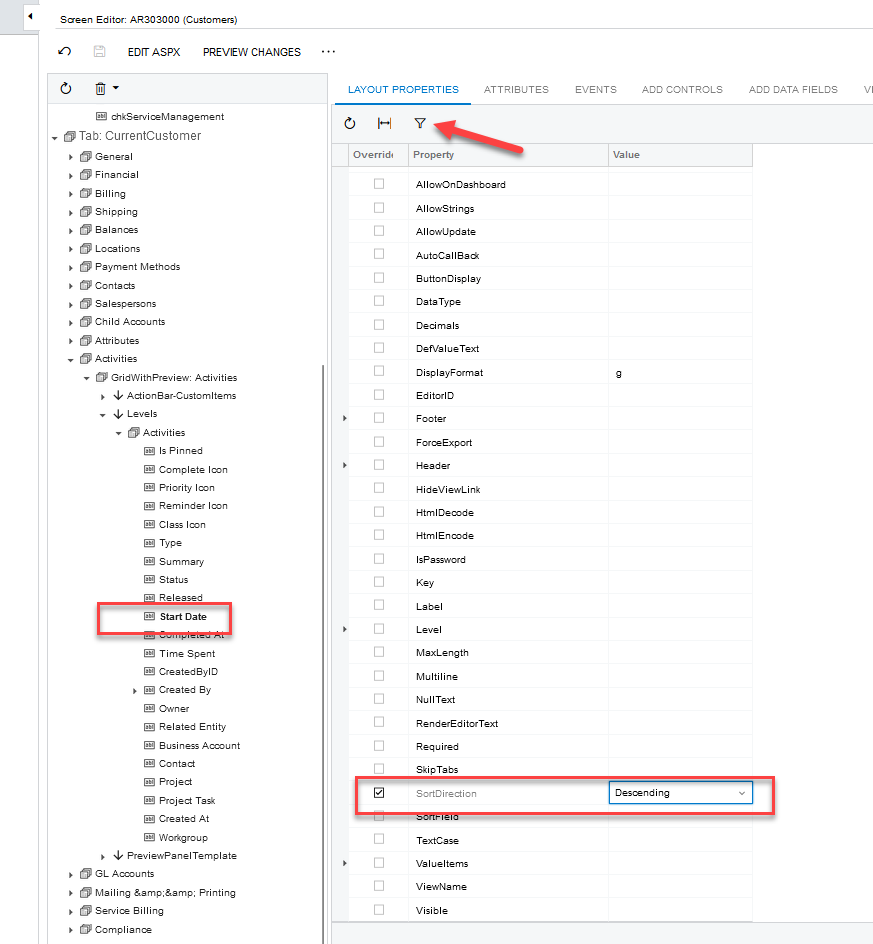Hello,
I was wondering if there was a way we could have the Activities Tab on the Customer Master sort by Start Date “Descending” by default. That way our sales team doesn’t have to do that to see their most recent activities every time they open the Customer Master screen.