HI All,
I would like to set the system automatically Update IN Shipment when that Shipment meet some specific condition.
With version 23R1 we cant apply Auto-Run with Condition directly on the system Action (UpdateIN)
Therefore I create a new workflow Action UpdateINSH
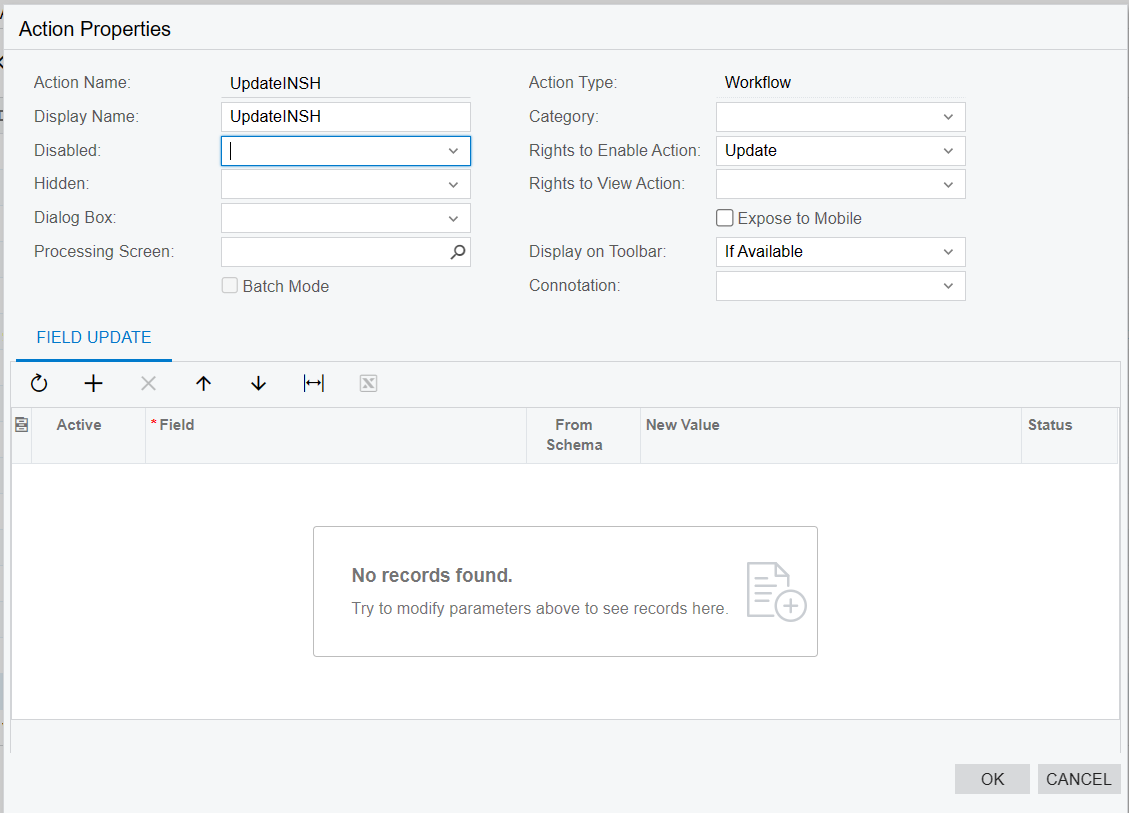
Create a new condition. Result: apply for all Shipment type Transfer and apply for Shipment type Shipment has Customer Order Nbr starts with “RQ”
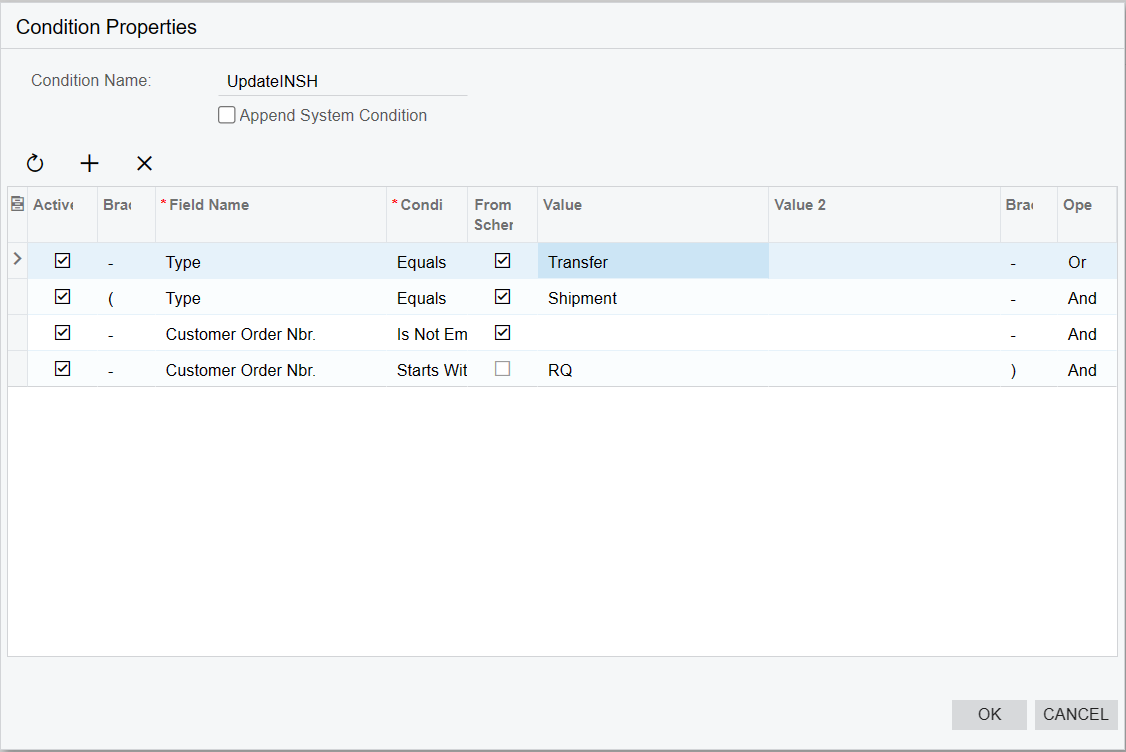
Create a transitions for the action has been created above
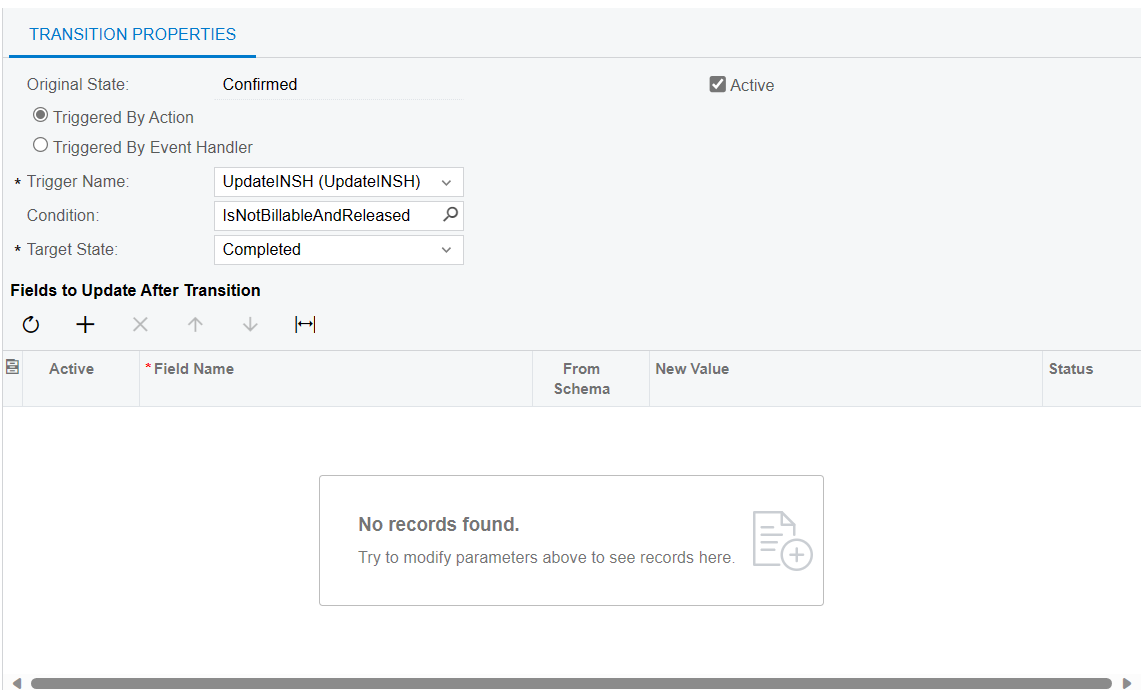
Add Auto-Run condition to new Action UpdateINSH
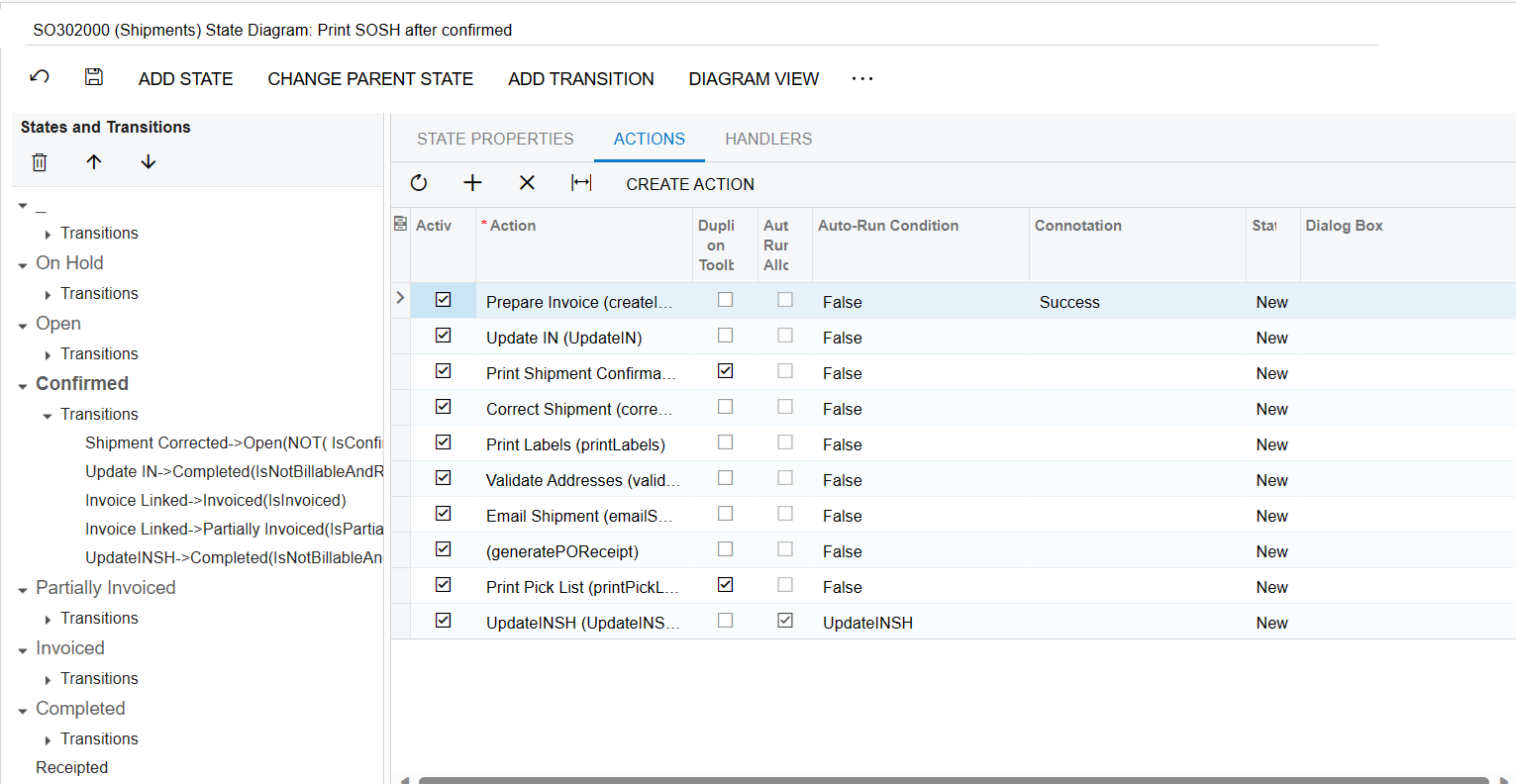
Expected Result: all shipments meet the above condition will automatically Update IN after confirmed
However, it doesn't work. Do anyone have idea on this?




