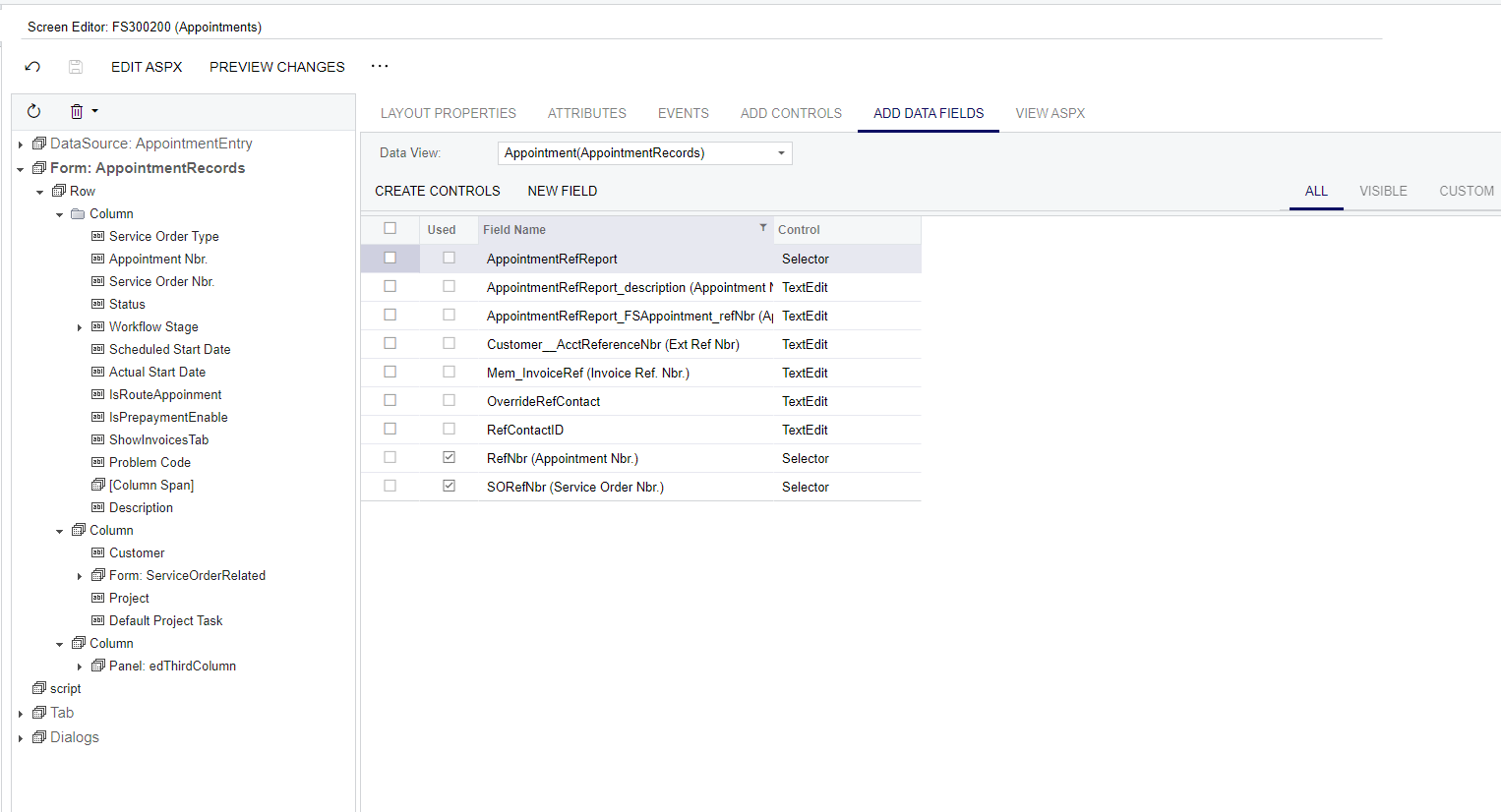We would like to add the CustPORefNbr from the Service Orders screen to the Appointments screen so we don't have to go to the service order to enter the customer order ref number every time.
I took a look on the Appointments FS300200 screen editor and it doesnt show as an option when I select add data fields.