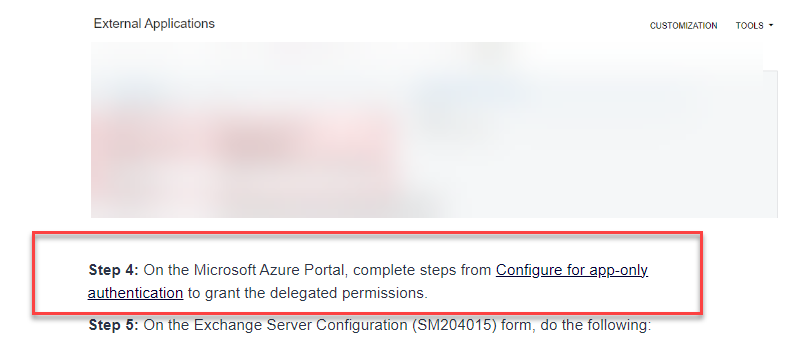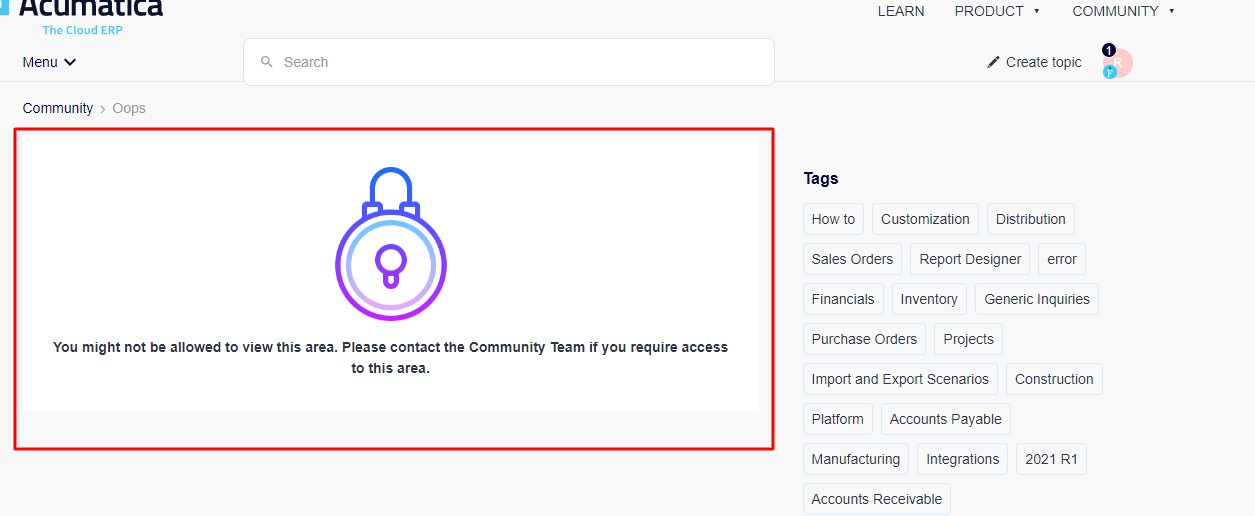Hello,
We recently had to configure Exchange with Acumatica, and one of the things we needed to do on the Azure side was to include a line of code.
Is this normal? Or is there another way of configuring it rather than to paste a few lines of code?
Below is the line of code that needed to be added in Azure :
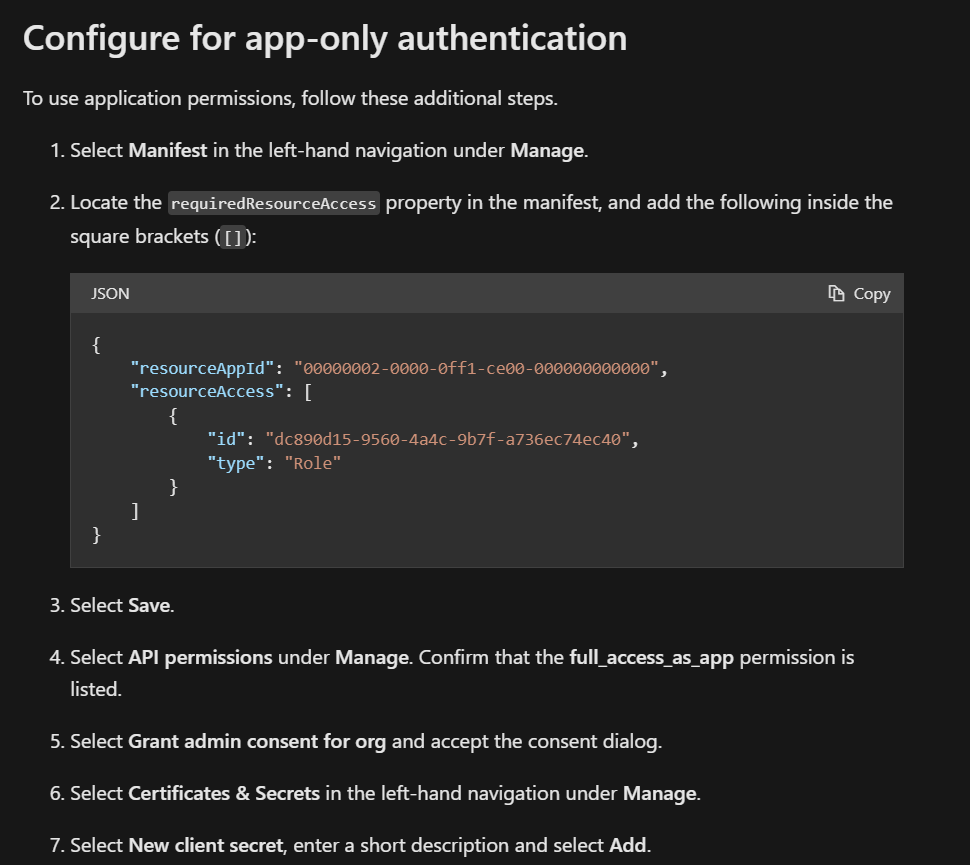
Thanks!