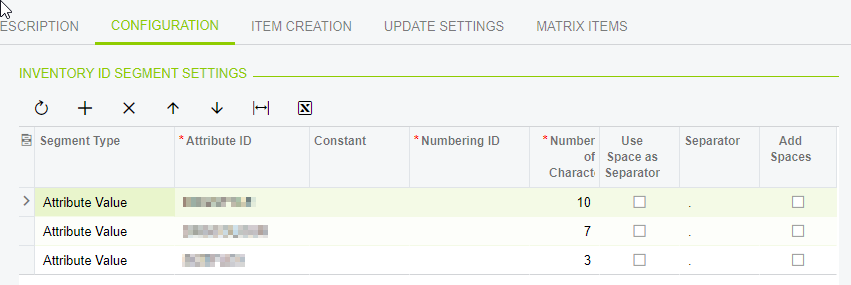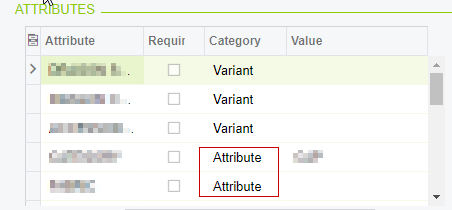I have a problem and I am not sure how to fix it, one store uses the Shopify connector and one store uses the BigCommerce connector.
Each store has thousands and thousands of products with individual SKU numbers, so each stock item in Acumatica creates 1 product in the stores. I am trying to condense these products as much as I can, to give each one a color variant where it is applicable.
I was trying to do this with TEMPLATE ITEMS and MATRIX ITERMS but I can’t seem to do it with existing stock items and also use existing stock items for their matrix items (variants).
I can not change the SKU numbers, the SKU numbers are used across multiple stores both online and offline.
For example say i have these 3 stock items REG-RB-0013 (red lighter), REG-RB-0014 (blue lighter), REG-RB-0015 (green lighter). Currently all 3 of these are different stock items and 3 different products across the stores.
I need to take the REG-RB-0013 and make it just a lighter with red being the default variant with REG-RB-0014 being a blue variant and REG-RB-0015 being the green variant.
But I can’t seem to get the Matrix items to use an already existing INVENTORY ID and I can’t make a template item use an already existing INVENTORY ID. So I am not sure what to do because changing the SKU numbers isn’t possible but I also don’t need everything being completely separate products on the Shopify and bigcommerce store fronts.
Has anybody else had this issue before, any suggestions would be greatly appreciated.
Thank You..