Has anyone run into the following vague error when trying to connect Shipstation. I have followed the Shipstaion documentation here:
But get the following error shown below.
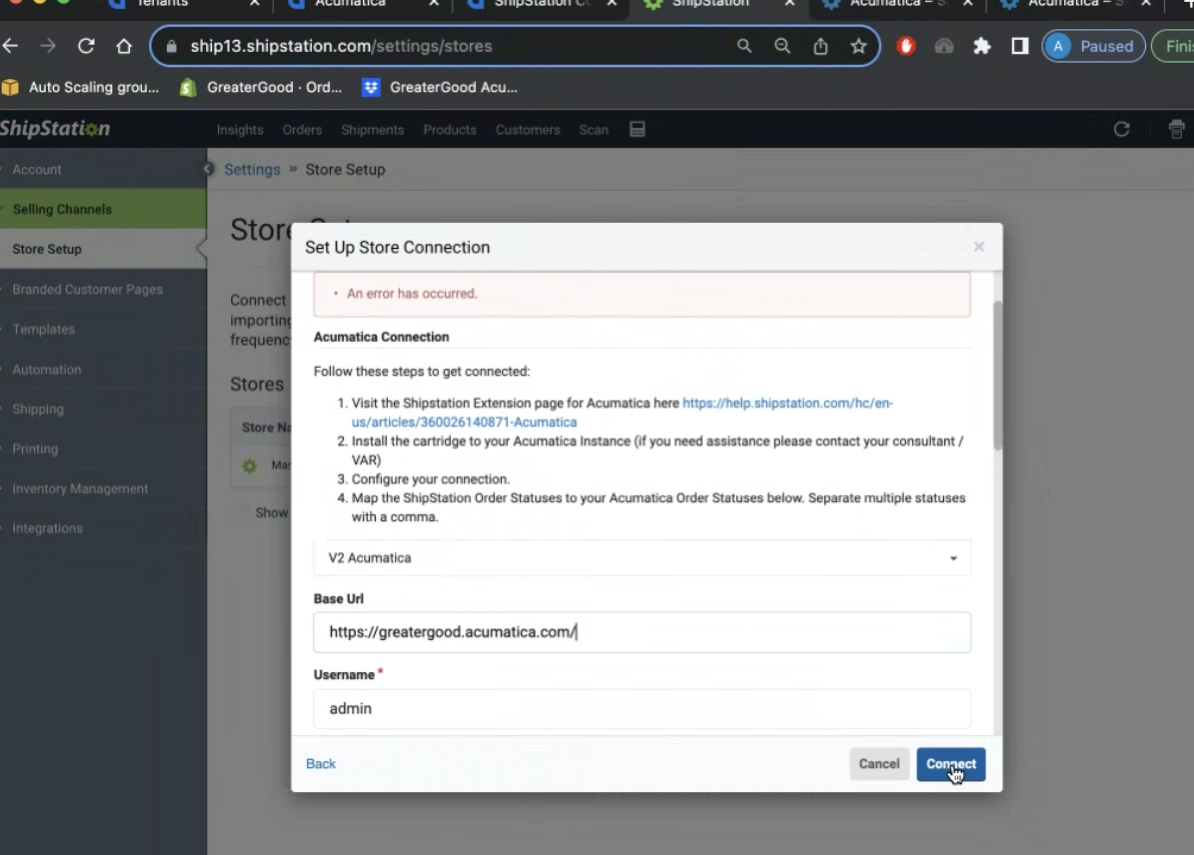
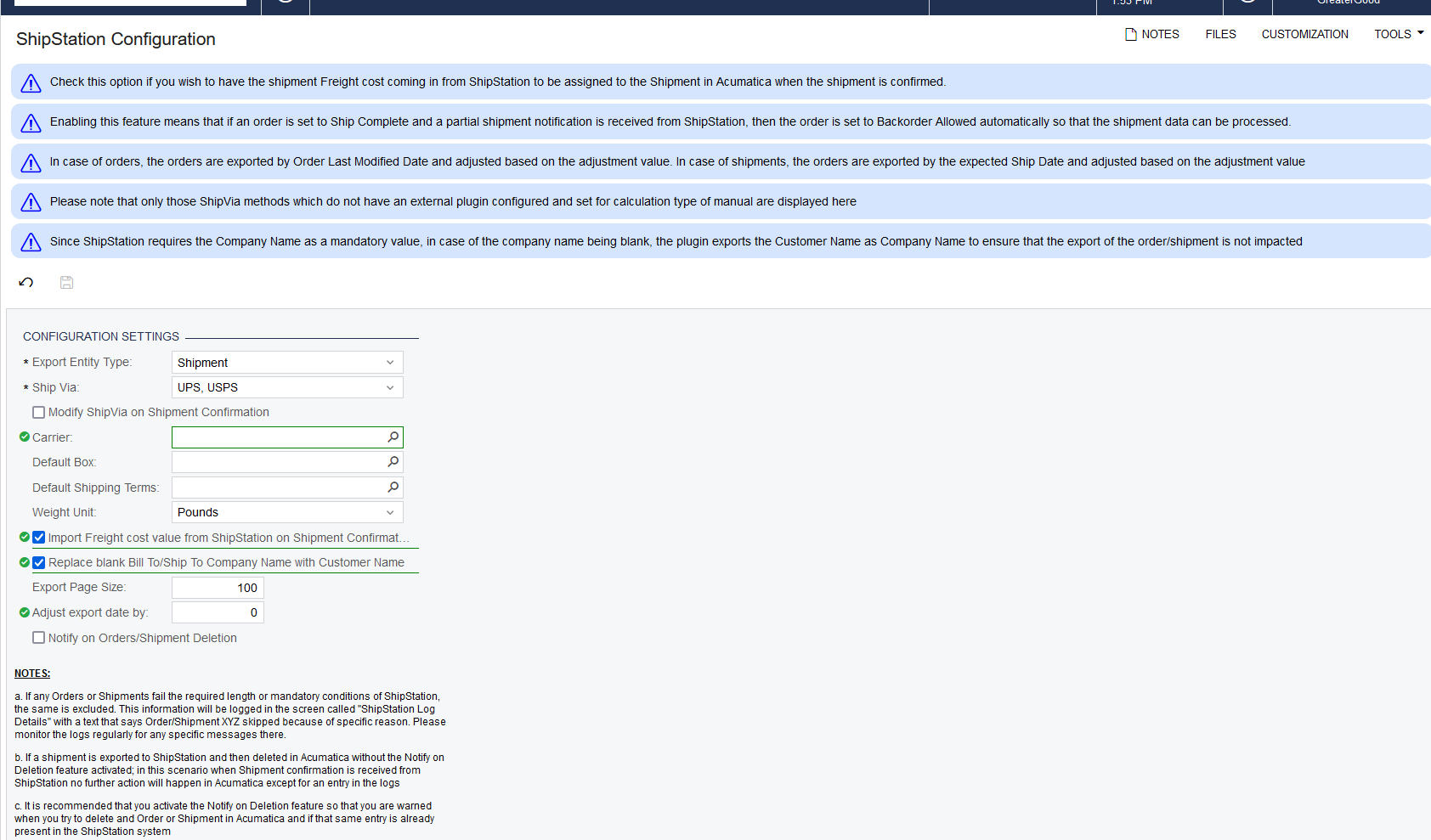
Any ideas on what the issue maybe?
Has anyone run into the following vague error when trying to connect Shipstation. I have followed the Shipstaion documentation here:
But get the following error shown below.
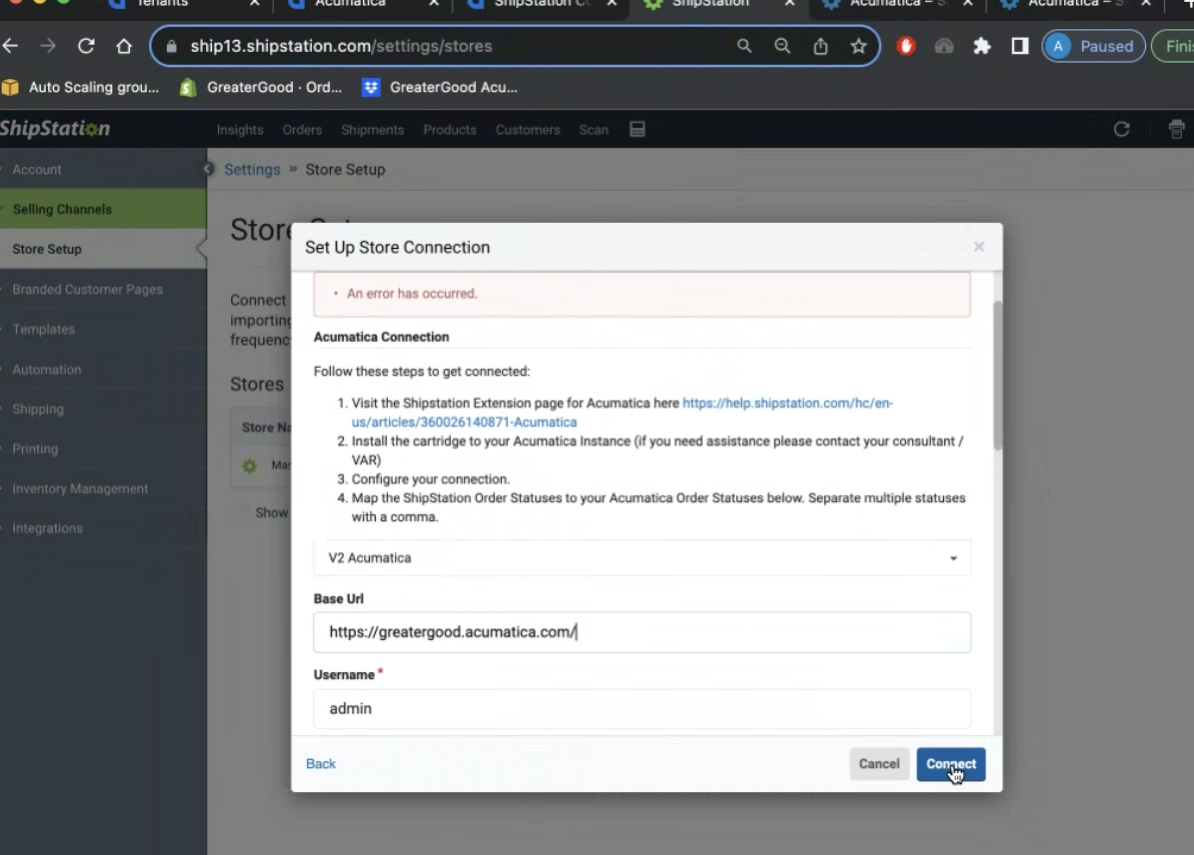
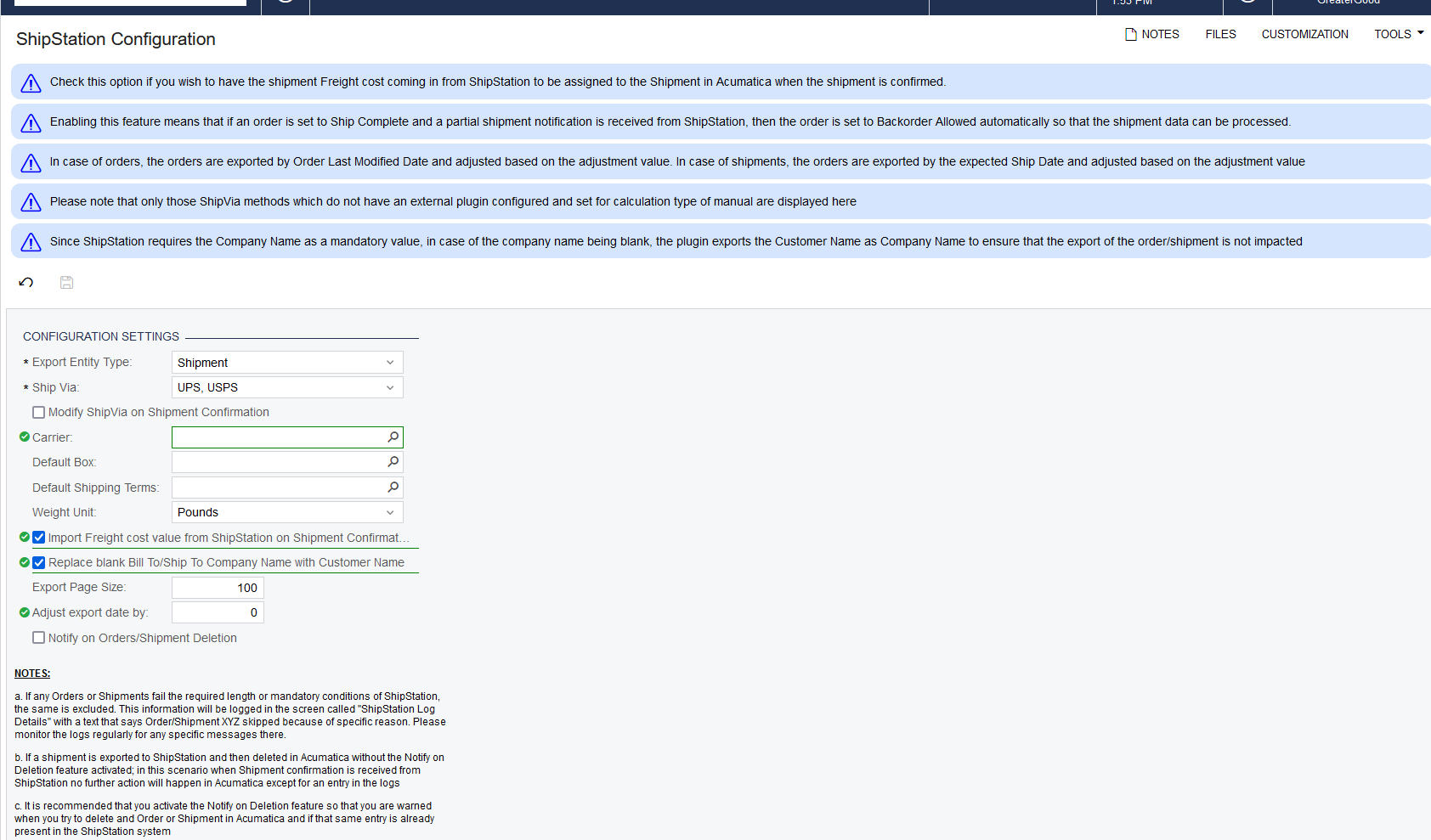
Any ideas on what the issue maybe?
Best answer by rmillerKimball
Thank you
Fortunately, I was able to resolve my connection issue easily enough by entering in the required fields on the Starship Configuration screen in Acumatica (SS101000). Apparently required fields are… required!
I need to reach out to StarShip to have them update their Acumatica > Starship setup instructions to include that step, as it is never referenced before the connection is established in the Kensium manual, or the Starship help page
Enter your E-mail address. We'll send you an e-mail with instructions to reset your password.