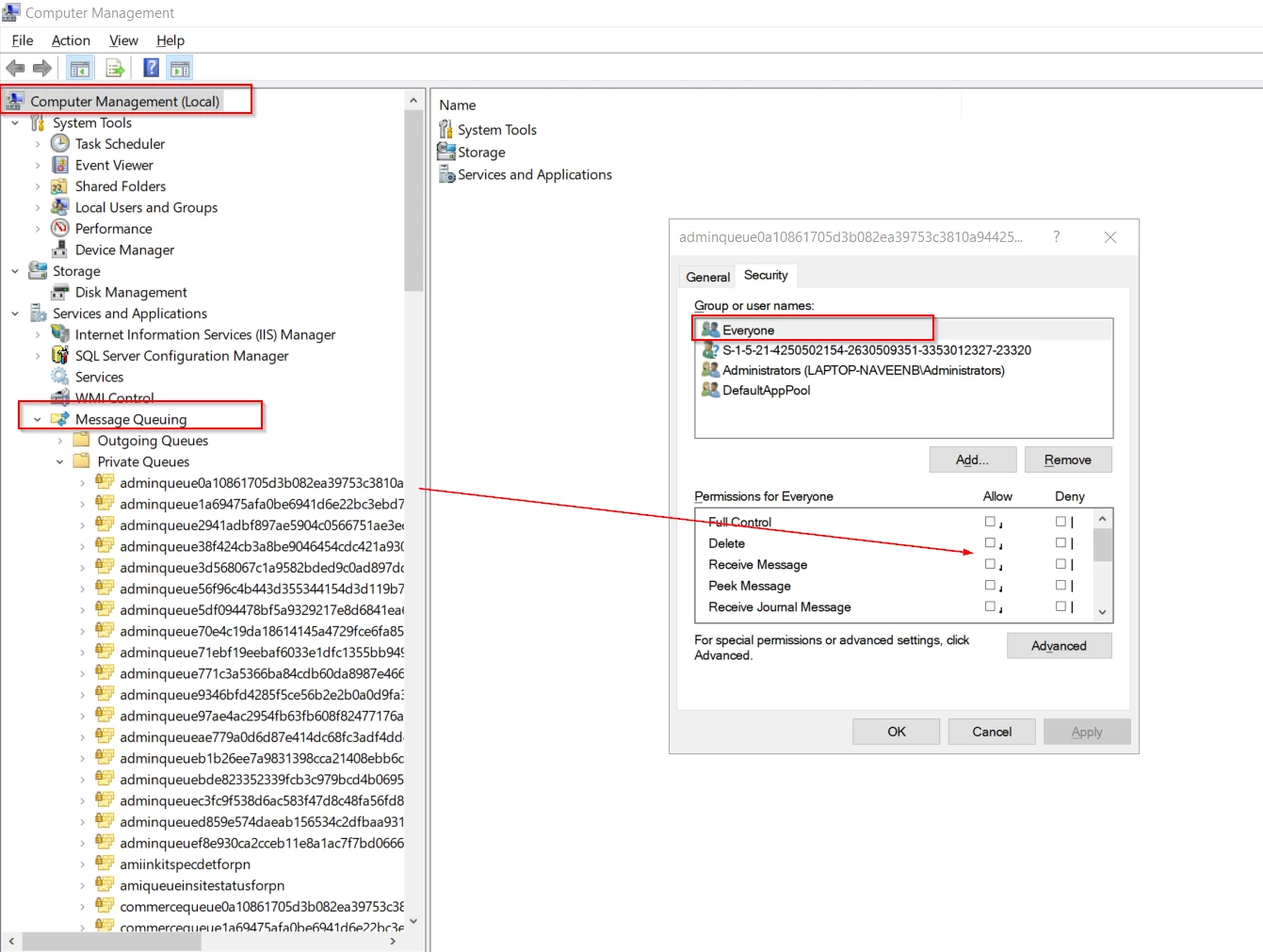In case of Database persistence errors I get the error message ‘Access to Message Queuing system is denied.‘
But it not an issue of the Message Queueing system. I can access the databas and store data in general. In fact it is an issue with some concrete data that cannot be stored. E.g. property of an entity is wrong or missing.
I get this every time when saving to the database fails. For example creating a Shipment from a Sales Order:
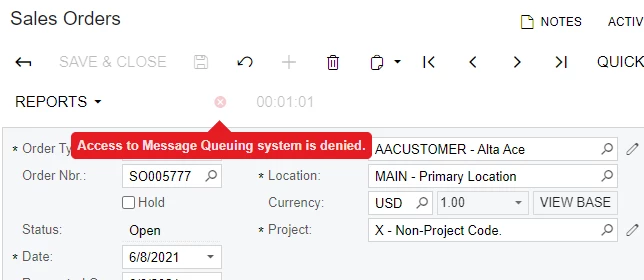
Is there a chance to get a meaningful error message?