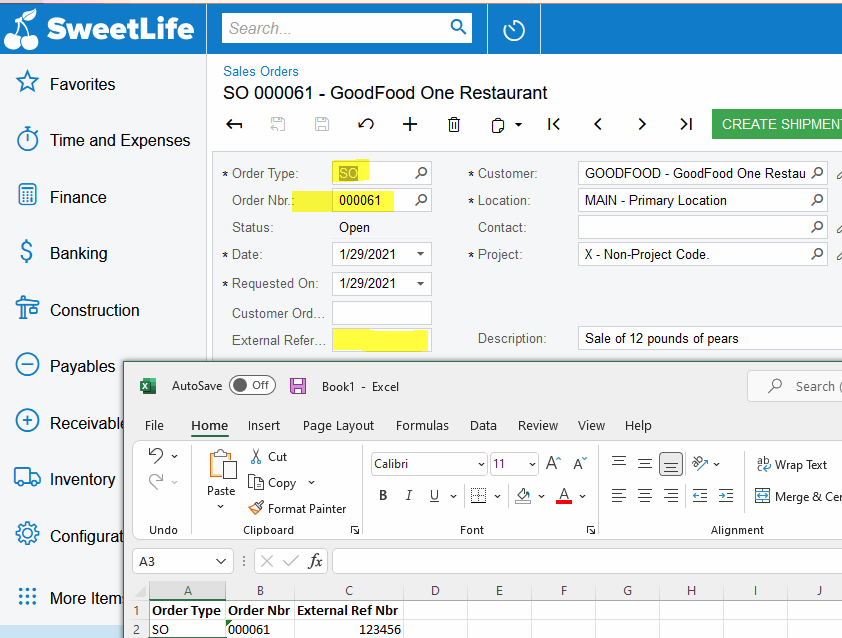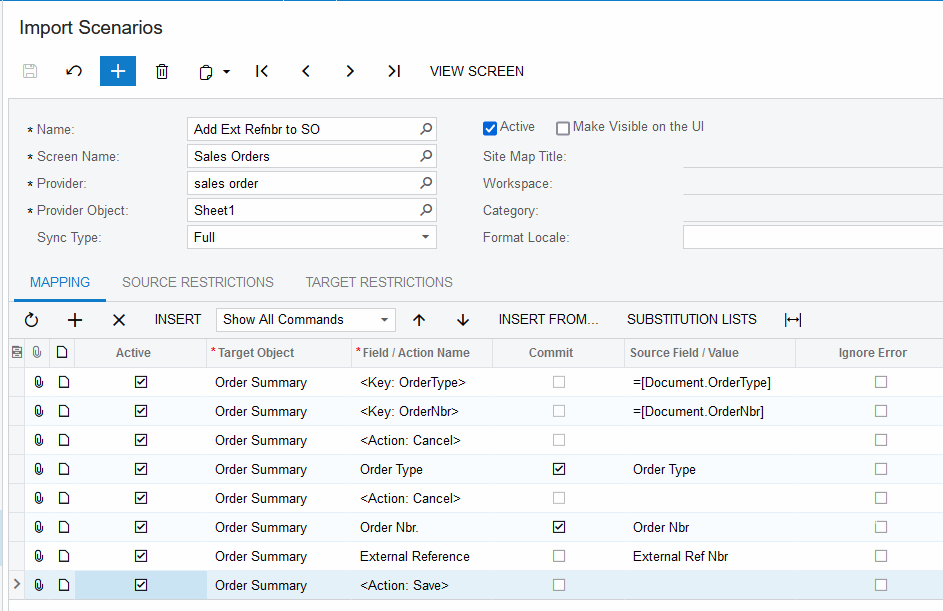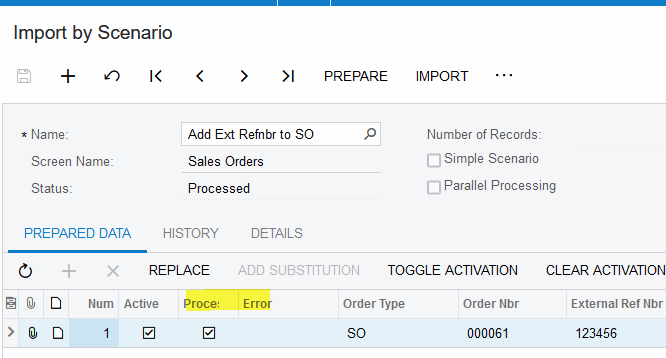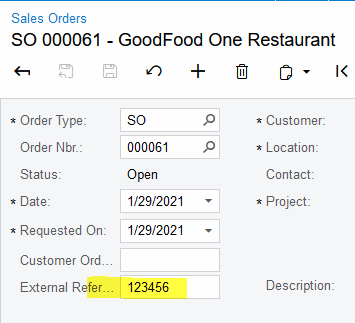I have set up many import scenarios before without problems. Those have mainly been on Customer and Inventory Item records though.
I am trying to import line items into an existing sales order on SO.
This failed with an error so in narrowing down the cause I tried to do the simplest thing I could think of. Adding an external reference to the sales order. I tested to see if I could do it manually and I can but if I try via the import scenario I get the error:
1 items have not been processed successfully. View name: Document.
The only thing in my import scenario is as below:
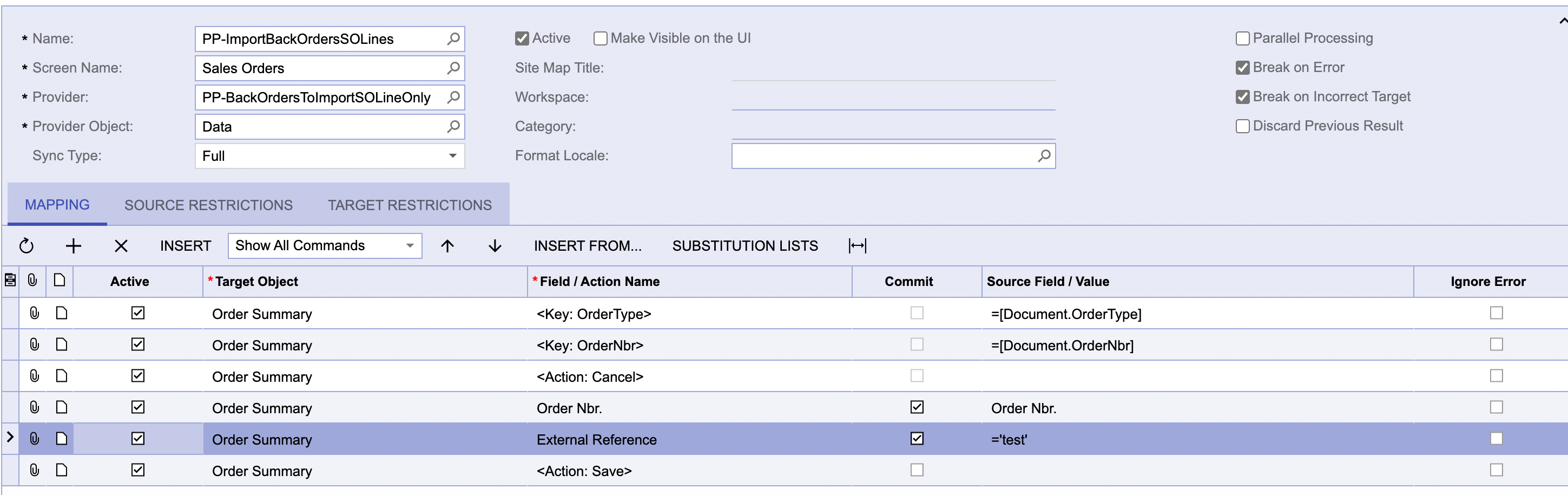
The order no exists and the import scenario is using the same order number.
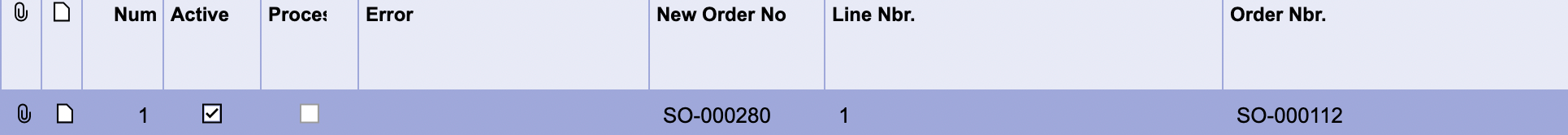
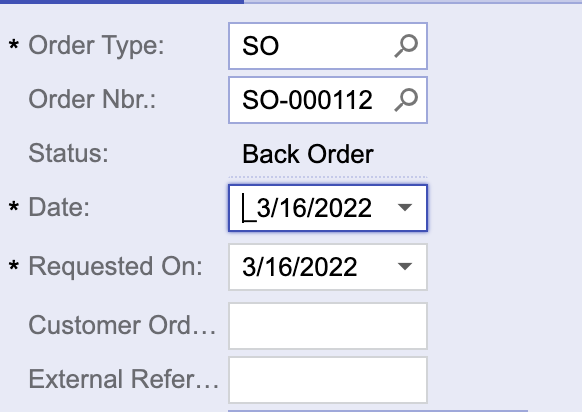
I can’t understand why this is failing. Does anyone have any ideas?
Thanks,
Phil