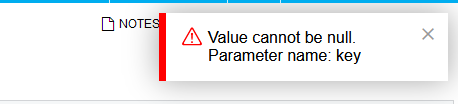
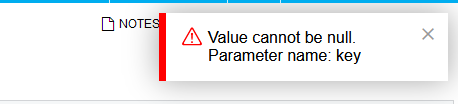
Best answer by Laura03
Hello,
It seems like the import file does not contain any vendor id. Vendor ID column is required when importing new vendors or changes to vendors, even if automatic numbering is turned ON.
The minimum you can have is a Vendor ID column that is numbered sequentially:
1
2
3
4
5
6
Point the import scenario to the above Vendor ID column. If Vendor ID is automatically numbered, Acumatica will assign the next number from Numbering Sequences screen.
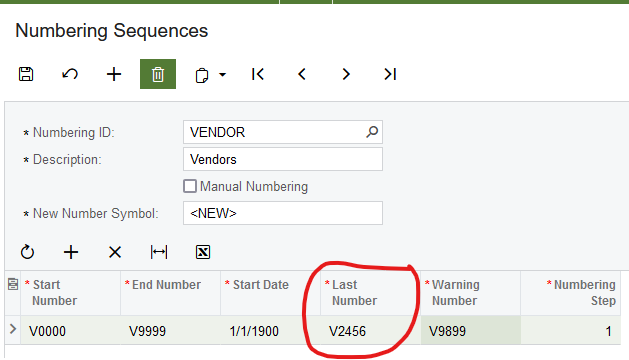
If this doesn’t answer your question, can you show us the import scenario you are using along with a few lines of what your data looks like?
Thank you.
Laura
Enter your E-mail address. We'll send you an e-mail with instructions to reset your password.