What is the import scenario actual formula to leave the “Default Receipt To” blank? in Stock Item
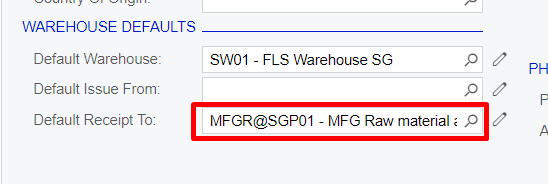
What is the import scenario actual formula to leave the “Default Receipt To” blank? in Stock Item
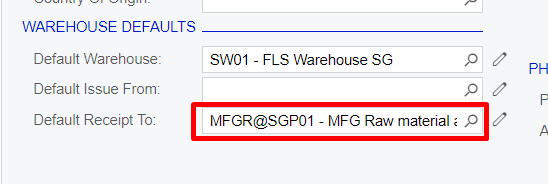
Best answer by marilizevanzyl
Hi
Hope you are doing well.
Here is the one that worked for me, this is on 2022 R2, so the formula is “=Null”:

Please let me know if it worked for you, if not your welcome to share your import scenario with me and then I can have a look further.
Kind Regards
Marilize
Enter your E-mail address. We'll send you an e-mail with instructions to reset your password.