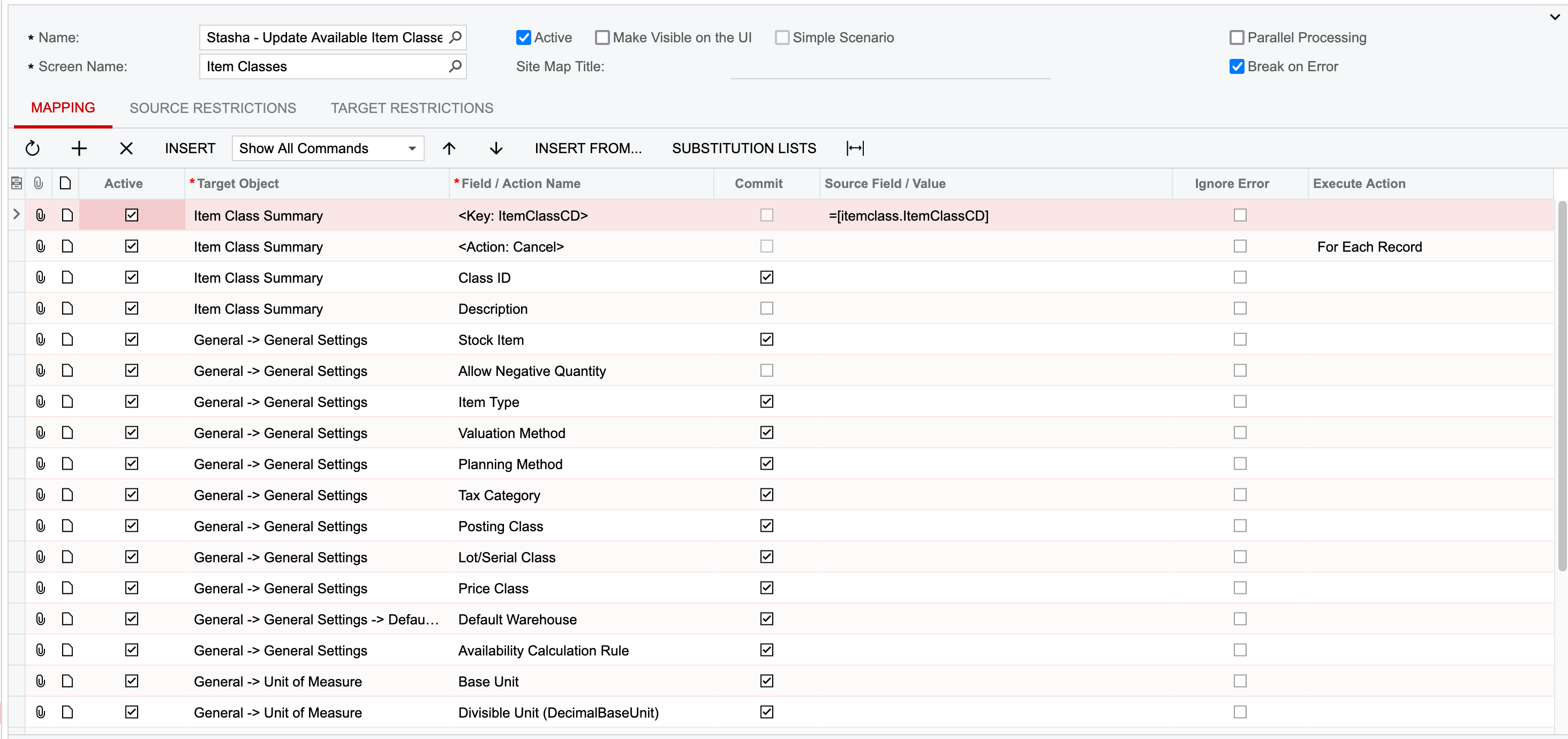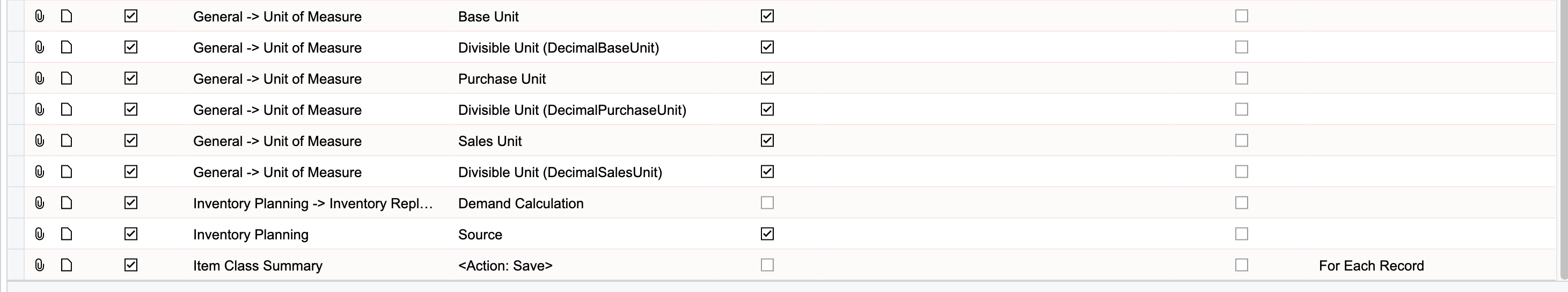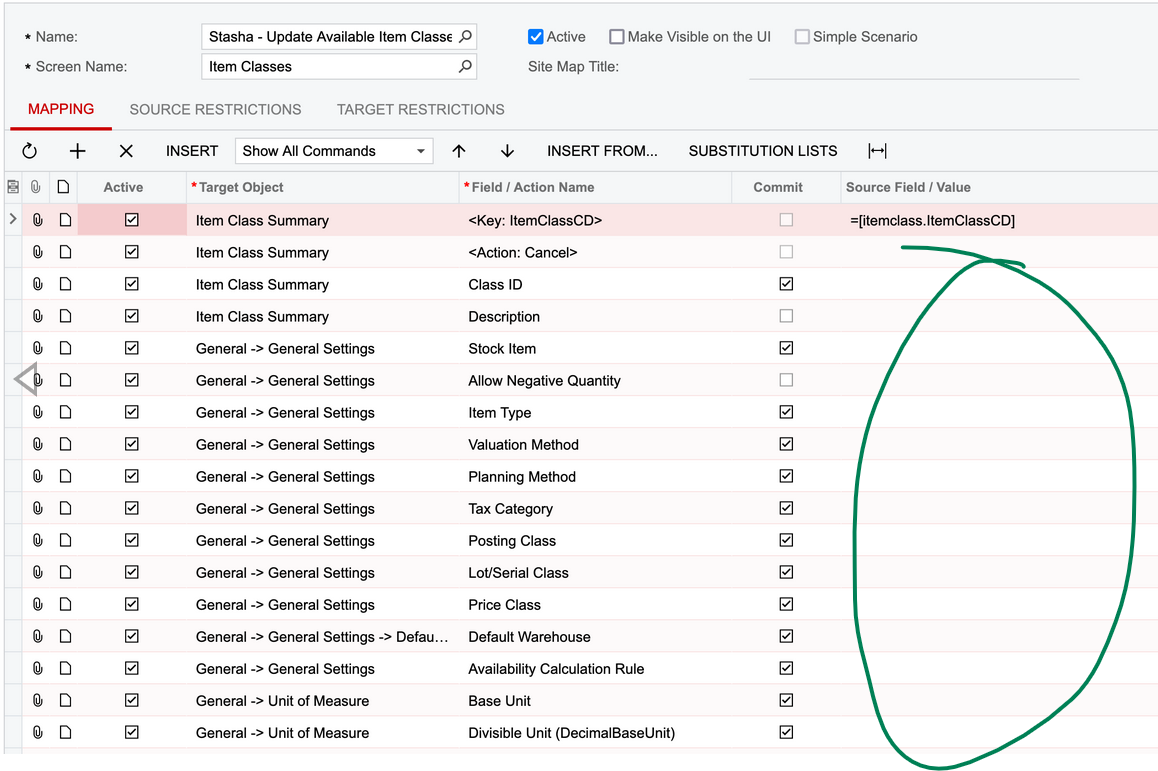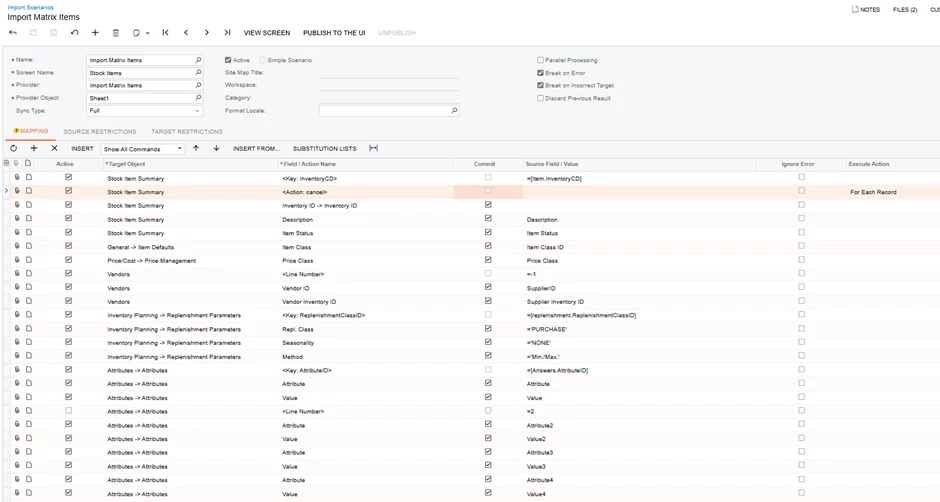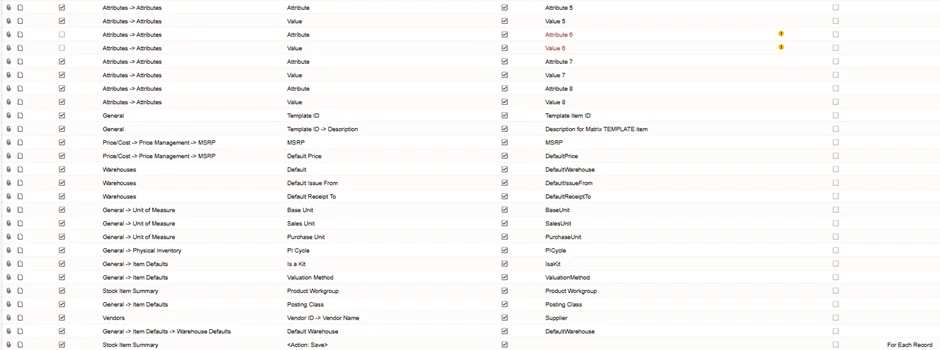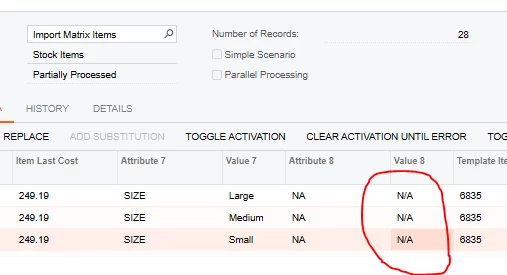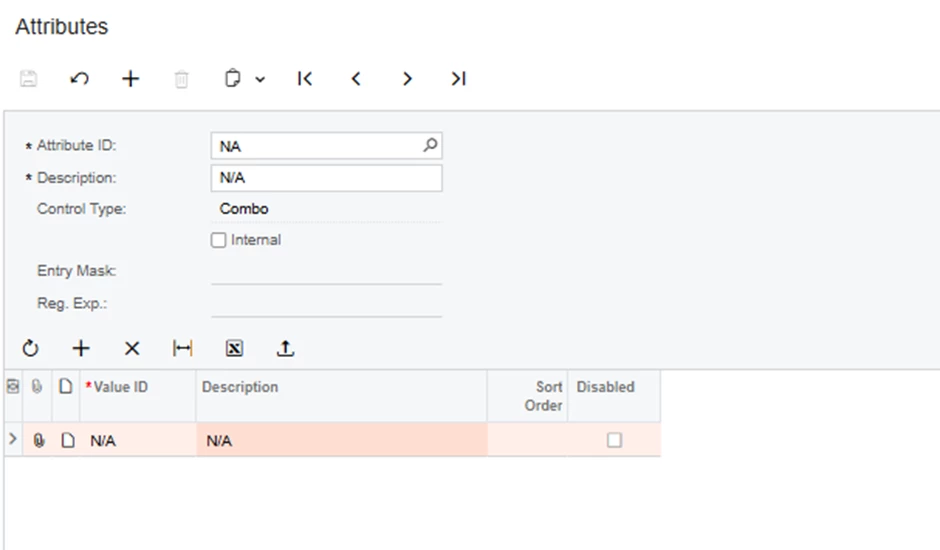Attempting to import item classes and I am getting a “Value cannot be null. Parameter name: Key” error. Any idea what may be causing this error?
Solved
Value cannot be null. Parameter name: key how do I resolve this?
Best answer by SBaldwin
So I got it to work! But noticed that I’m not sure how my item class field needs to be formatted in my excel sheet.
In my excel sheet I had the item class formatted
OGS-AMENDME-BIOCHAR
Acumatica imported it as
OGS-AME-NDME-BI-OCHAR__-
So do I need to make sure anything not 7 characters has enough spaces to make it 7?
Class: OGS
SubClass1: AMENDME
SubClass2: BIOCHAR
Enter your E-mail address. We'll send you an e-mail with instructions to reset your password.