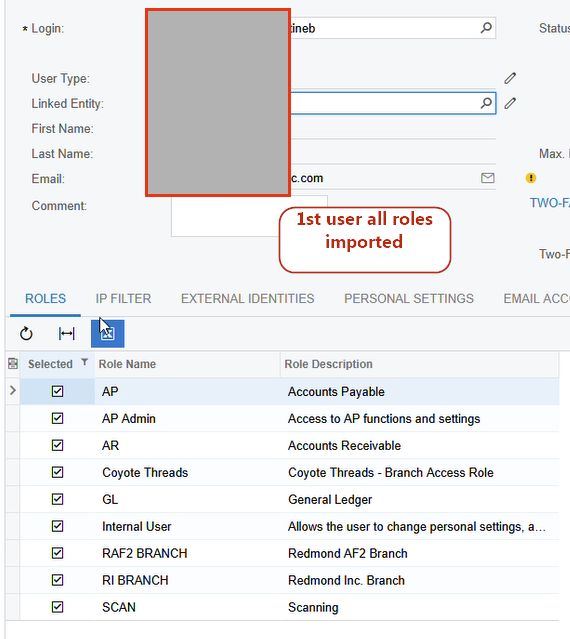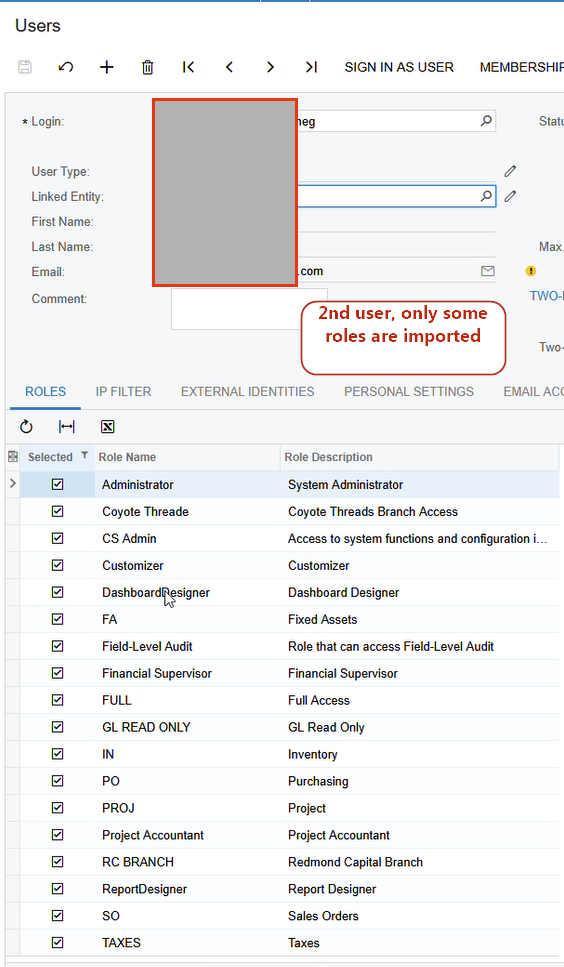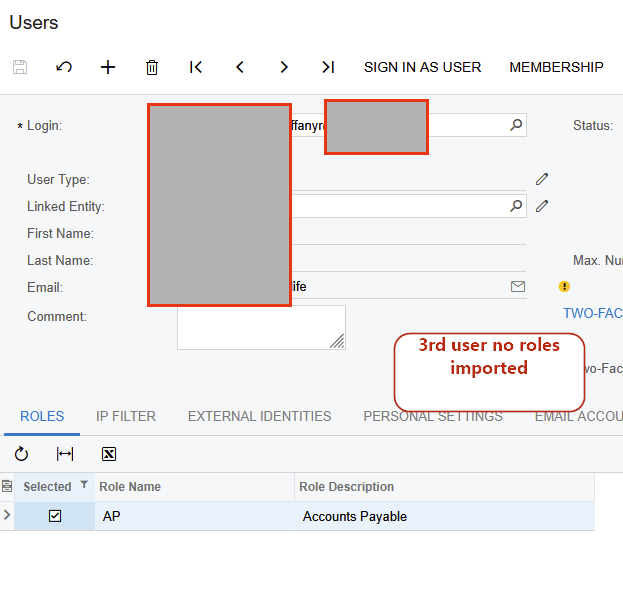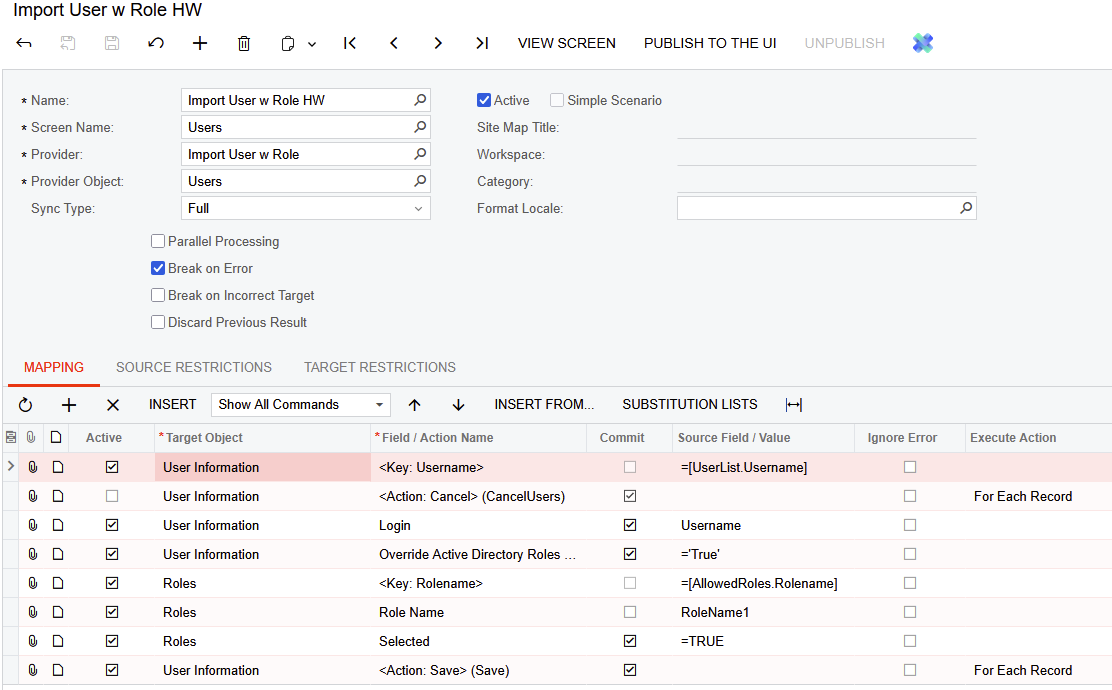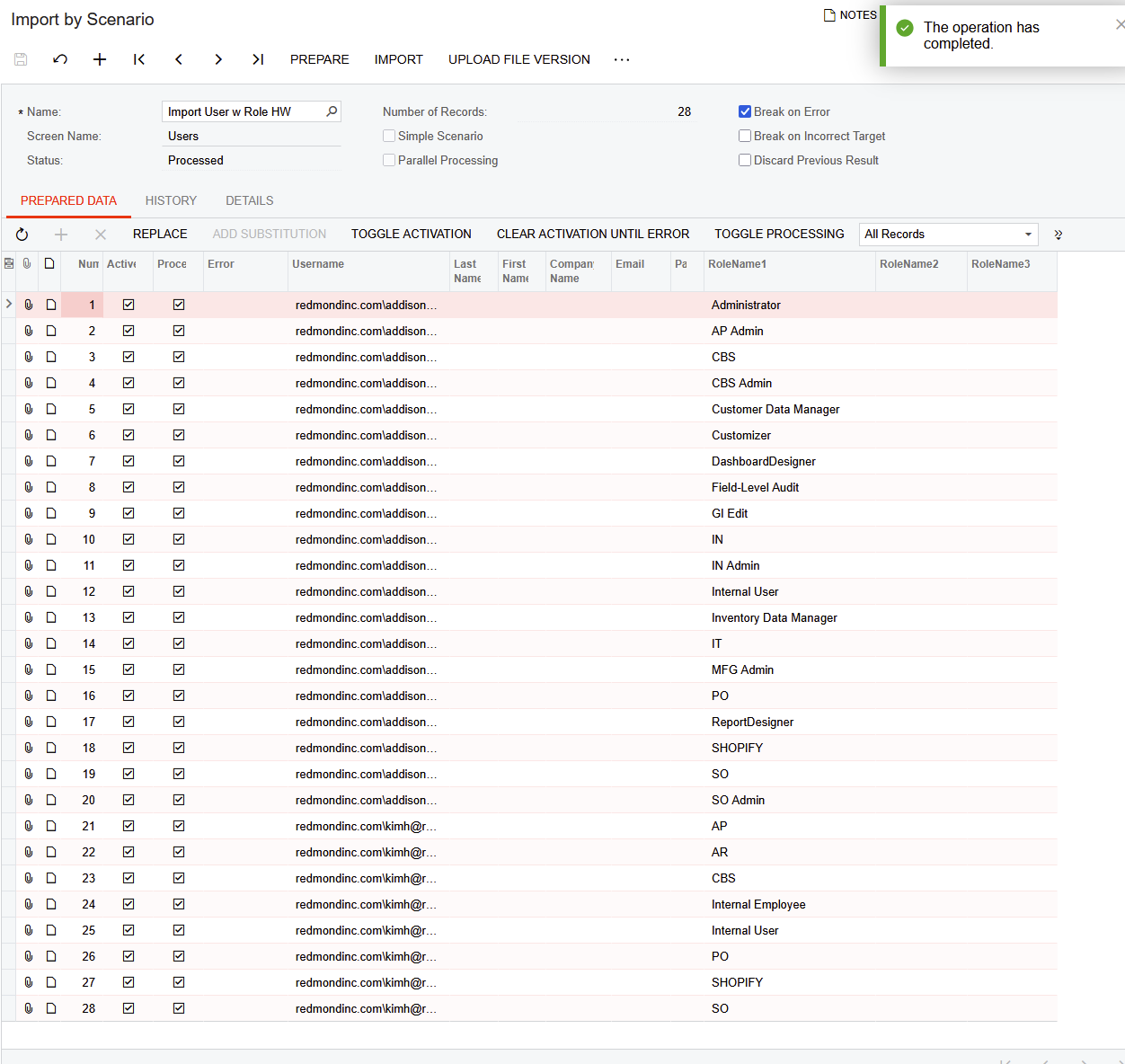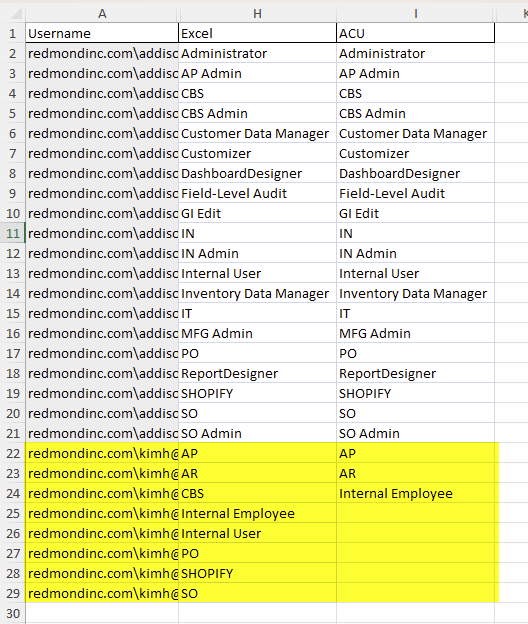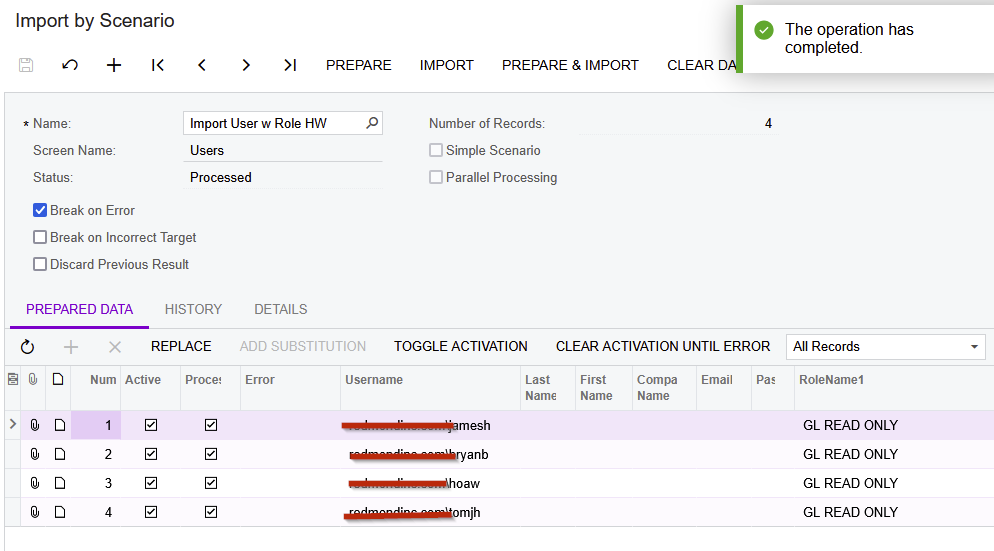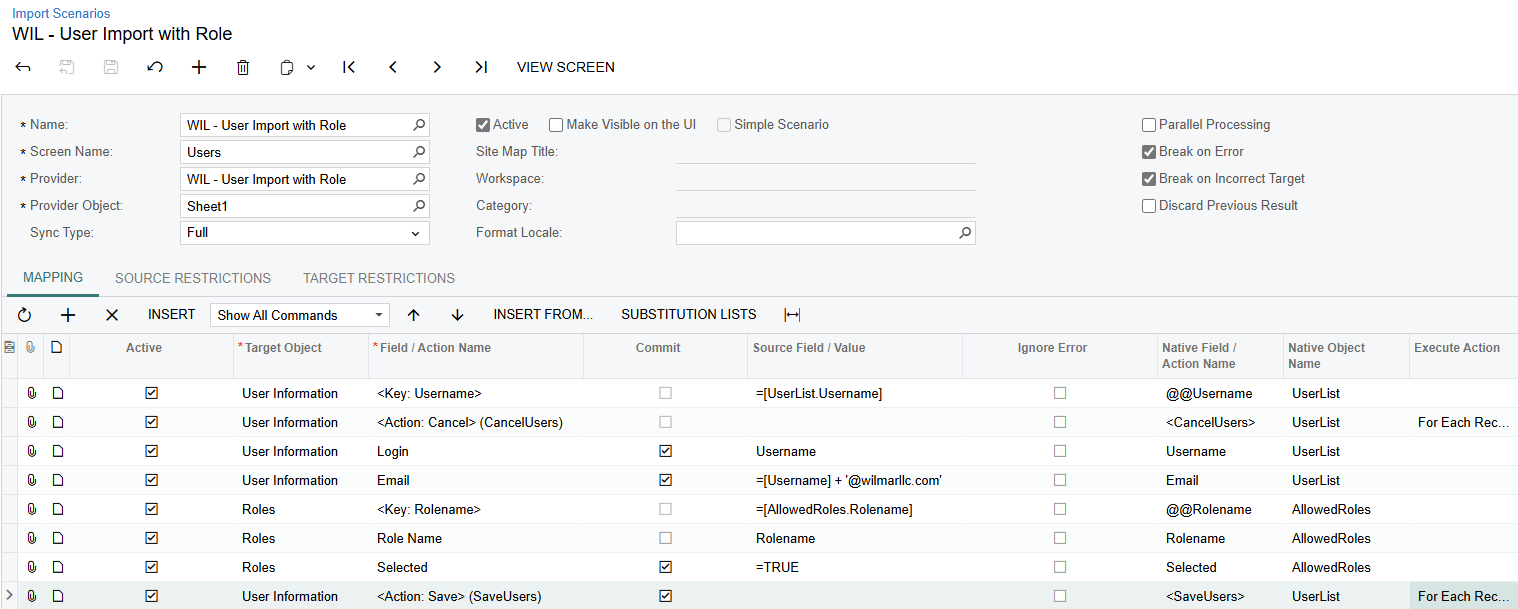Hello! I found a few posting but they’re 1+ year old posting and wondered if anyone has experience this issue recently.
In my scenario, I have 3 active directory users with different number of roles. I used the “Import Users w Role” scenario to import their roles. What happens is the first user will have all the roles imported, the 2nd user have some imported and the 3rd user have nothing imported.
Below is my screen shots:
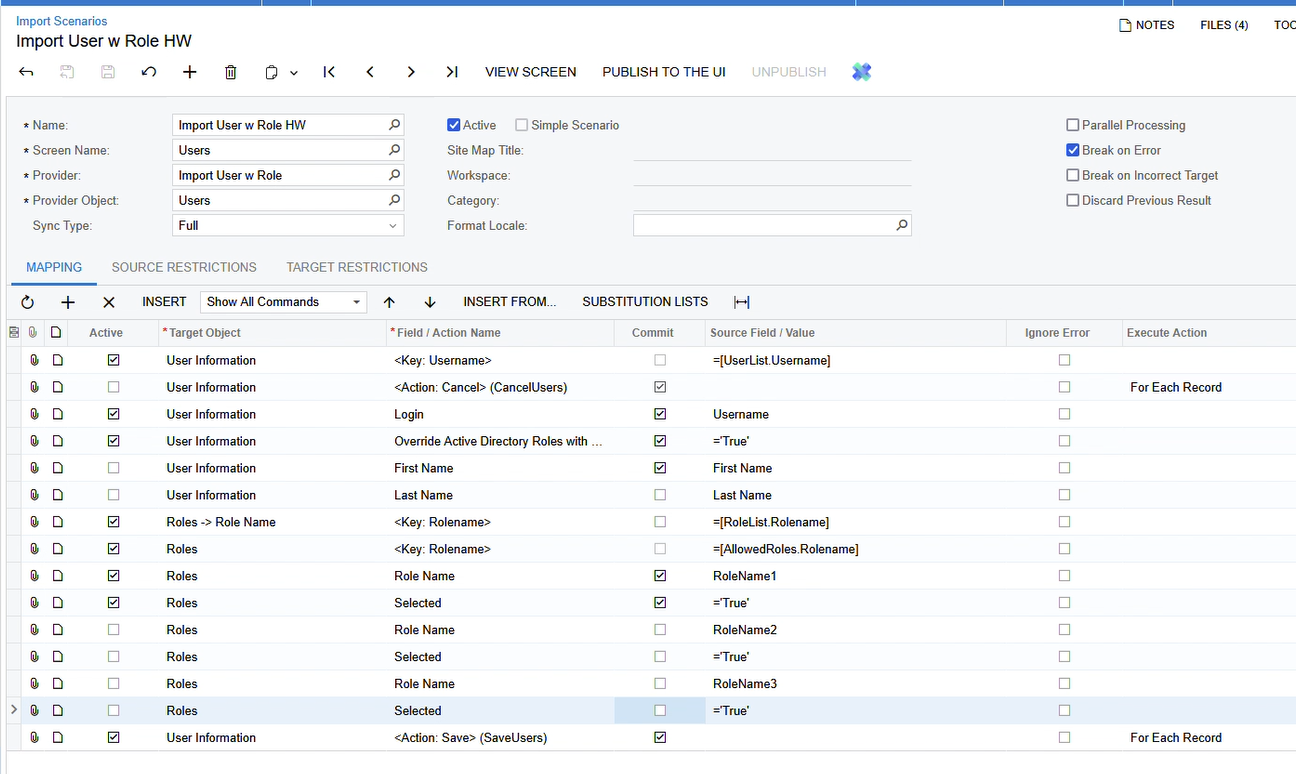
Roles are imported successfully.
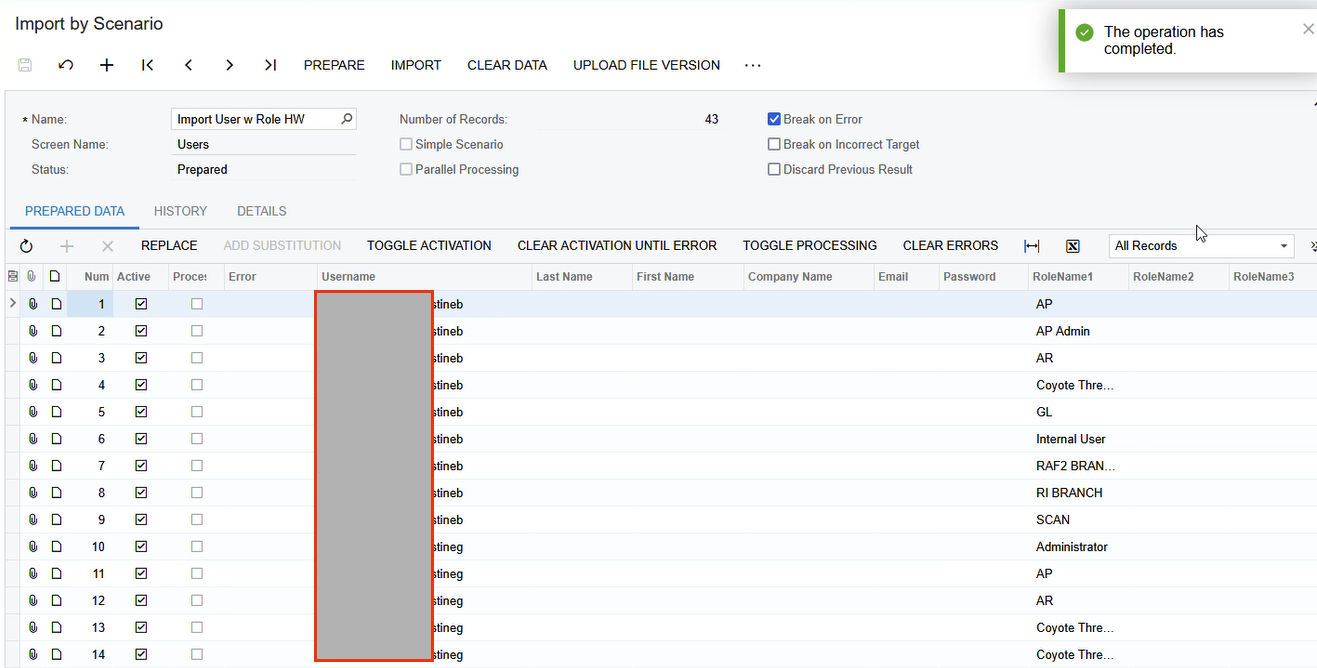
The first user has all the roles imported but only some of the 2nd user and none for the 3 user.