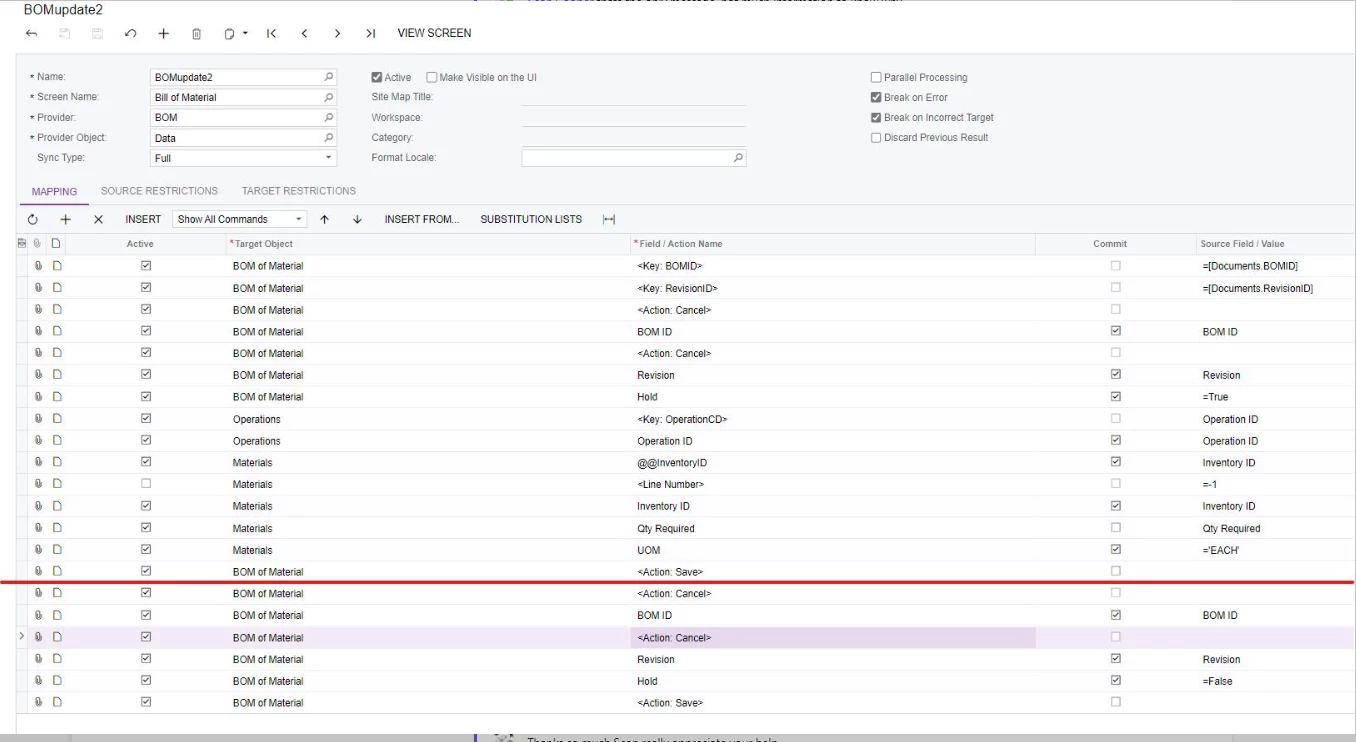Hi All,
I am in the process of updating a material qty required feild for a BOM and it only process one line and then stops . can someone help me to find out how can this be updated in bulk withought me pressing import for each line?

doesn’t give me more info than below error on the next line
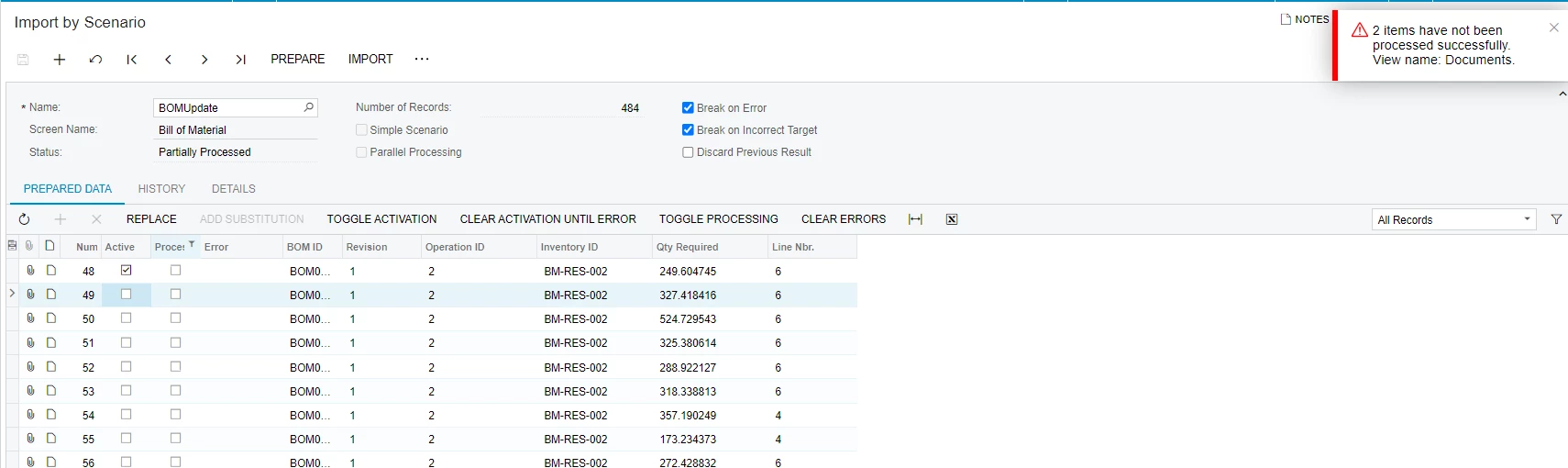
Thanks in advance
Ghazal