Any ideas on how to update the operations ID on the BOM? We need to change it from the value of ‘01’ to ‘0010.’ Every operation ID is line number 1. Thanks ahead!
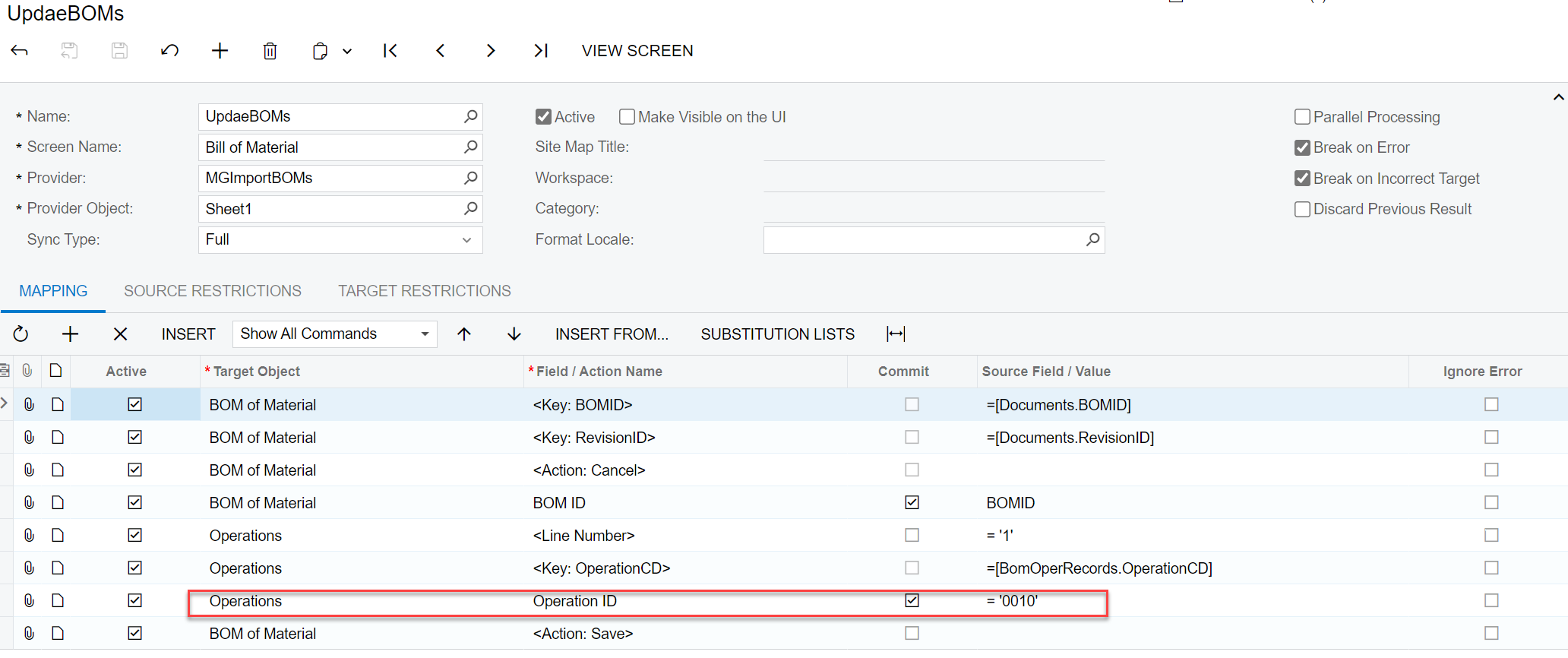
Any ideas on how to update the operations ID on the BOM? We need to change it from the value of ‘01’ to ‘0010.’ Every operation ID is line number 1. Thanks ahead!
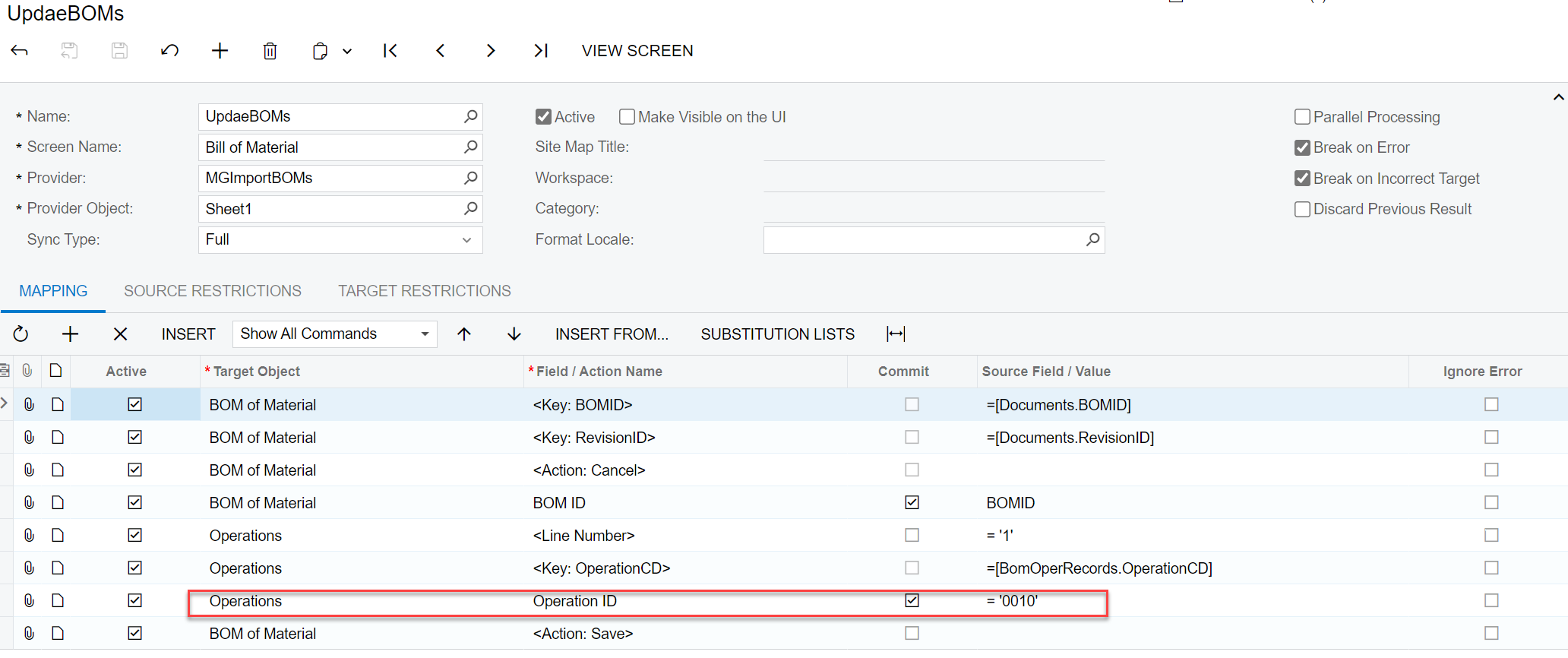
Best answer by jdobish
The <Line Number> on the Bom Operations is actually the command to add or delete the line (-1 is to add a new operation, -2 is to delete) You need to deactivate this row.
You also need to look at the Operation DB ID, which is really what is driving the operation # (it is a hidden column, add it in. Reference this as your search (Operation DB ID= ‘01’)
Then your Operation ID = ‘0010’
You may also be running into issues because you are not referencing your revision as well
Enter your E-mail address. We'll send you an e-mail with instructions to reset your password.