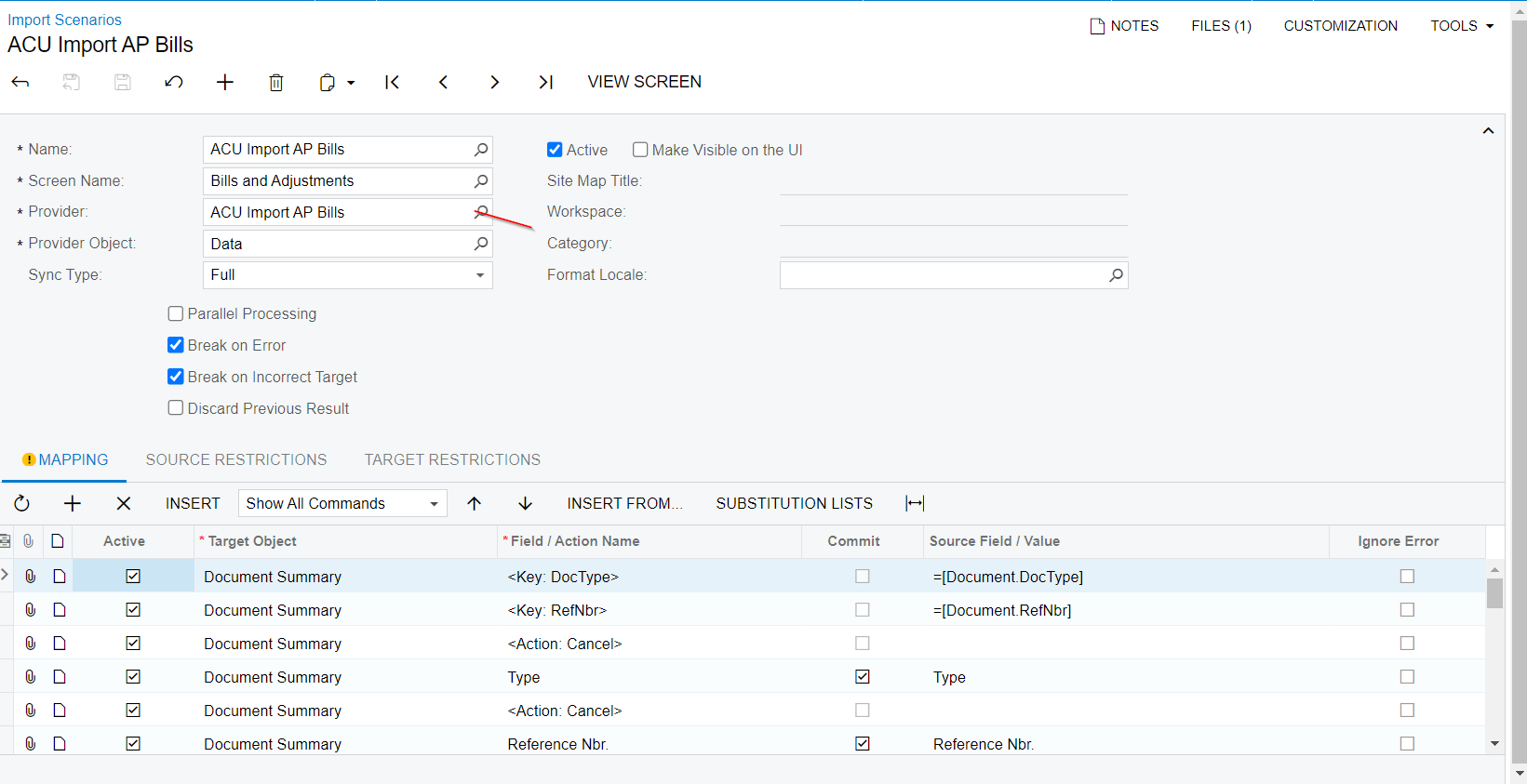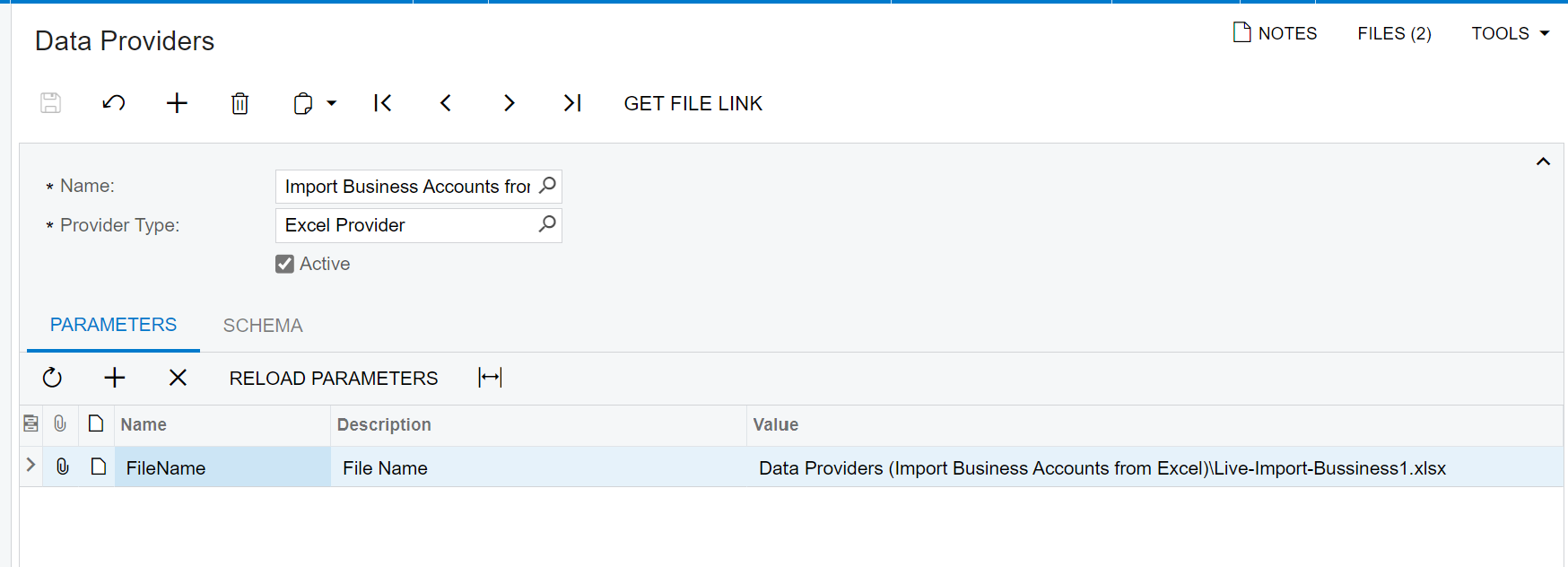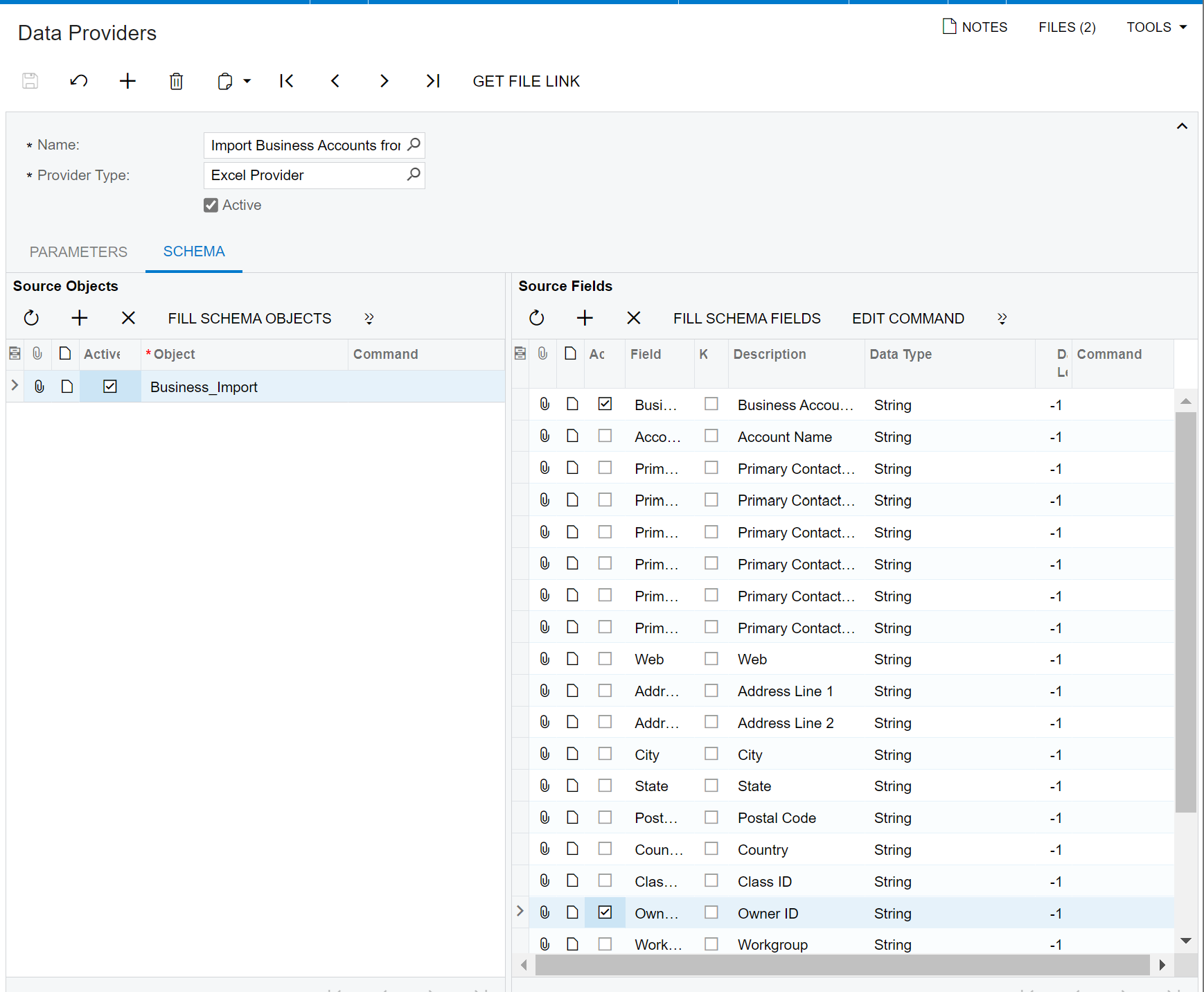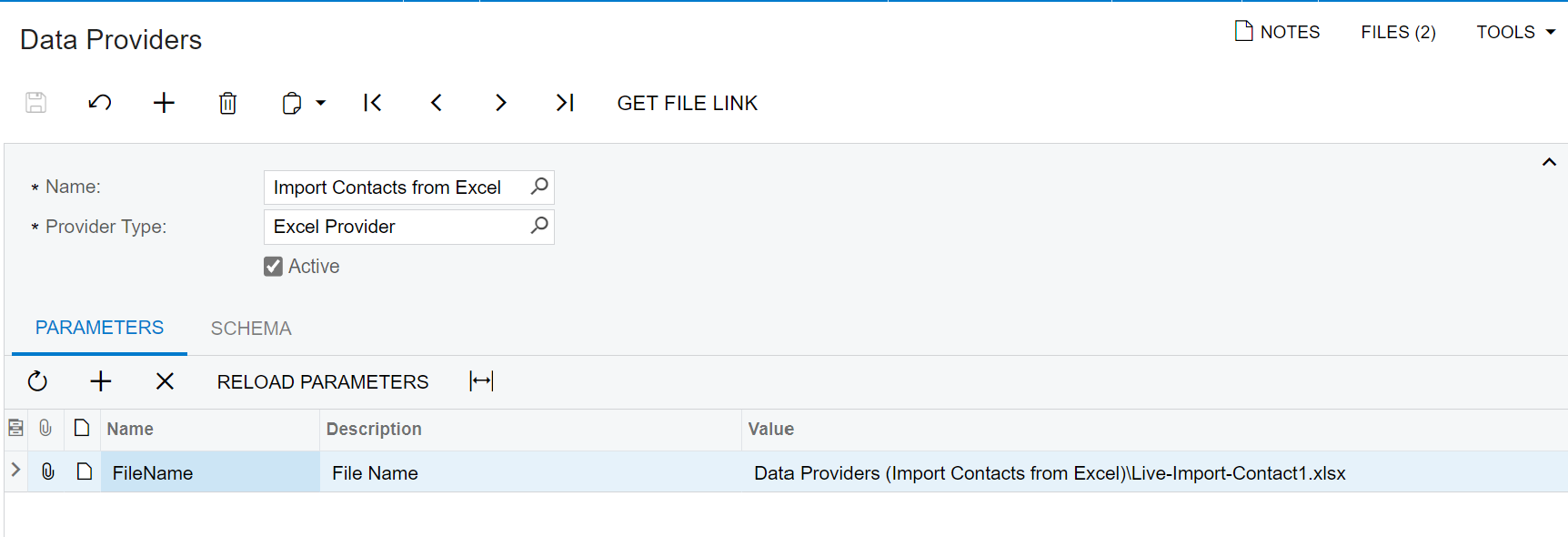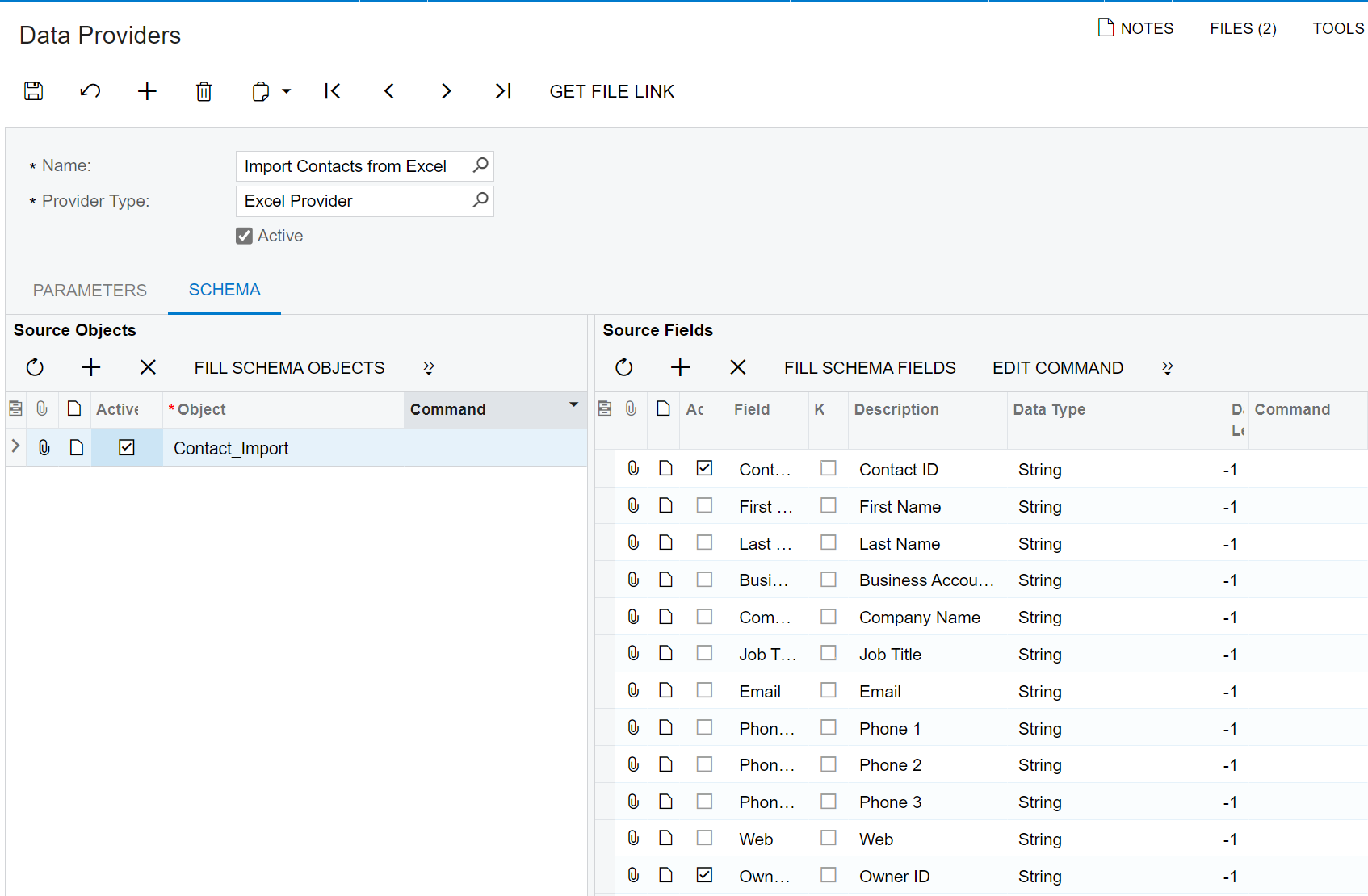Where am I going wrong ?
Attached is my simple 2 field Import Scenario: ContactID and OwnerID (ie. EmployeeID).
Process used:
Data Providers → Import Contacts from Excel
- Attach Input File (attached)
- Reload Parameters
- Schema
- Fill Schema Objects
- Activate
- Fill Schema Fields
- Toggle Acitvation (To Clear All)
- Manually set ContactID and OwnerID (Only)
-
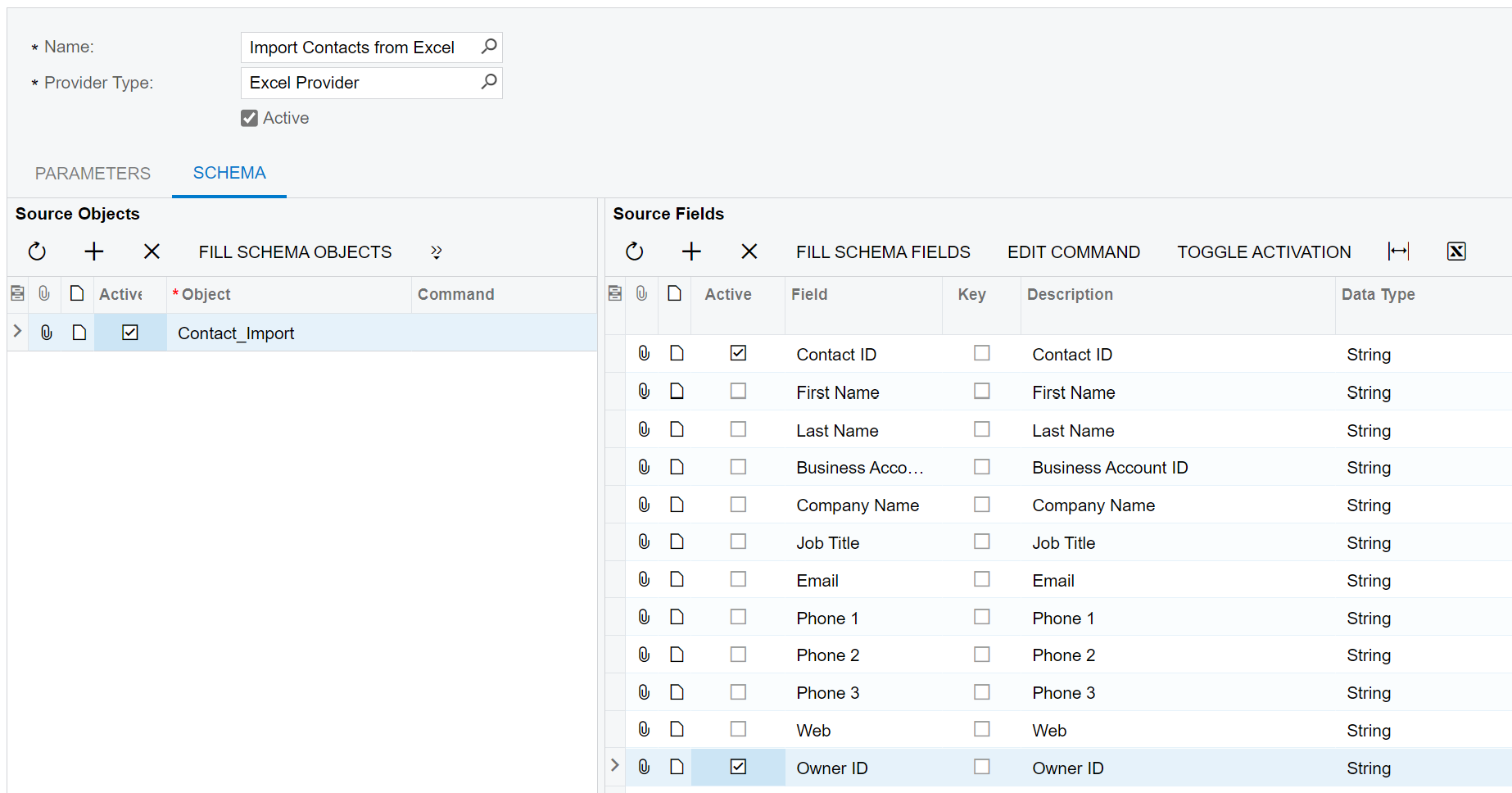
Import Scenario → Import Contacts from Excel
- I get this error
-
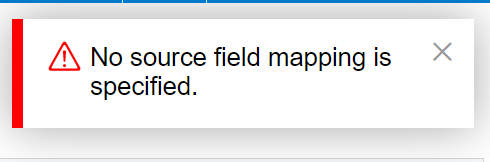
Any help would be greatly appreciated.
Thank you