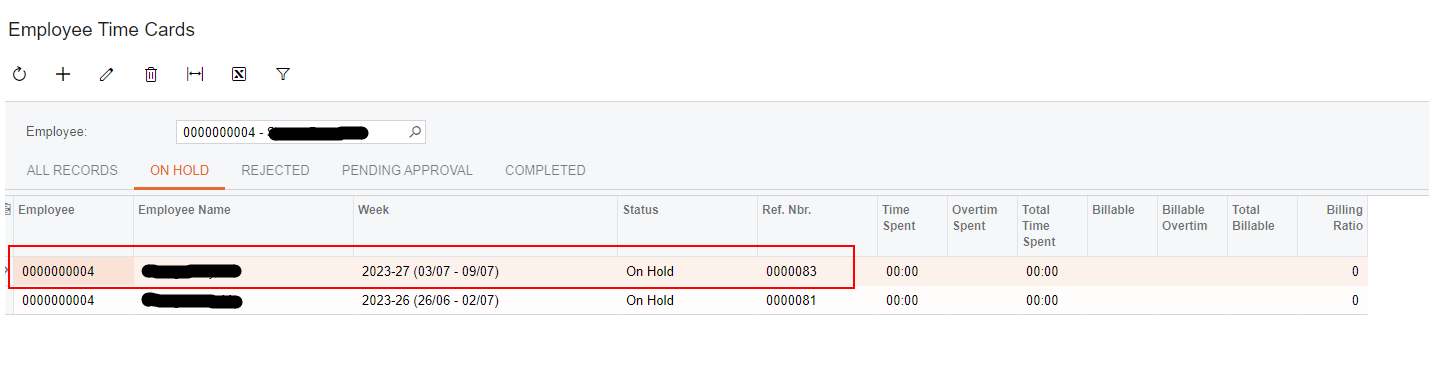Hi,
I am creating a business event to add time card entries through an import scenario.
It gives me an error which says - Employee not found in the system. It seems there is some sort of an access issue. Could anyone please help?
But the employees are present in the system. I can manually add time card entries. And also I can add through a stand alone import scenario (That’s not connected with business event/automated schedule).
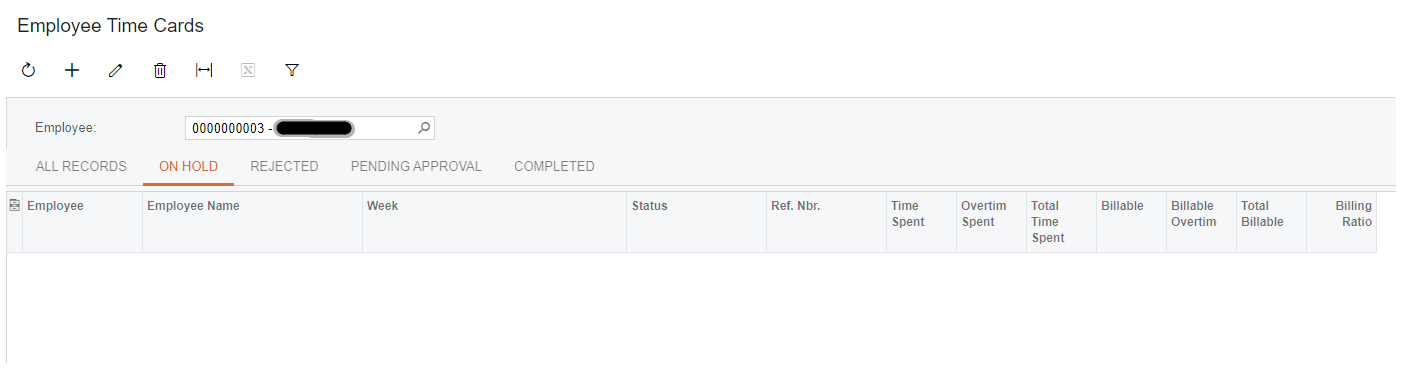
====================================================
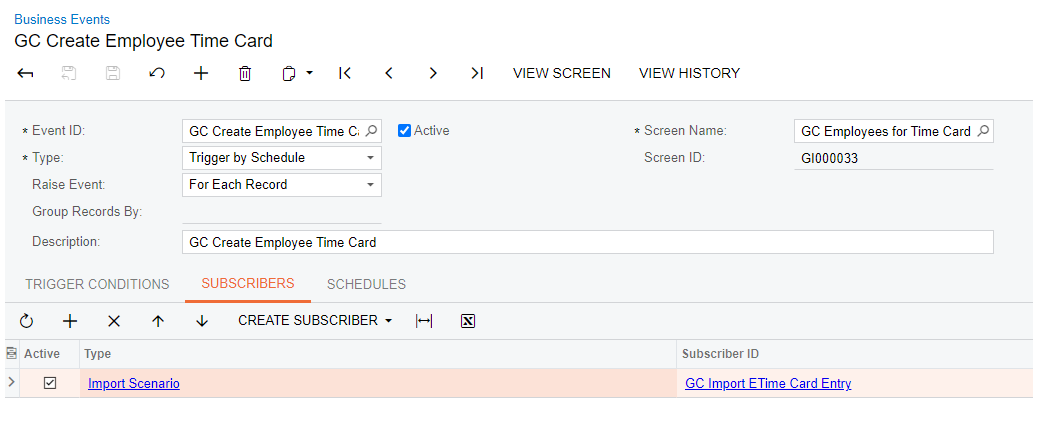
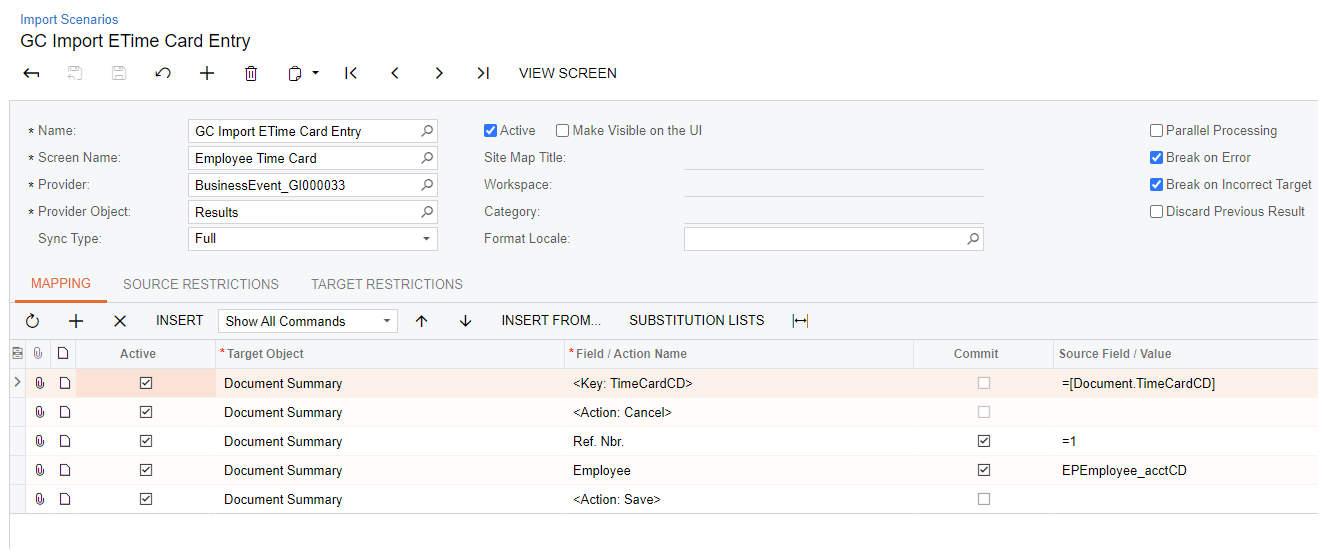
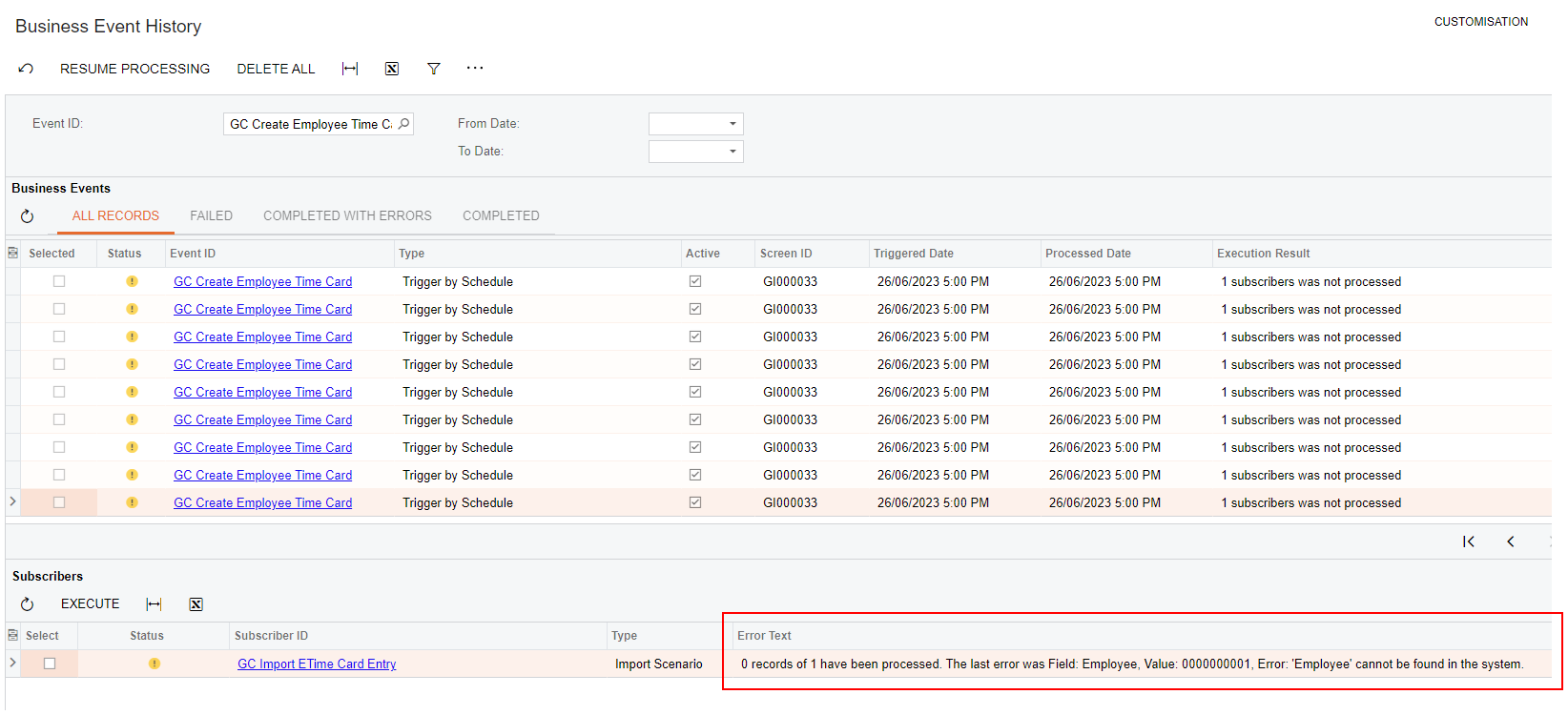
Thank you!