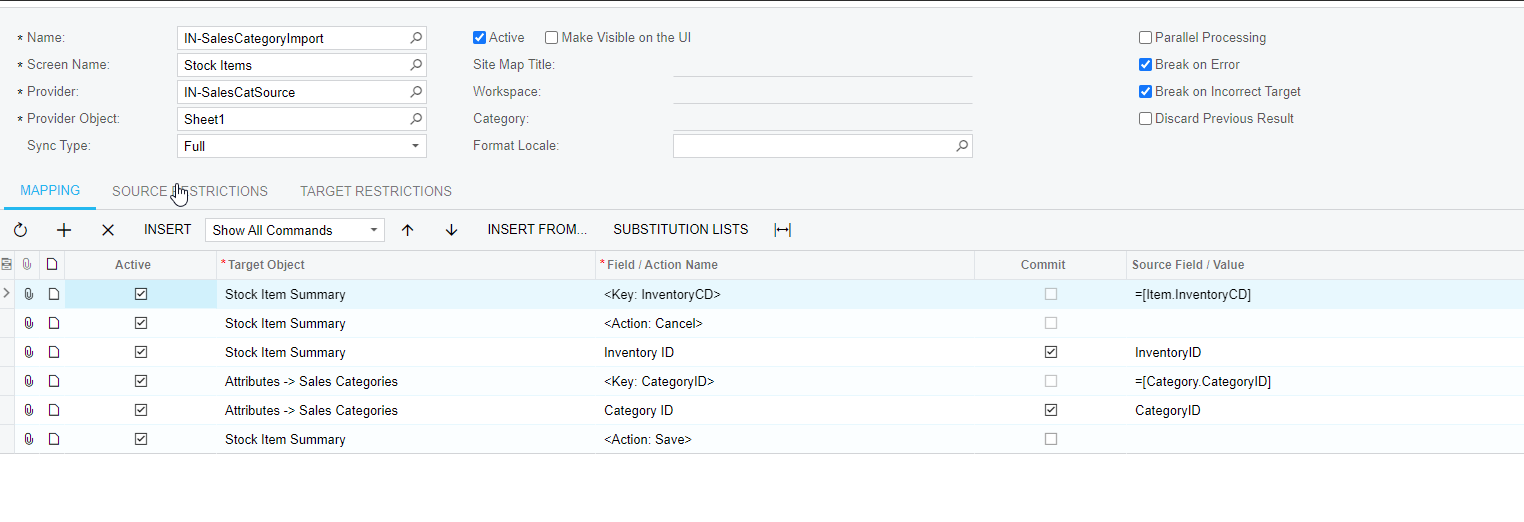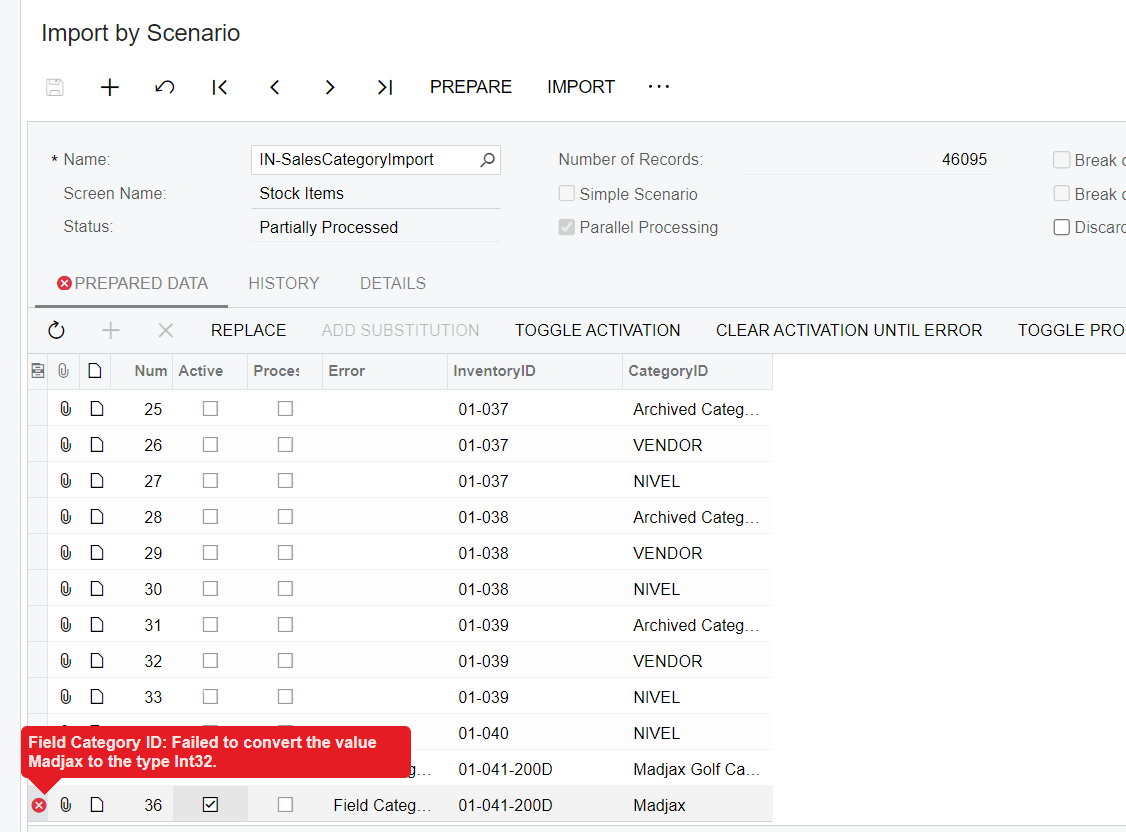Hi @everyone,
Is there a faster way I can update all each of my stock item’s category in Acumatica? We updated our Products directly in the Bigcommerce, a lot of them have changed their category and we want to update our Acumatica.
Not sure if this can be done through Import Scenario.
Thanks.