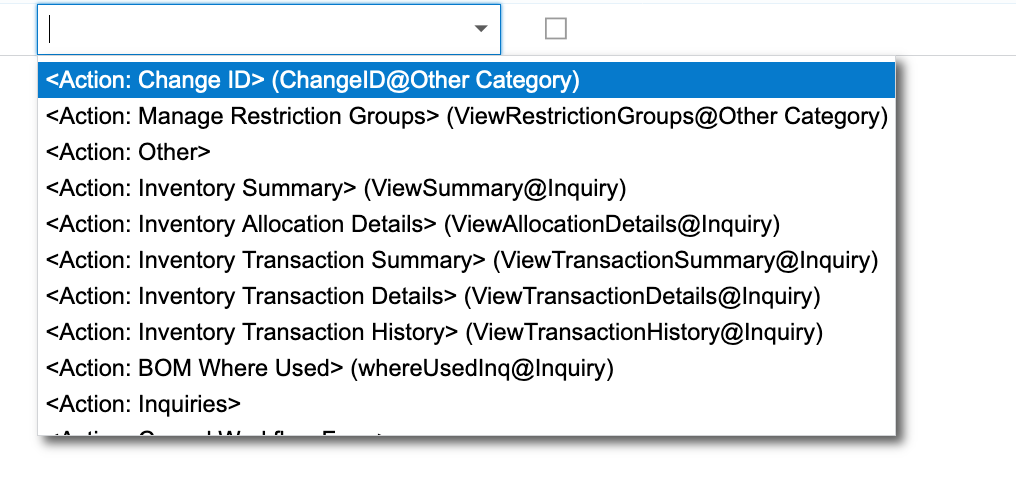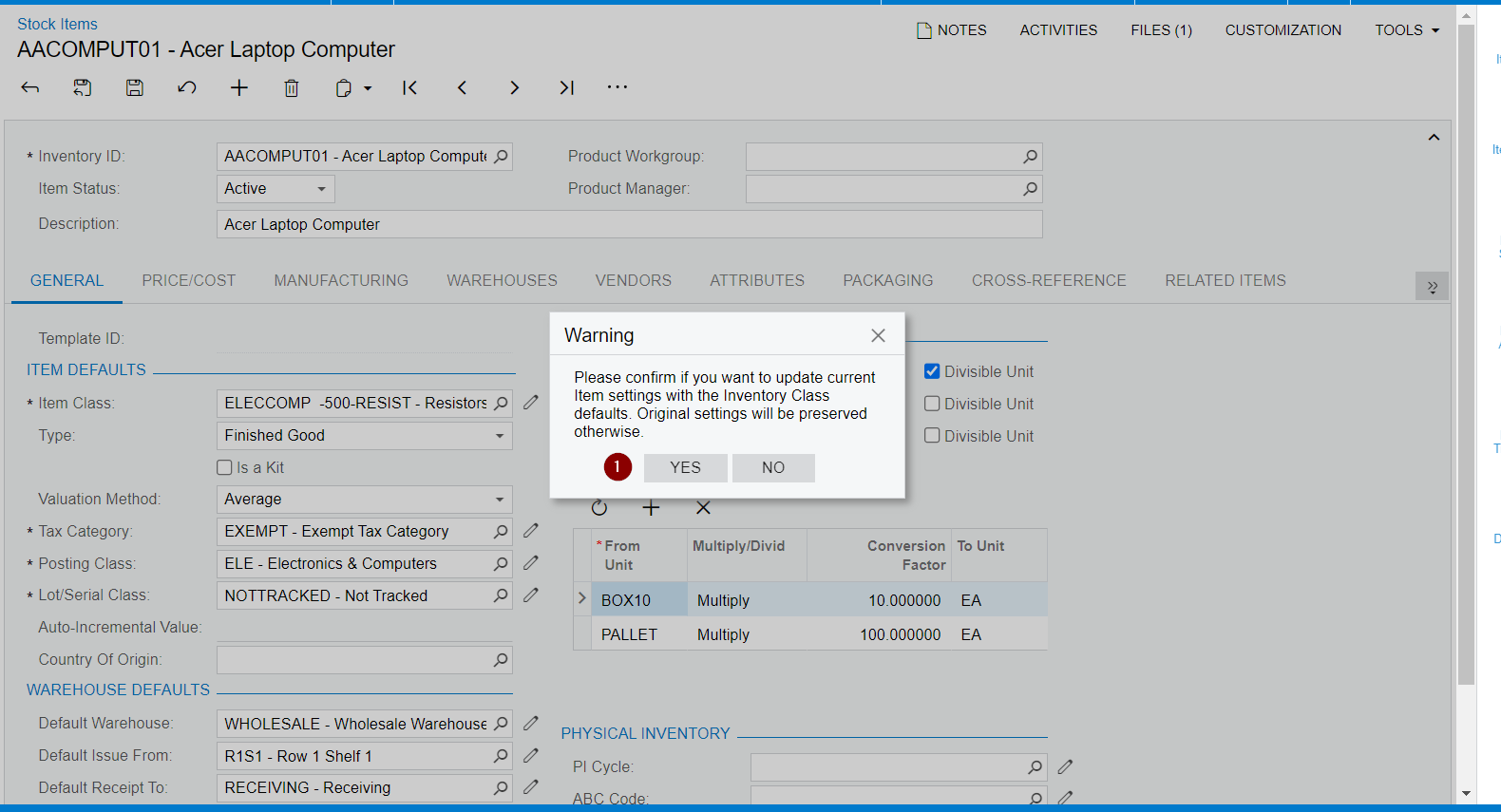Hello,
I am trying to update 8000 stock item’s posting class and item class.
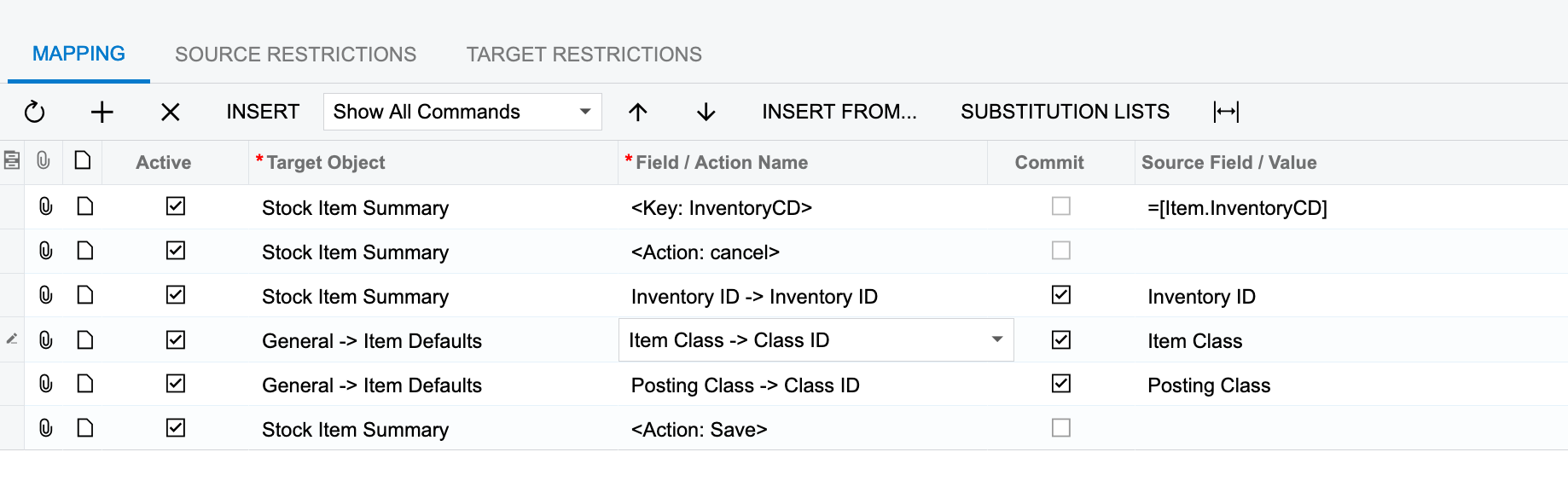
I am getting this error message.
Please confirm if you want to update current Item settings with the Inventory Class defaults. Original settings will be preserved otherwise.
Based on the error message I think I need to add an action after the inventory ID.