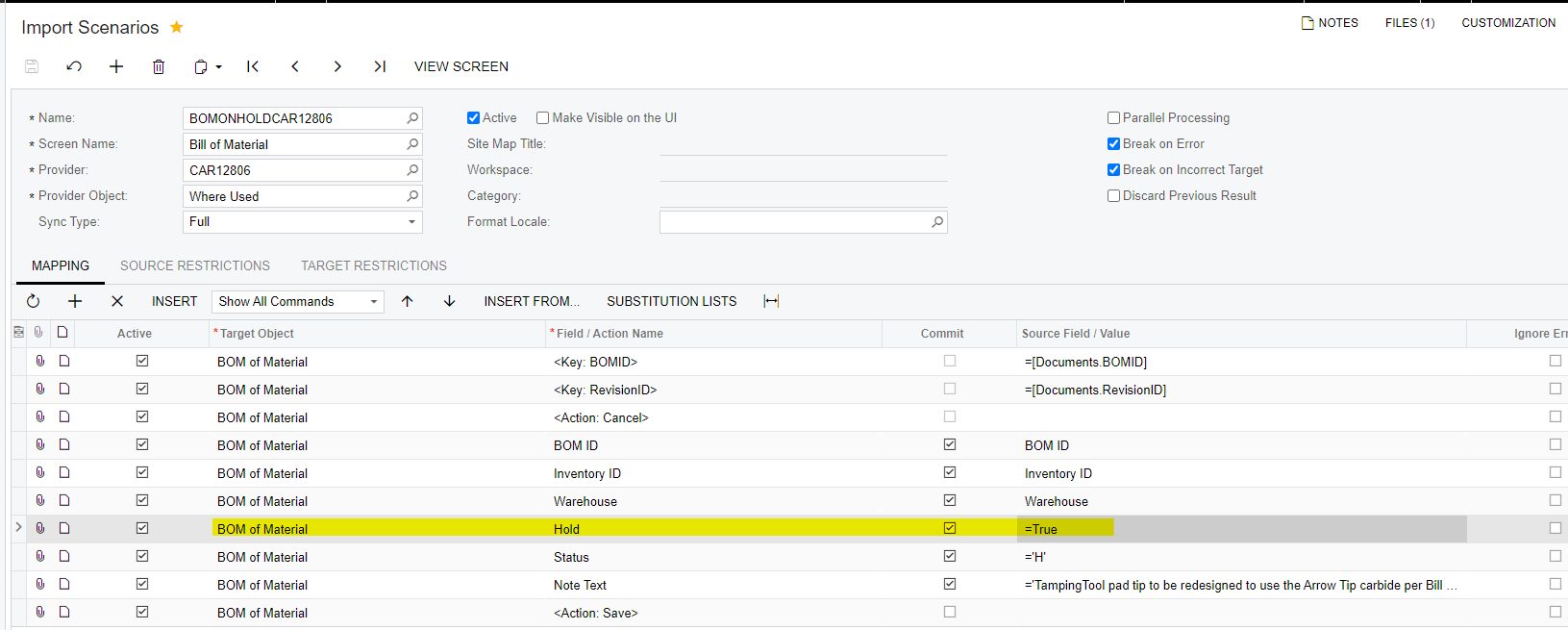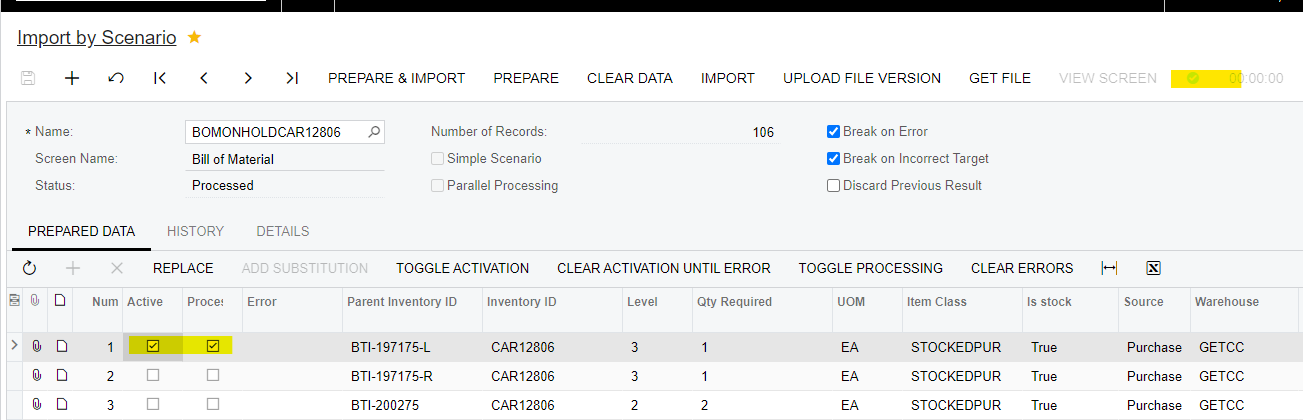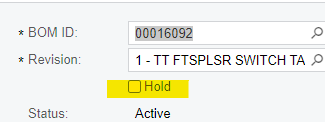Looking for suggestions or someone to point out what I’m missing. I am attempting to set the Hold flag on BOM’s through an import scenario and it is not working as expected. On the import scenario I am using the Hold from the Bill of Material screen and set it to =True
The import processes but it does not place the BOM on hold.
Thanks very much.