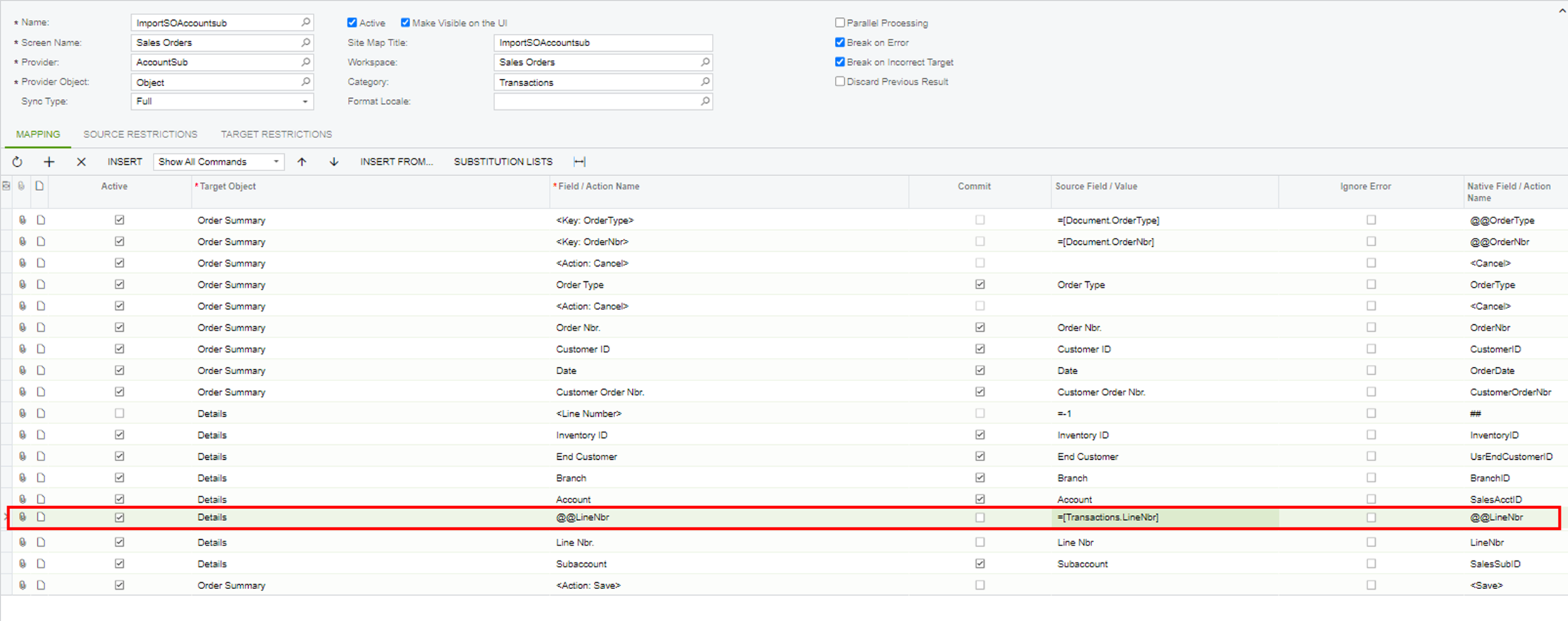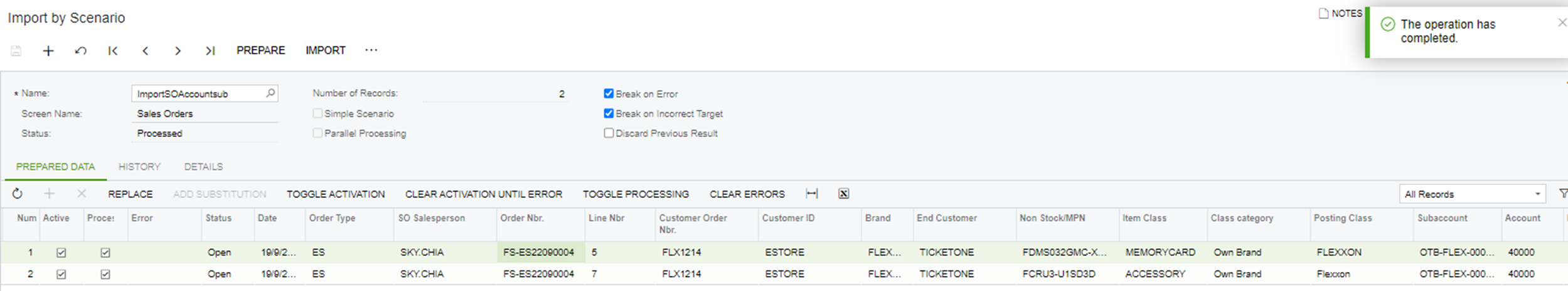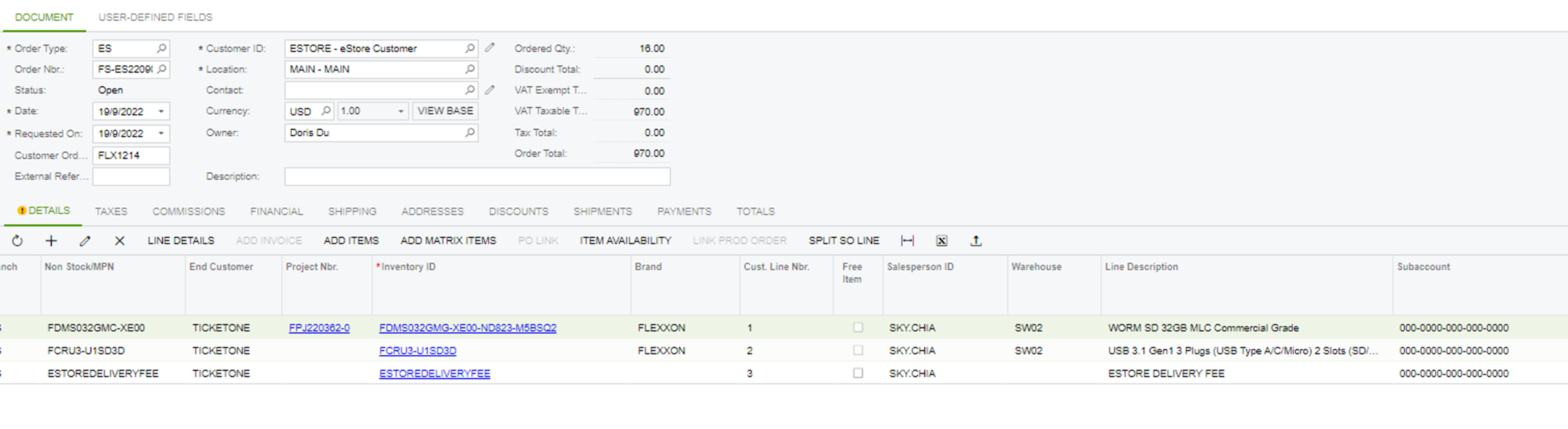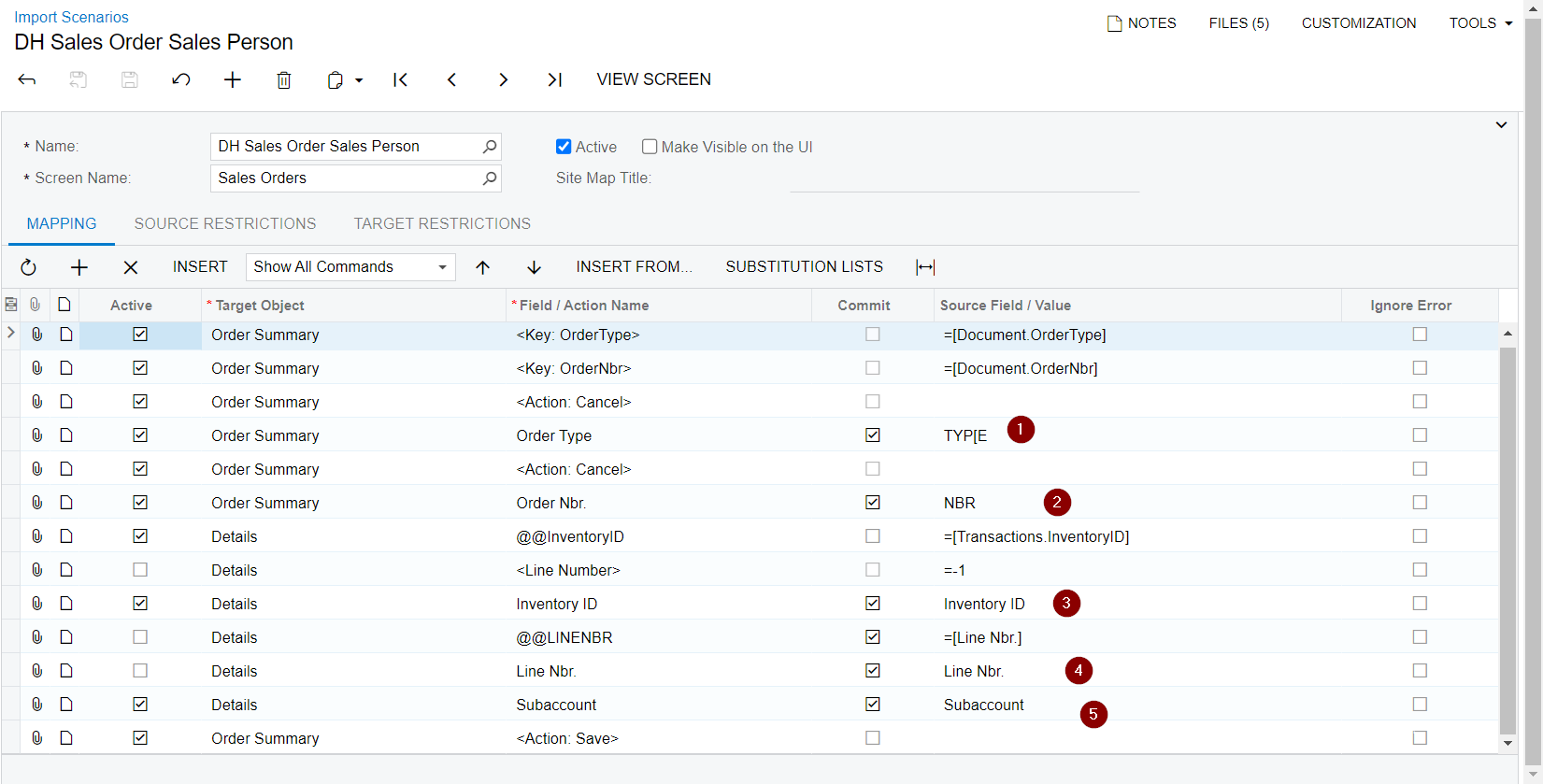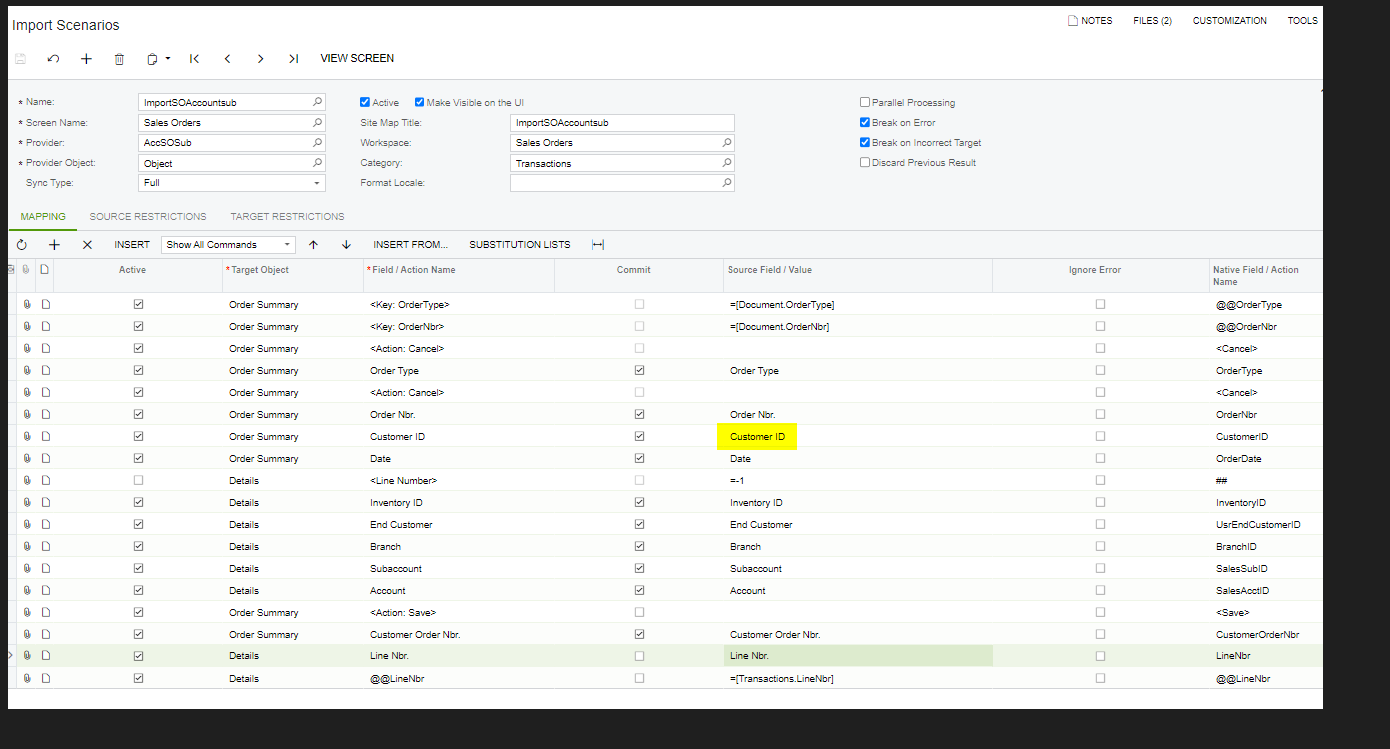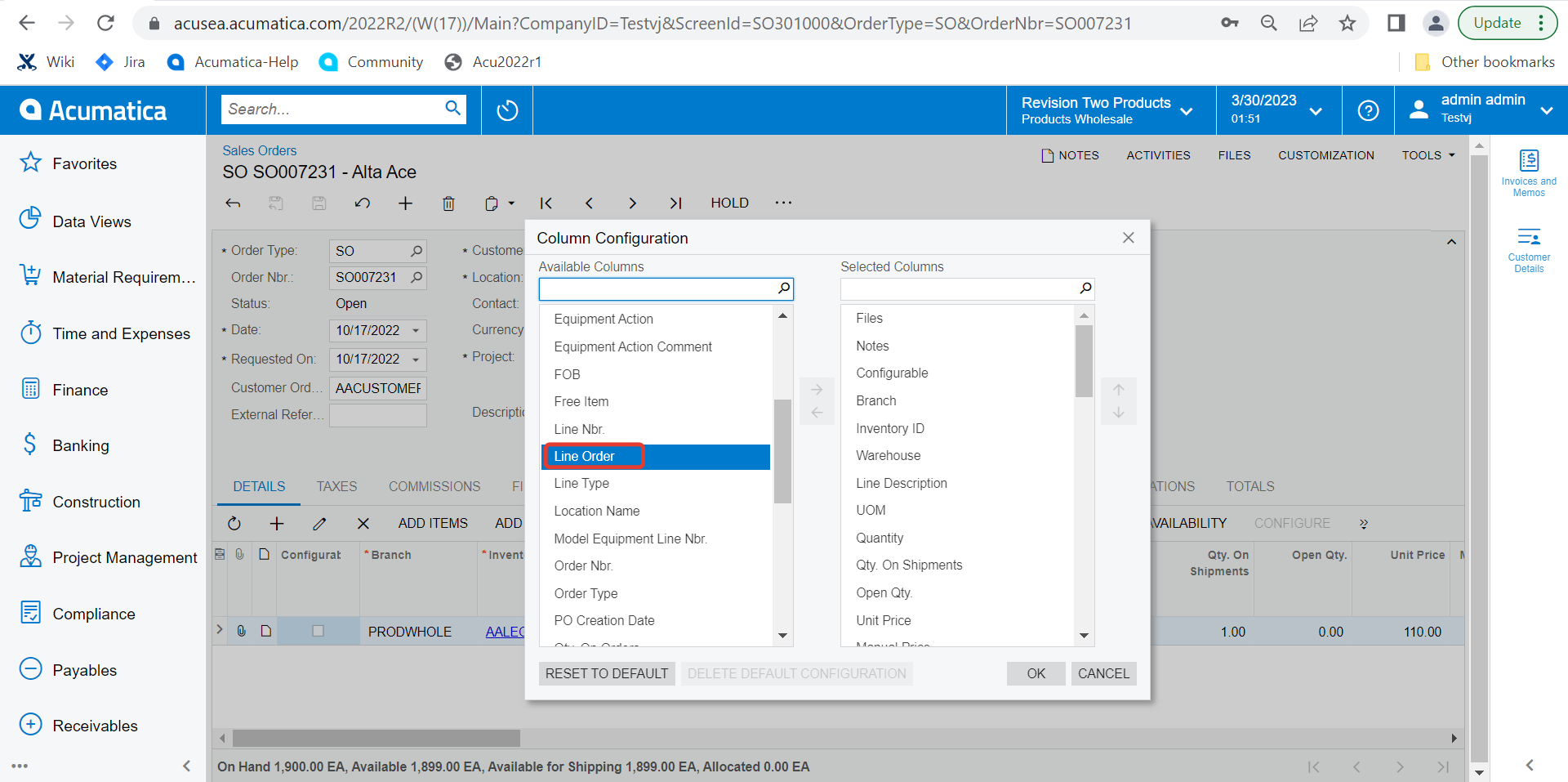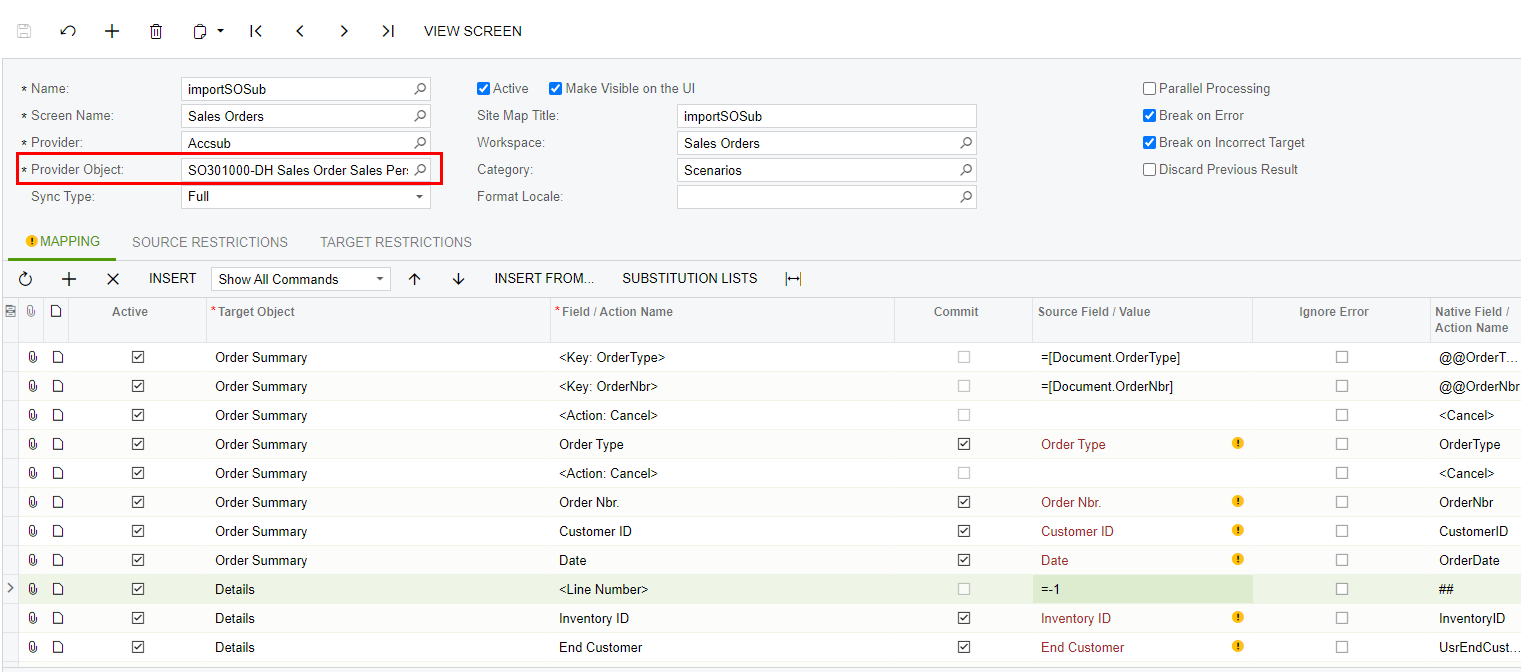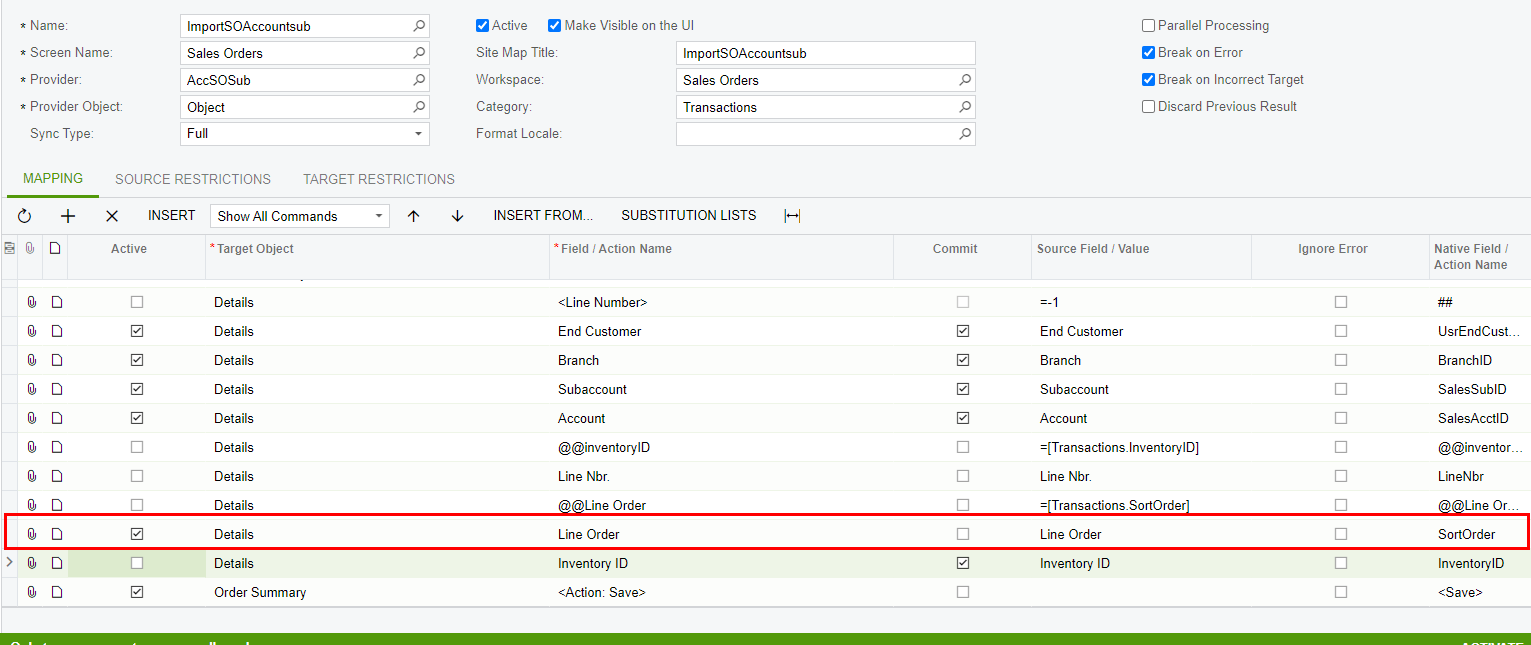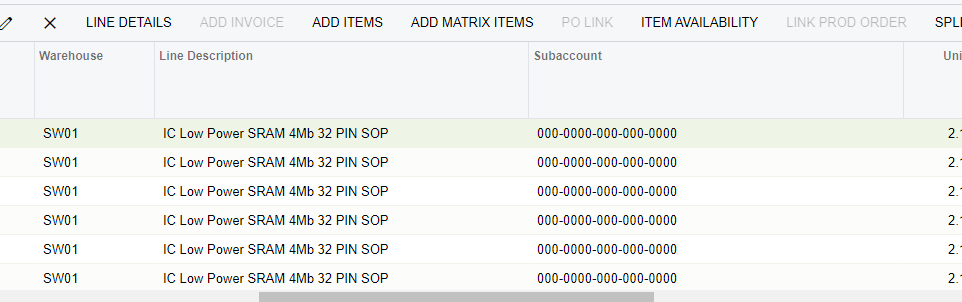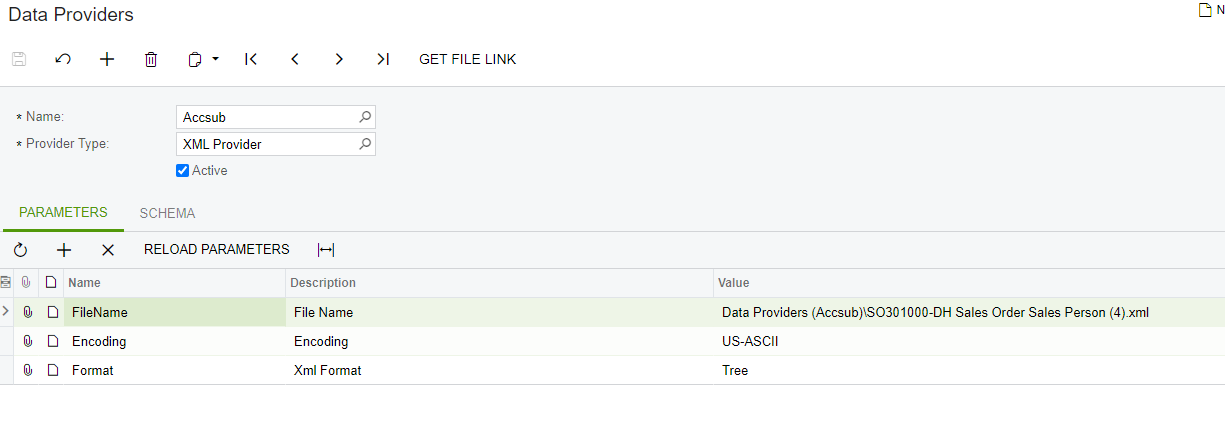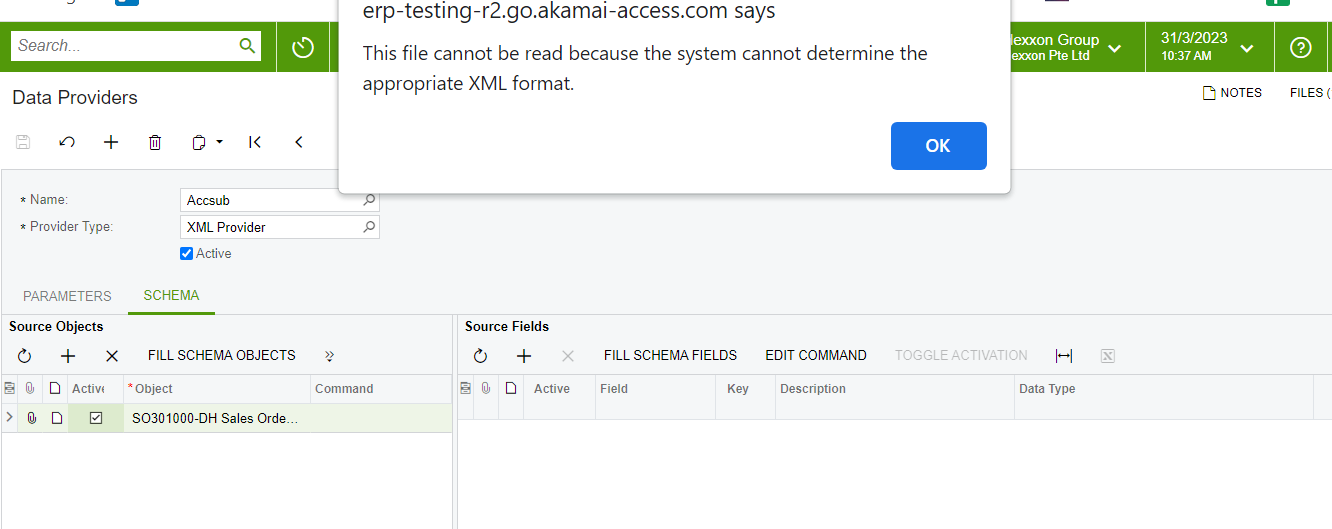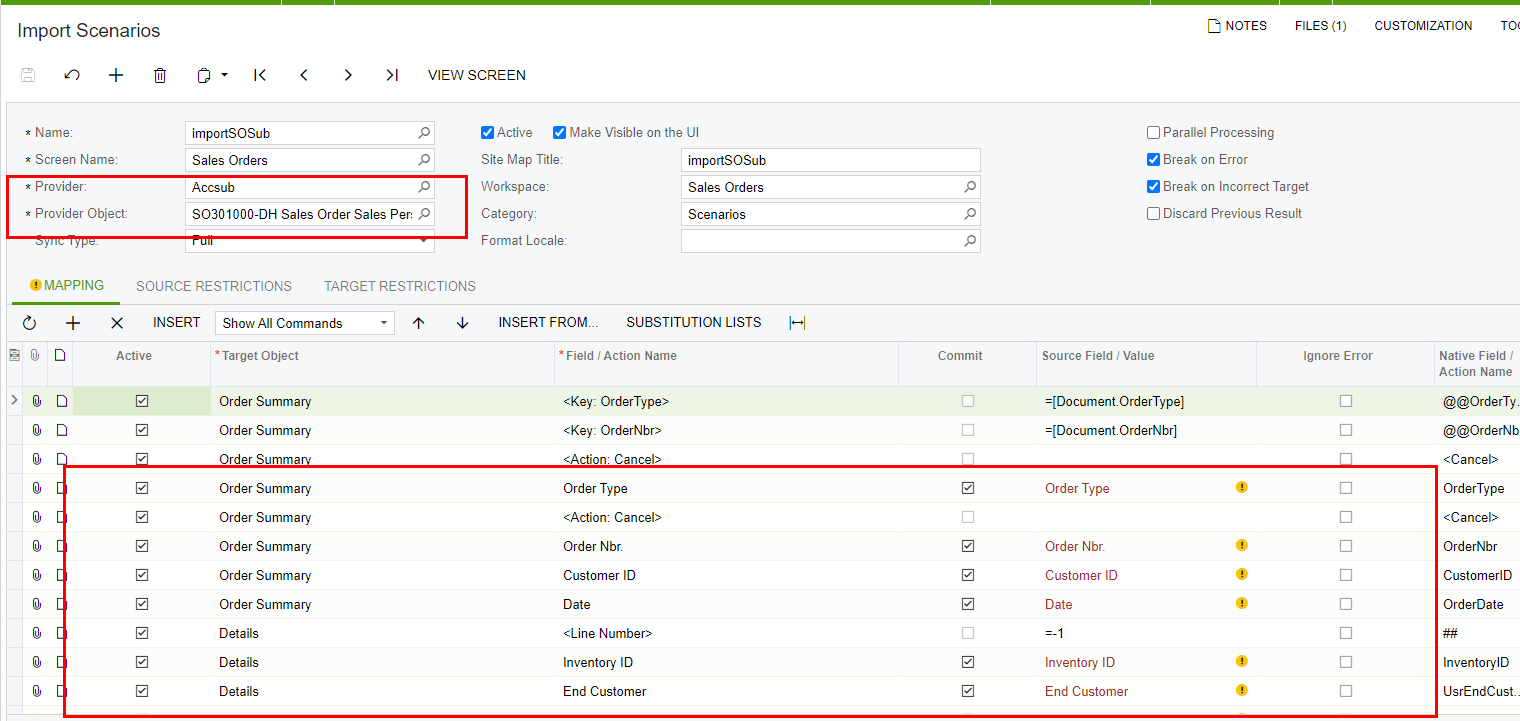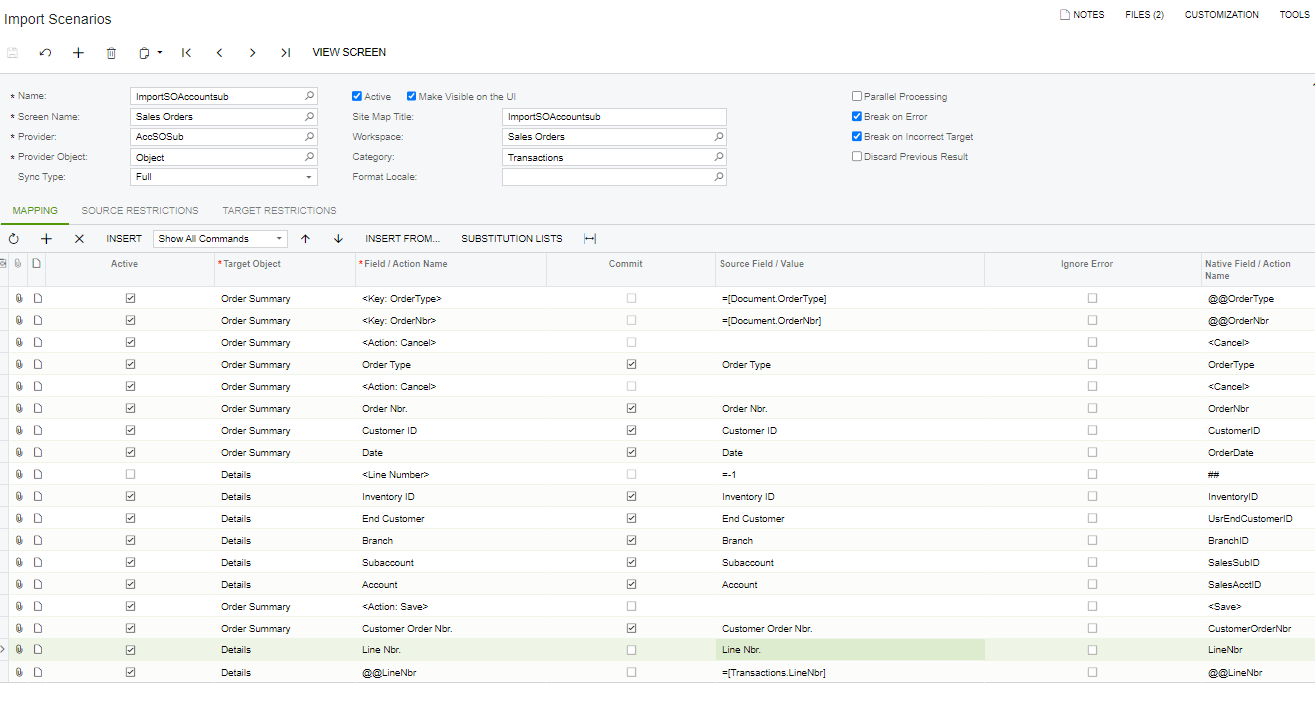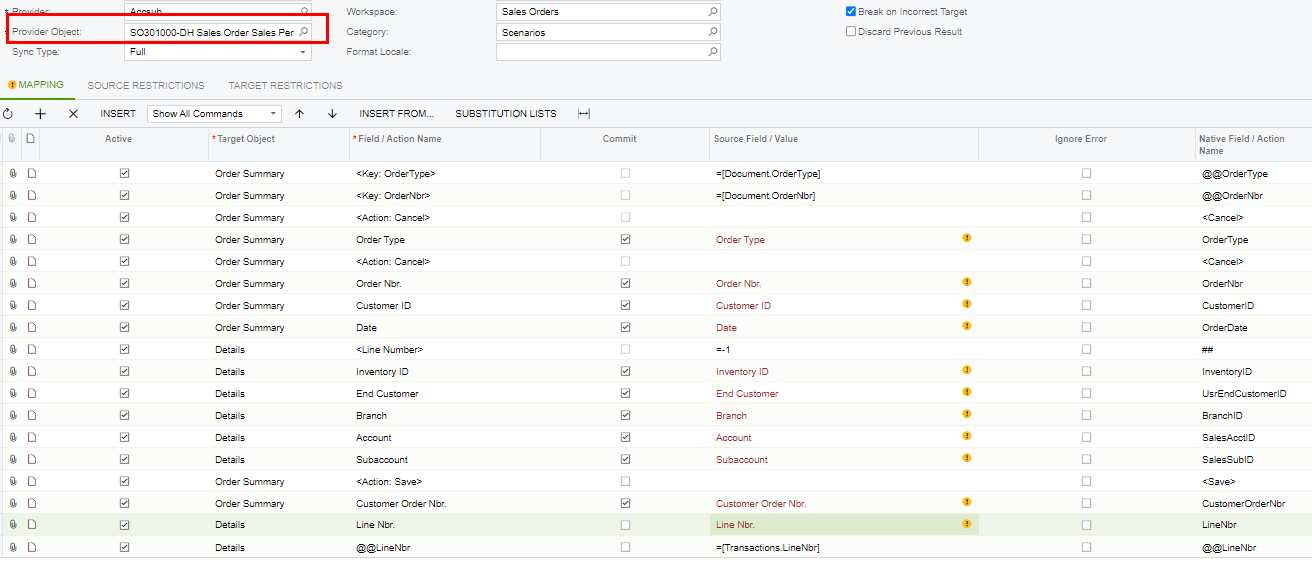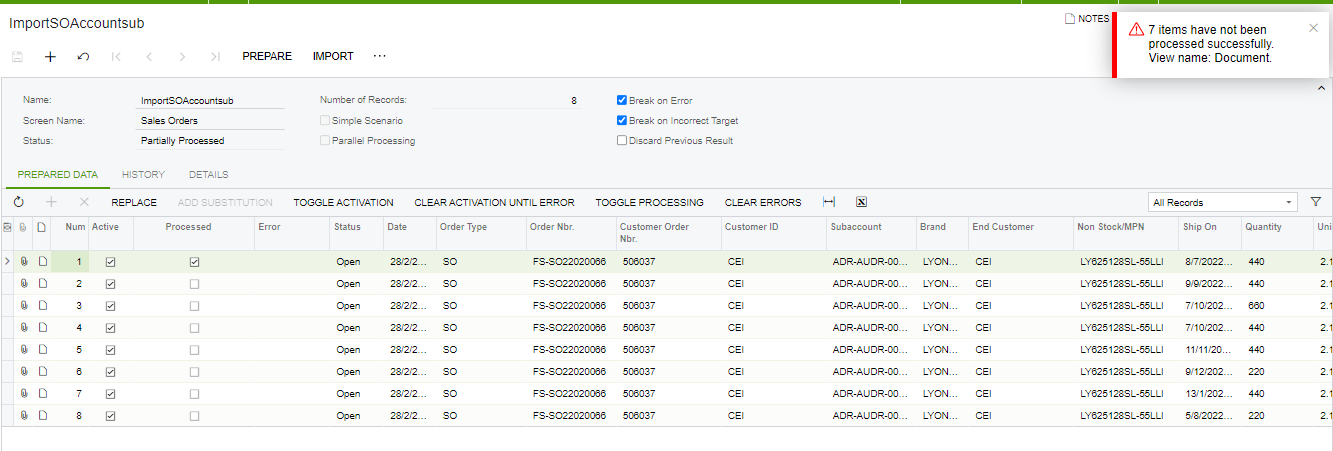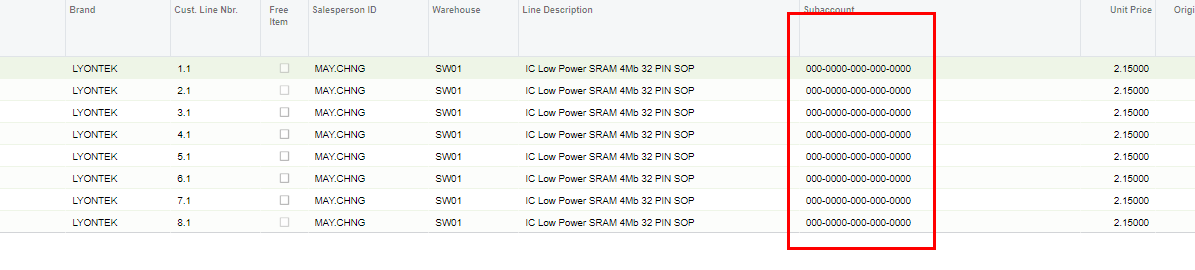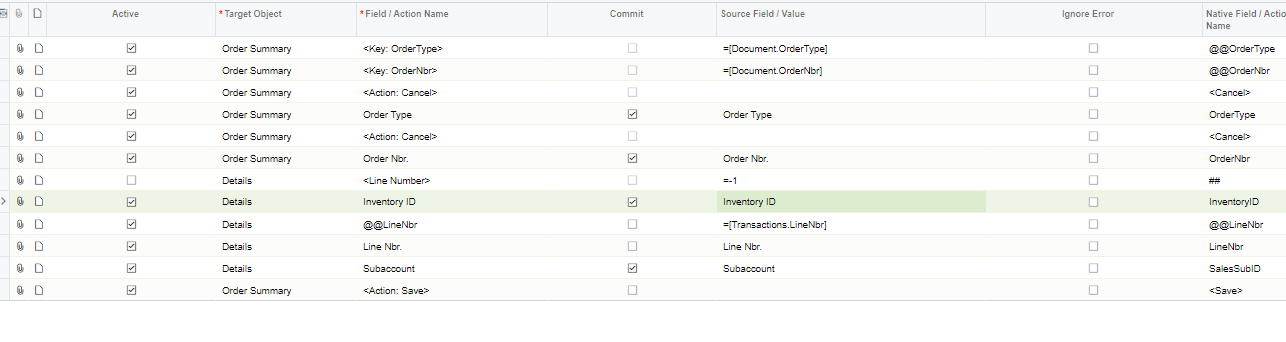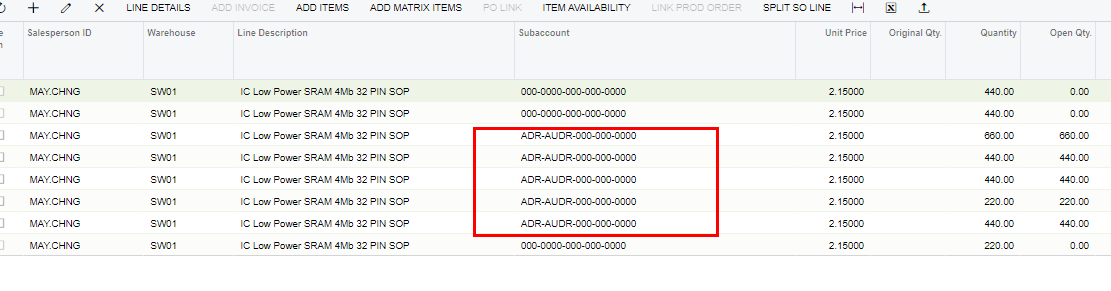Hello,
Not sure if there is any suggestions on the case below?
I would like to update the sub account code in those open SO in system.
I tried to create a new data provider & import scenario, I noticed that the information update is weird, some order with one line can be updated, some cannot, some order with multiple lines, then maybe one of them will be update or totally no update.
This is the import scenario mapping that I created.