This import scenario in reversing GL Transaction is partially working because it only reverses the entry but does not release the document.
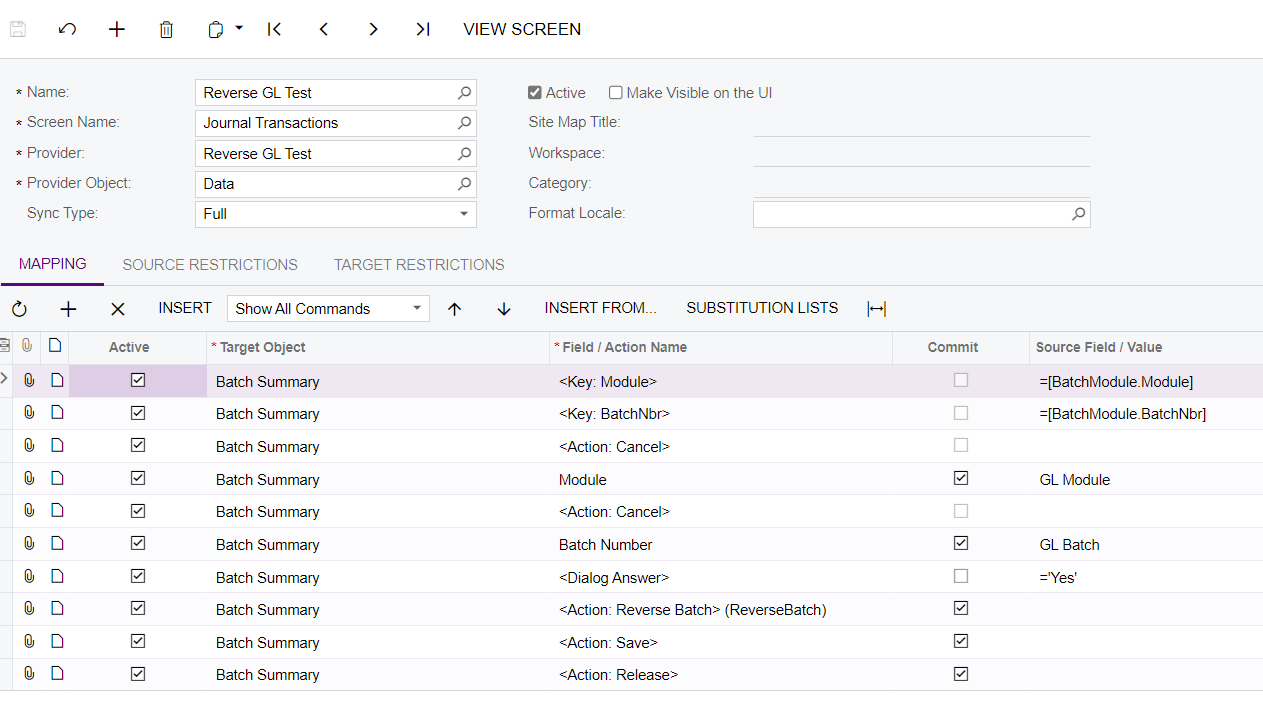
This import scenario in reversing GL Transaction is partially working because it only reverses the entry but does not release the document.
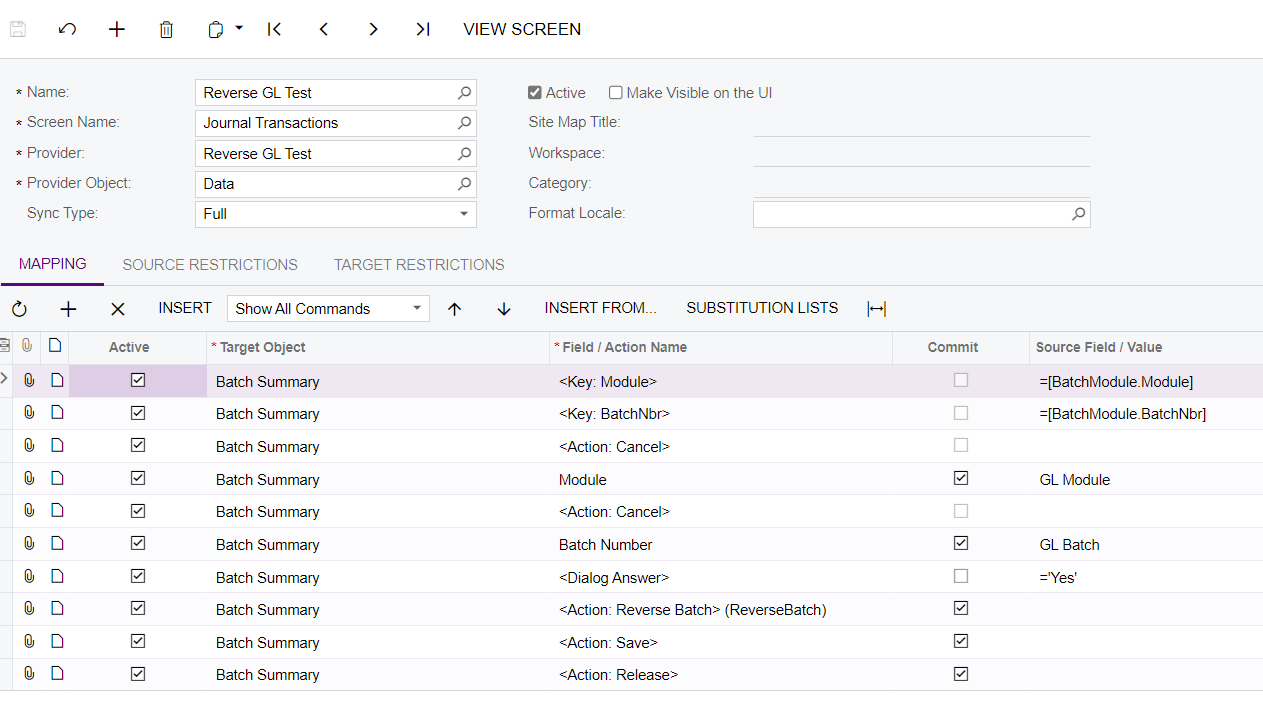
Best answer by Naveen Boga
Hi,
Releasing documents can be done through the automation schedulers.
Enter your E-mail address. We'll send you an e-mail with instructions to reset your password.