Hello, i am trying to update multiple field values using a business event action attached to a GI.
My Import Scenario has all necessary fields, but my business event won’t work.
I always get the following error and we can’t see why he would need this.
The Formula for “Type” returns the Shortcode for Dropship - so just DP.
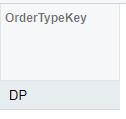
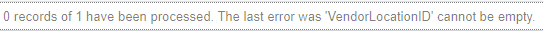
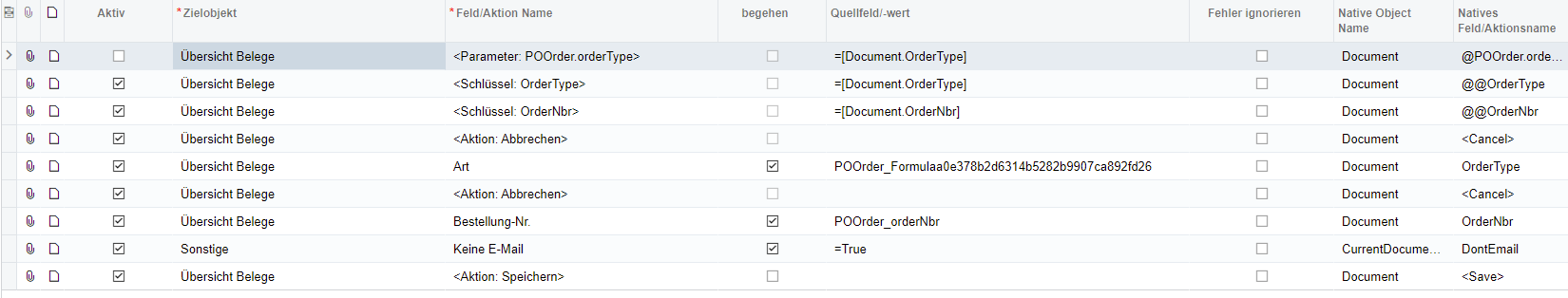
I created:
- Generic Inquiry
- Data Provider (Business Events)
- Import Scenario
- Business Event
Any ideas? We are clueless.






