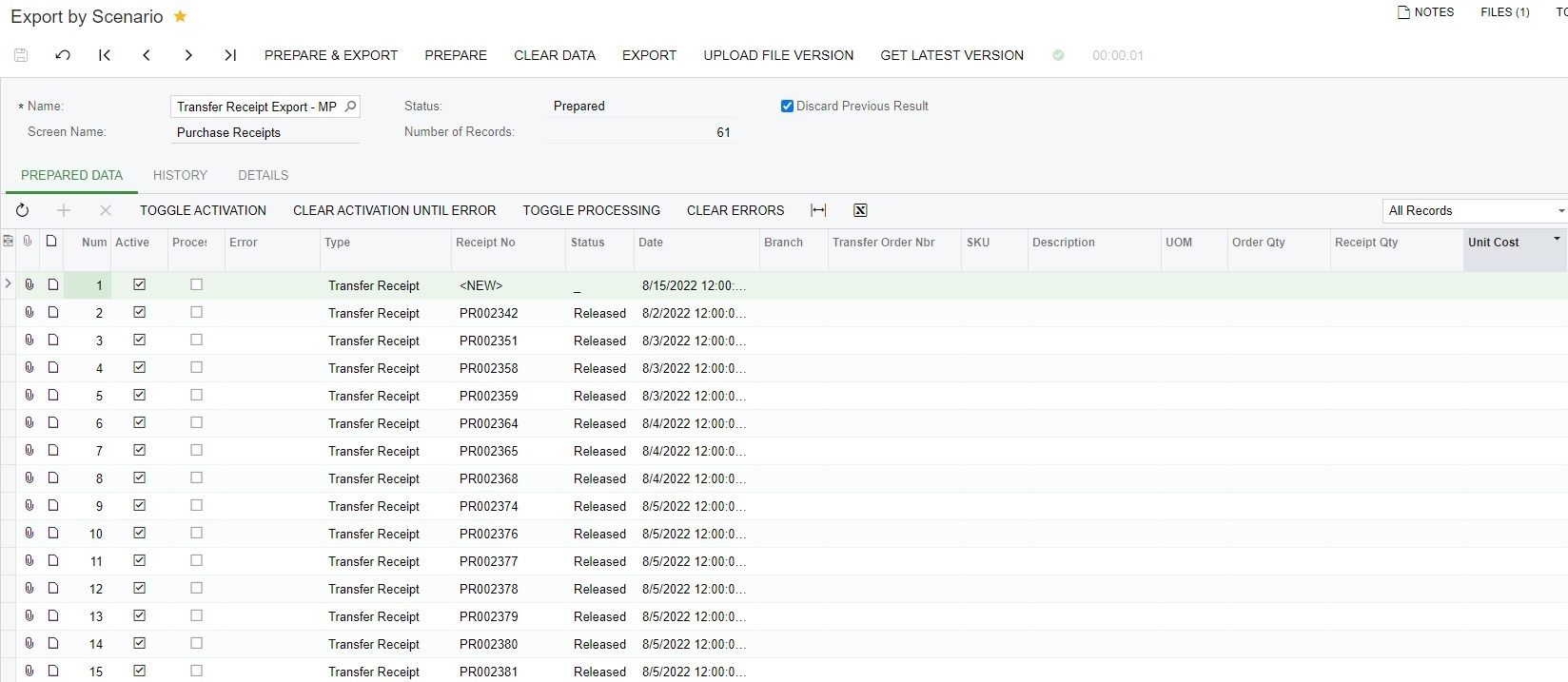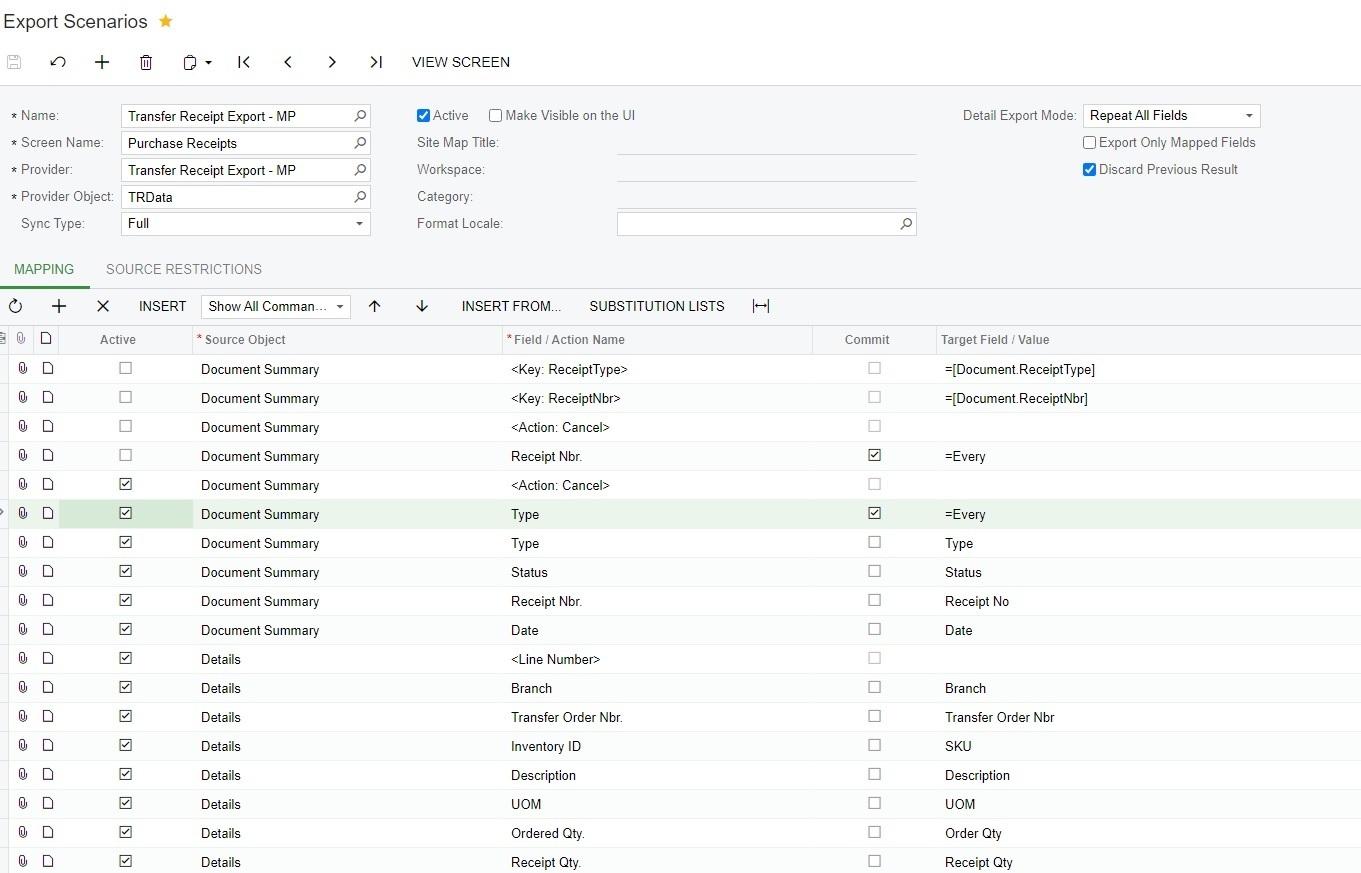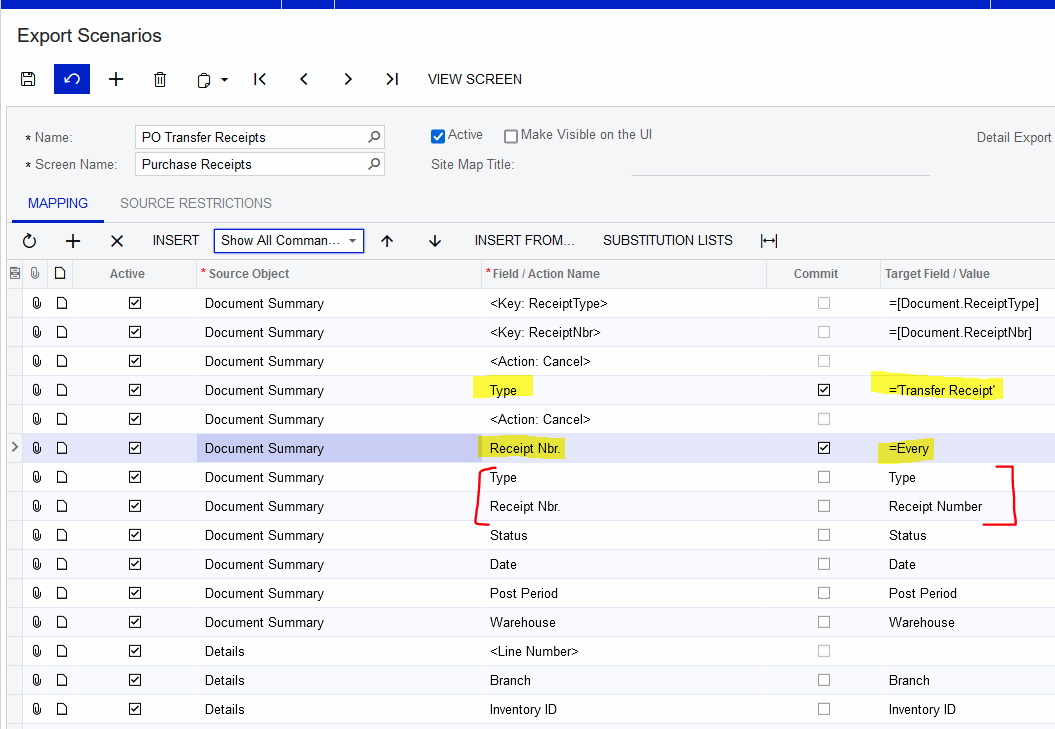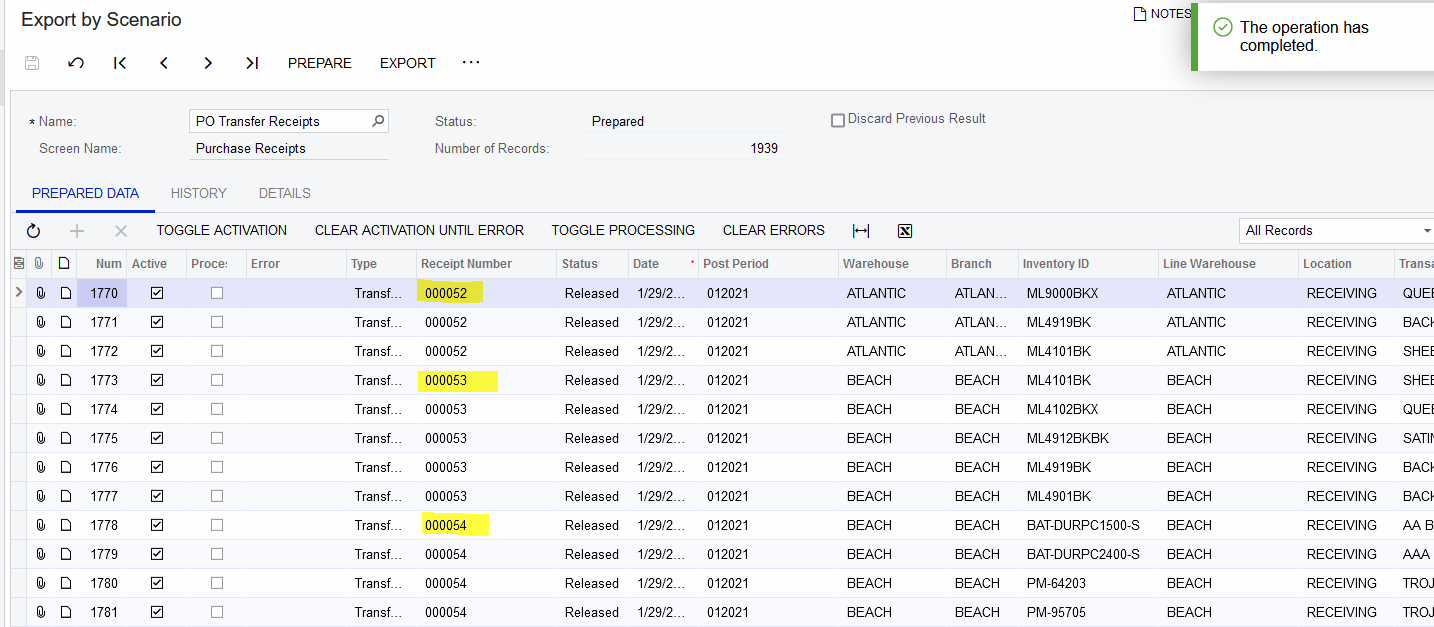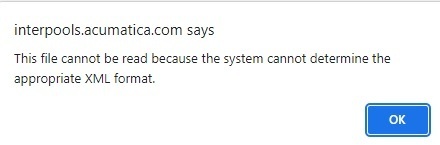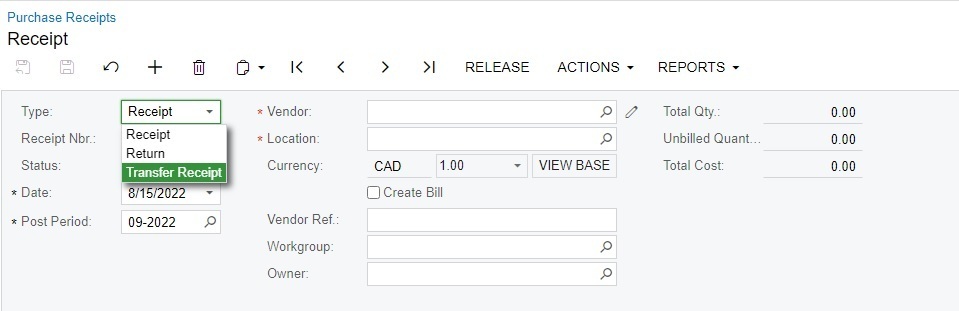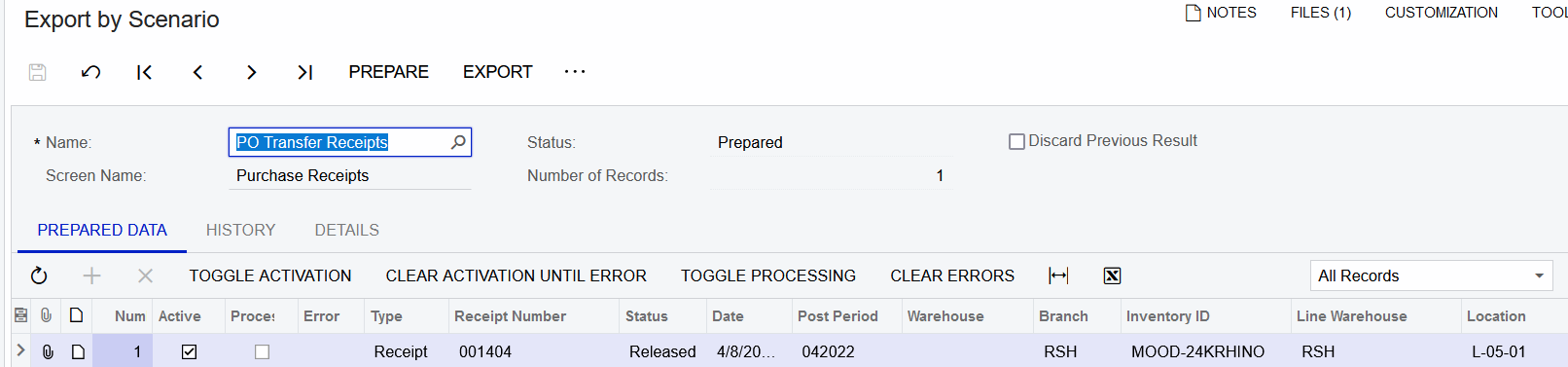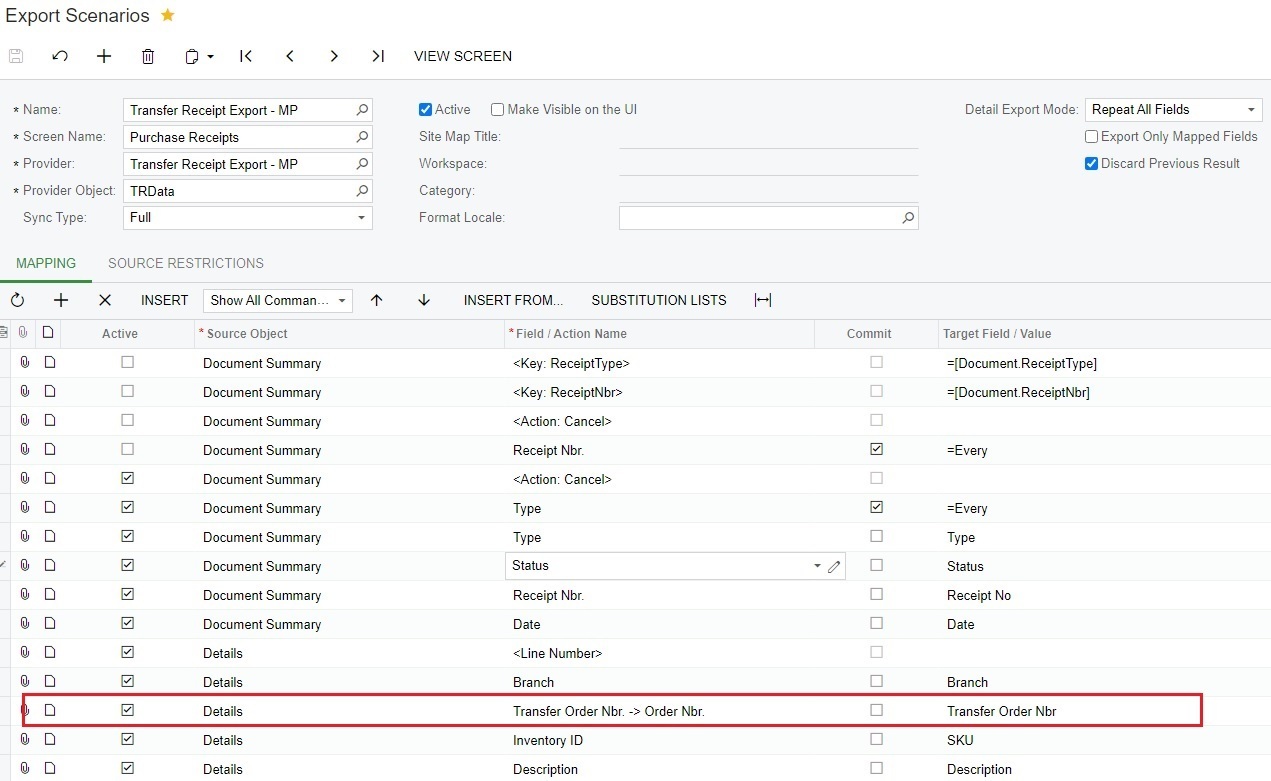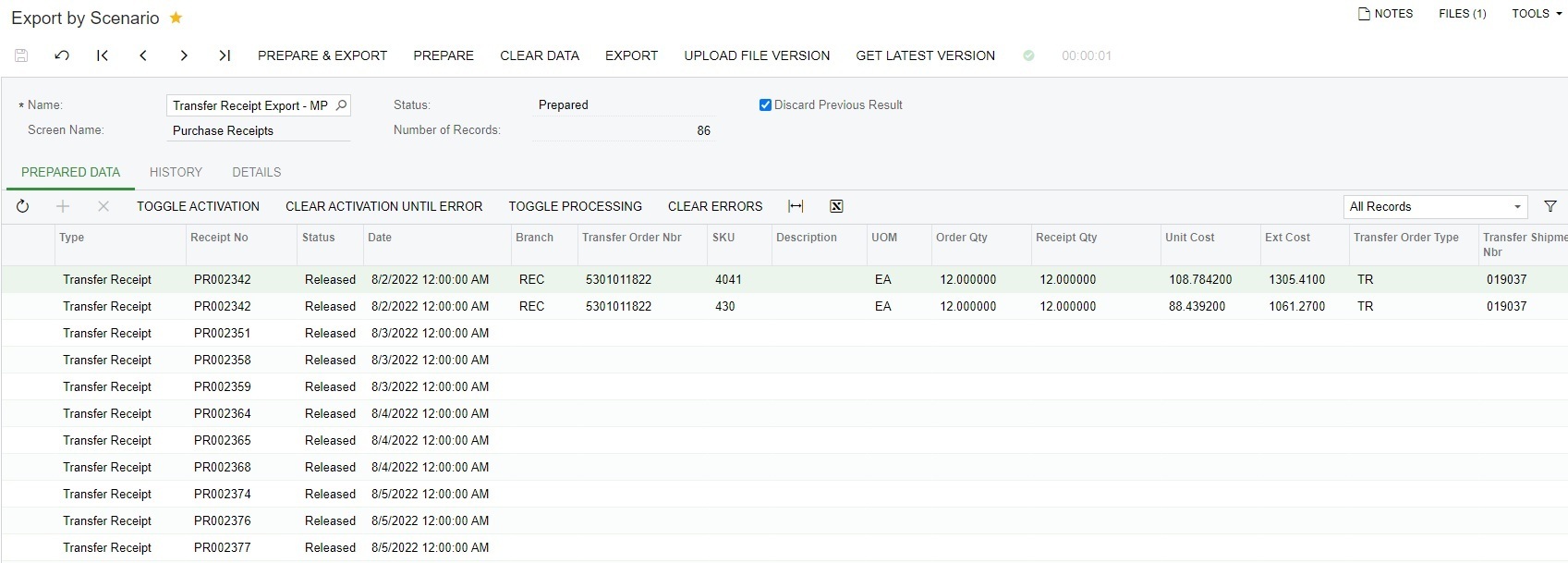Hello All,
Screen ID CST.PO.30.20.00 is for Purchase Receipts but when you change the “Type” from “Receipt” to “Transfer Receipt” the screens visibly change but the Screen ID does not.
I have created an Export Scenario and I am able to export details from the “Summary” section but info from the “Details” section are not being pulled.
Any ideas why the “Details” are not being exported?