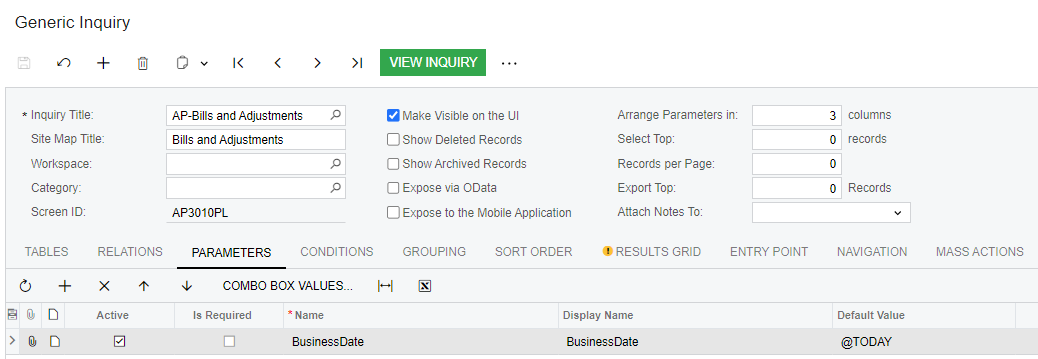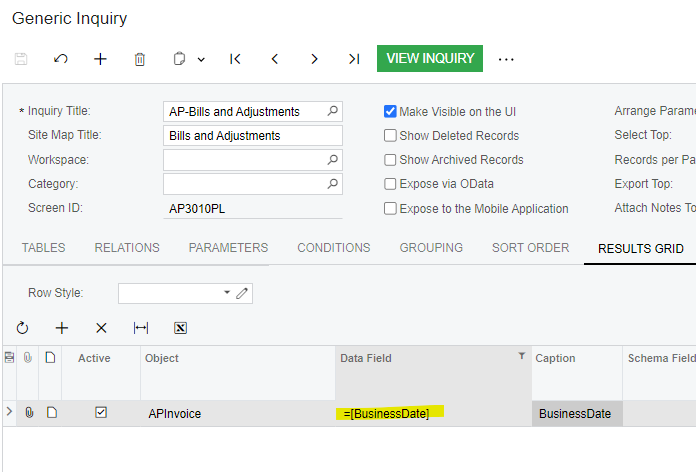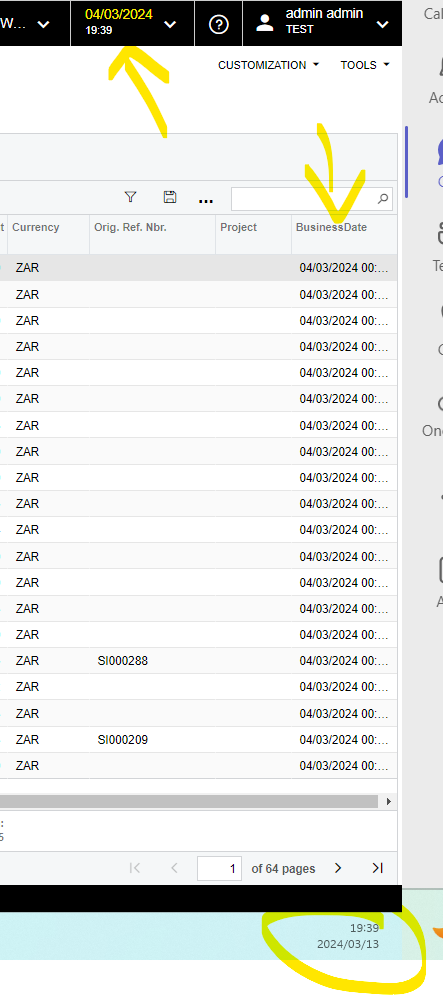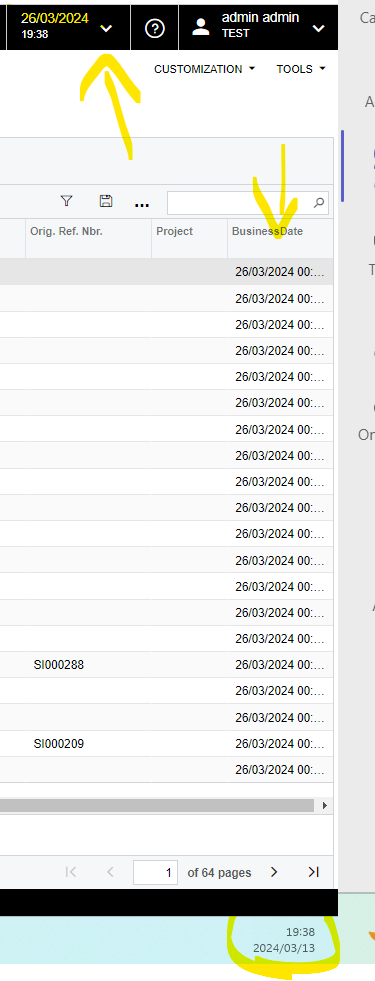Good day team,
We are trying to default the Post Period to the business Date using an import scenario, so if business Date is on Febrary to be 02-2024 or if business date is January to be 01-2024 even if todays date is March. We still not have any luck with this, has a solution by using an import scenario?
Thank you Team!