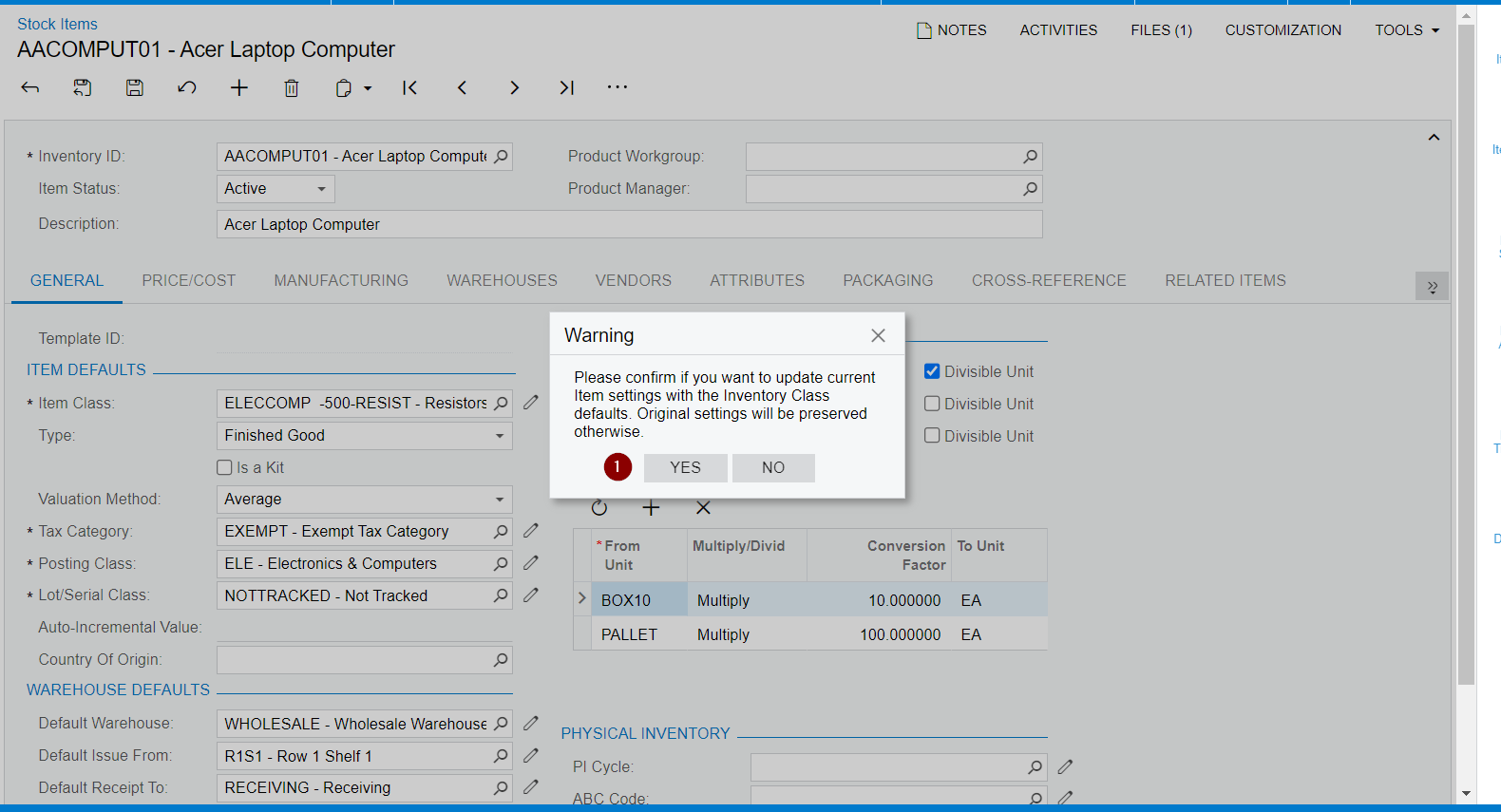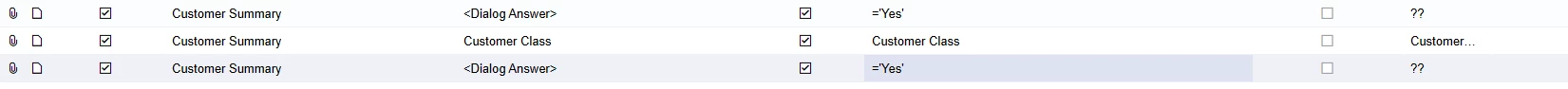Hello guys, i am trying to import customers through import scenario and i am getting the following error “
Please confirm if you want to update current customer settings with the customer class defaults. Otherwise, original settings will be preserved”
please help me how to solve this error. thanks
please find the attached screenshot.