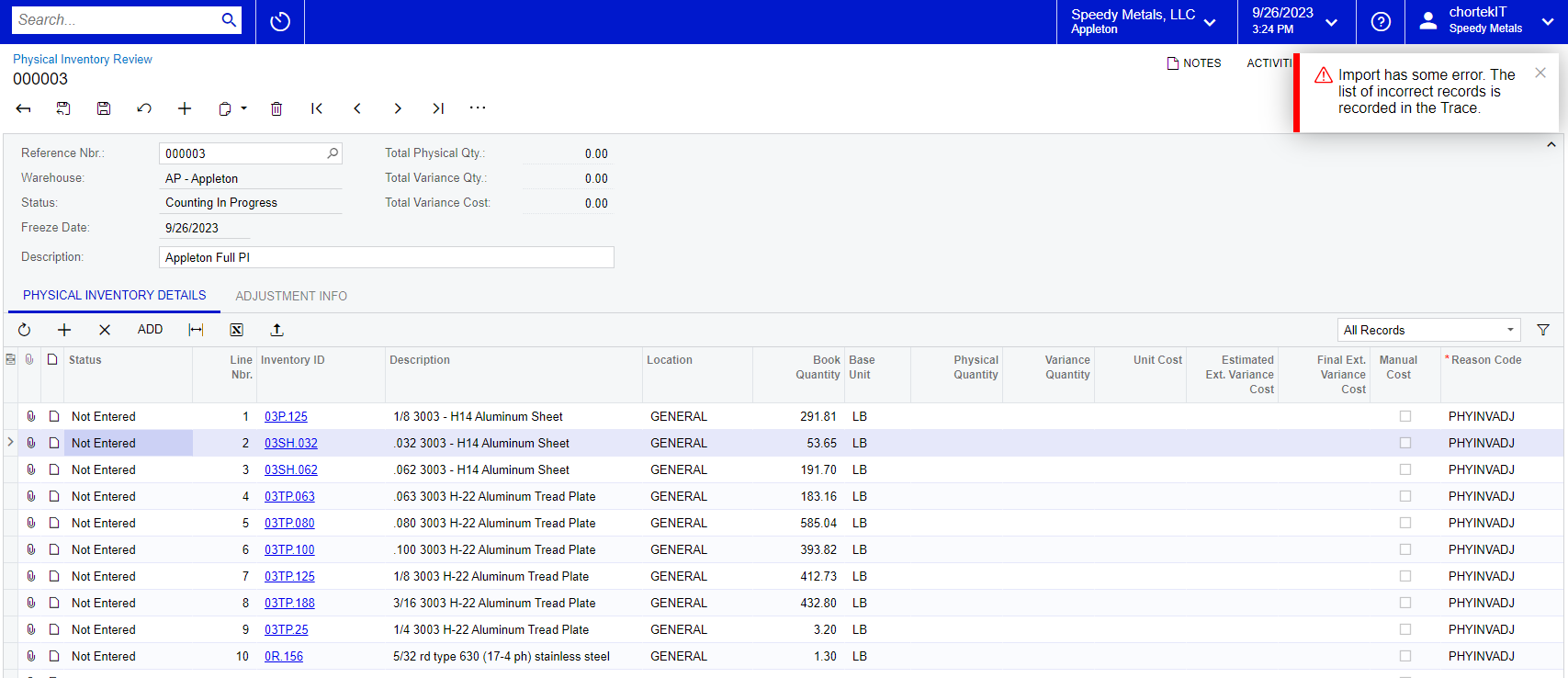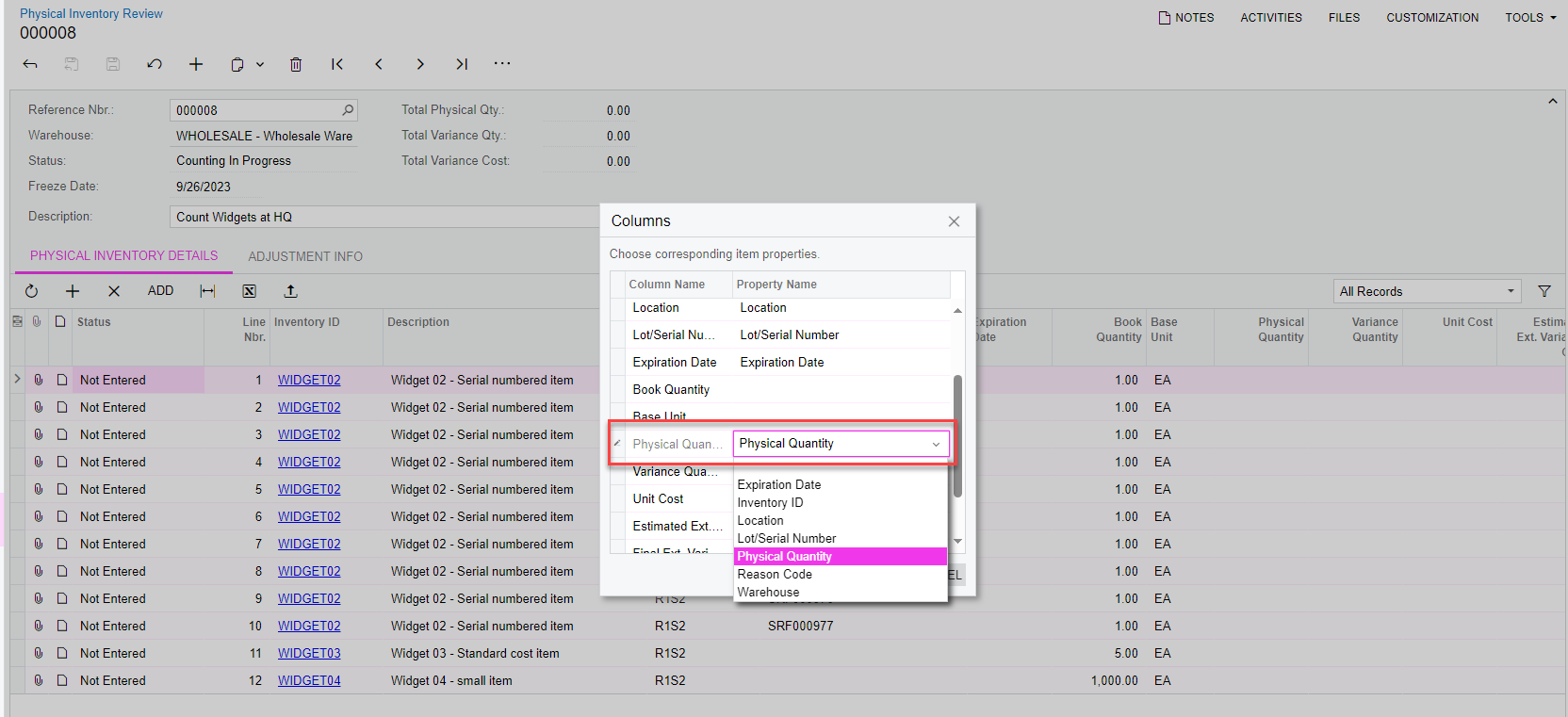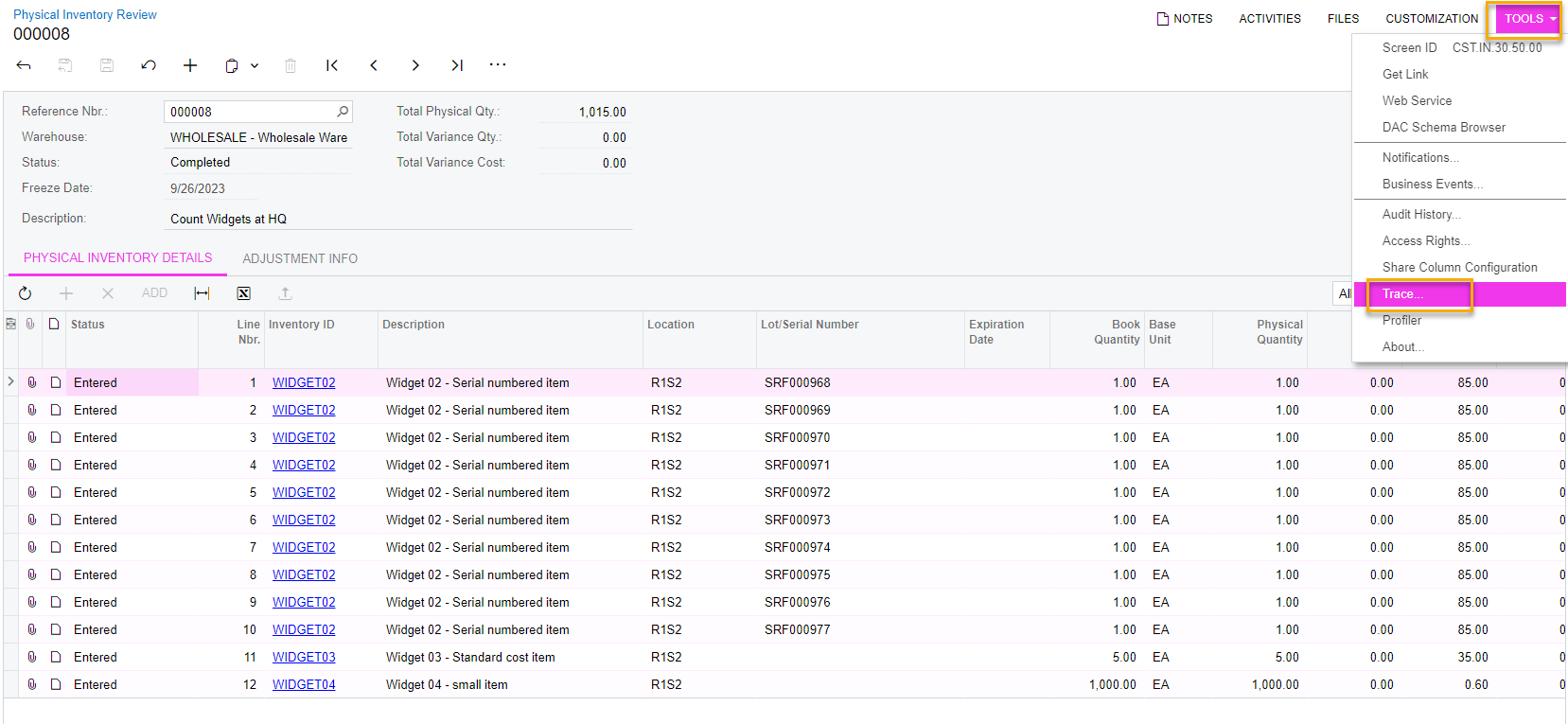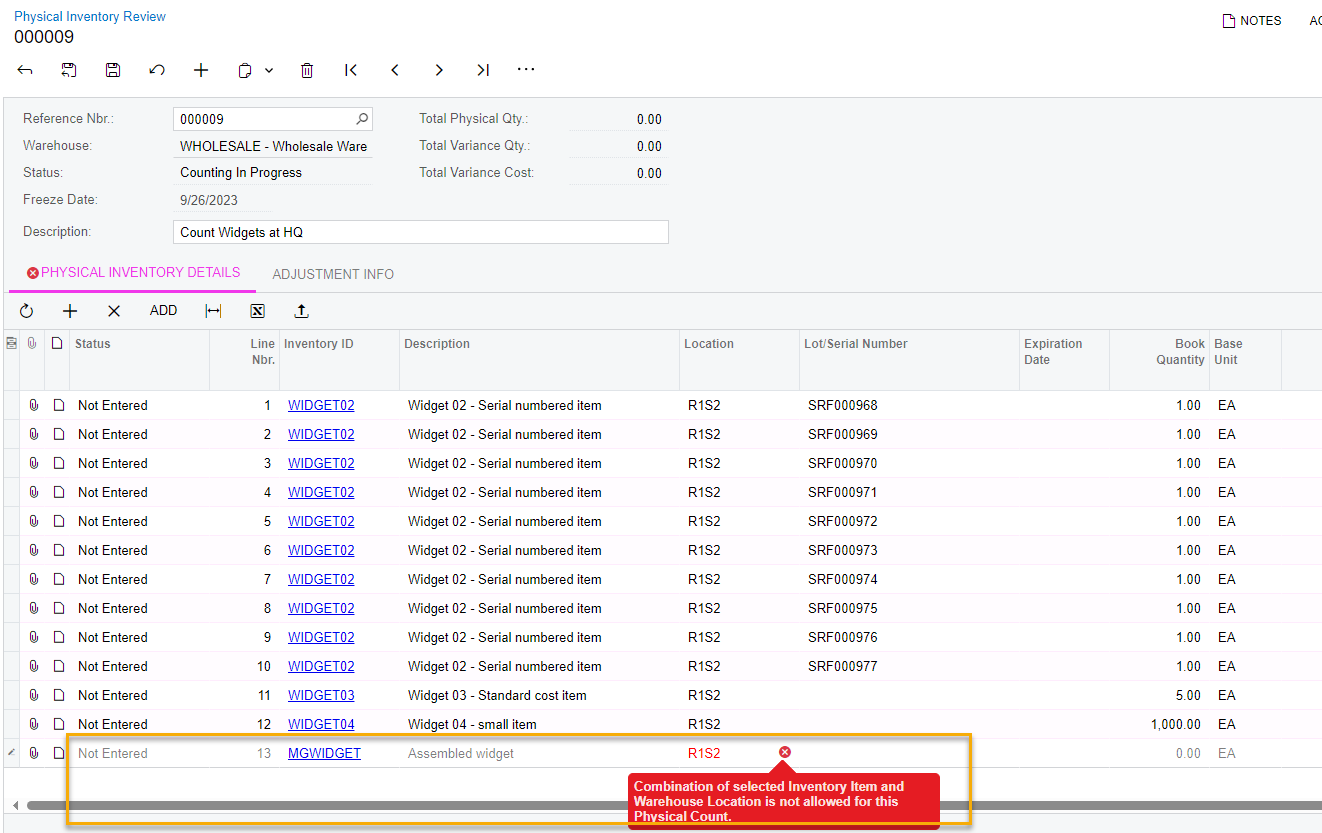We are trying to import the PI inventory counts from excel and receiving an error. Steps taken
- Export the list with the Excel button.
- Enter the Physical Quantities in the the column for Physical Quantities in the excel. Save excel and click upload. There is only the one column to update. Expected this to be “easy”
Dont know how to find the Trace in the error message to try to identify the error.