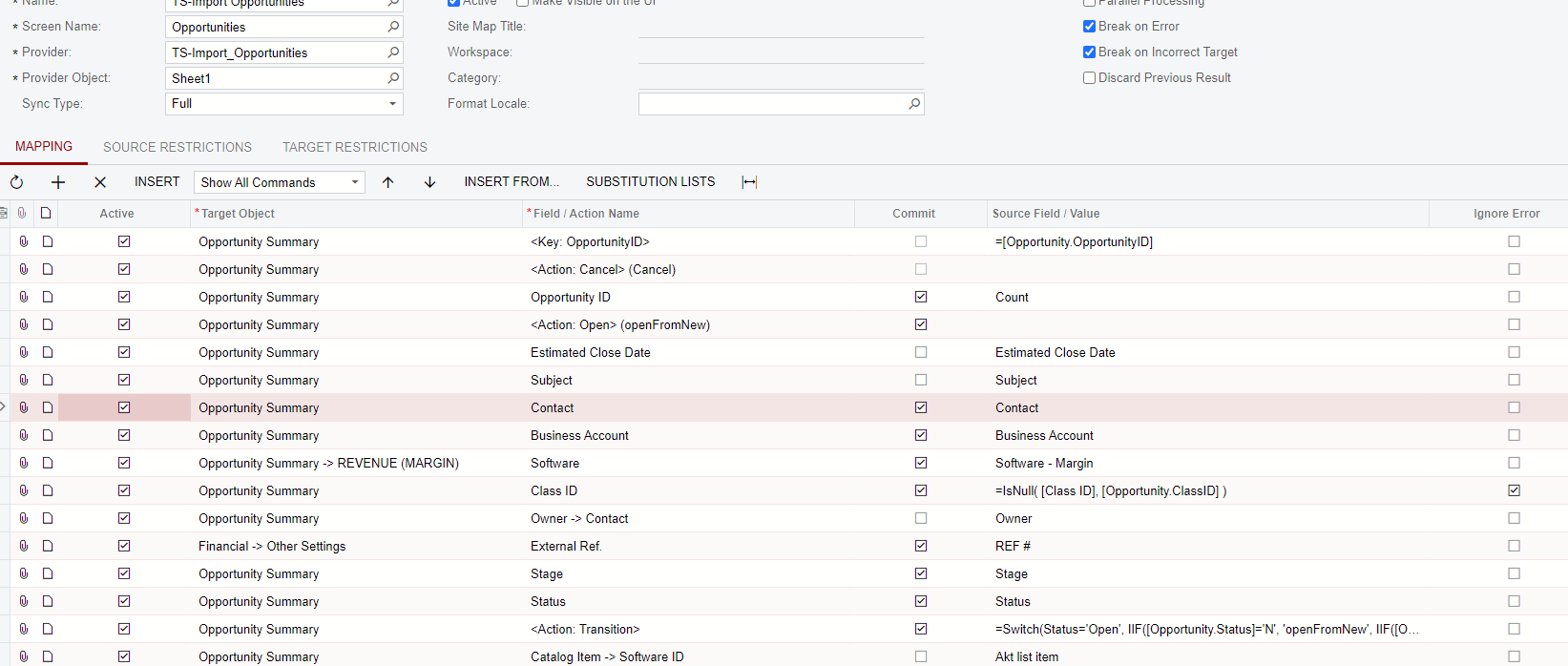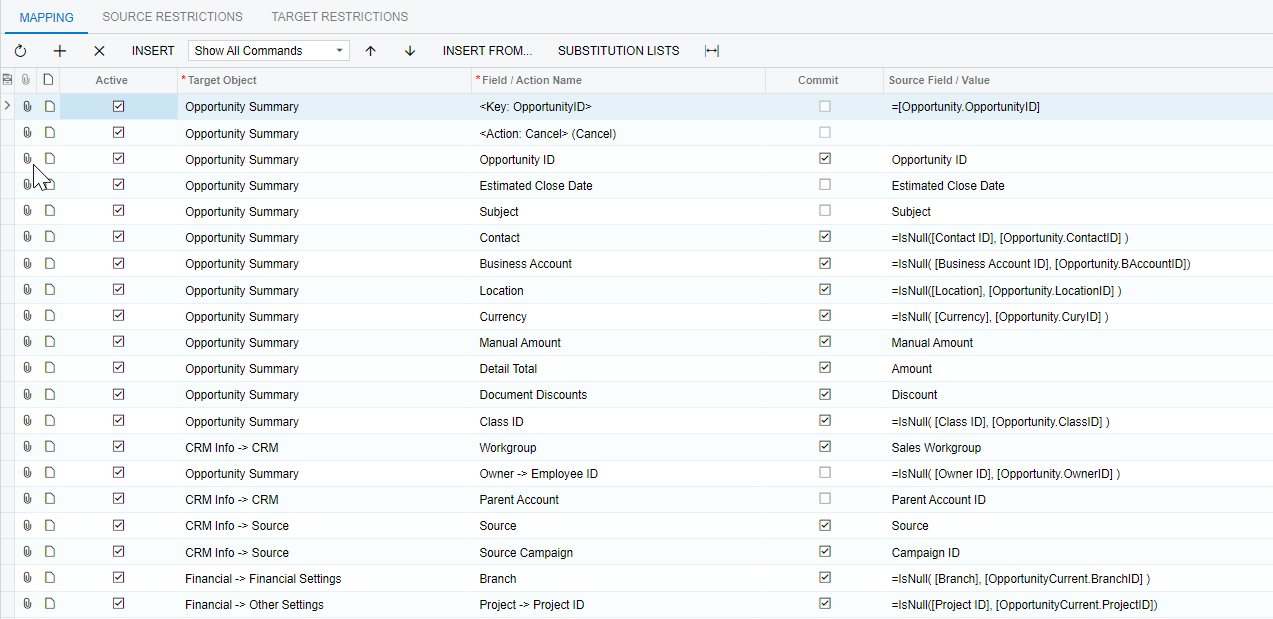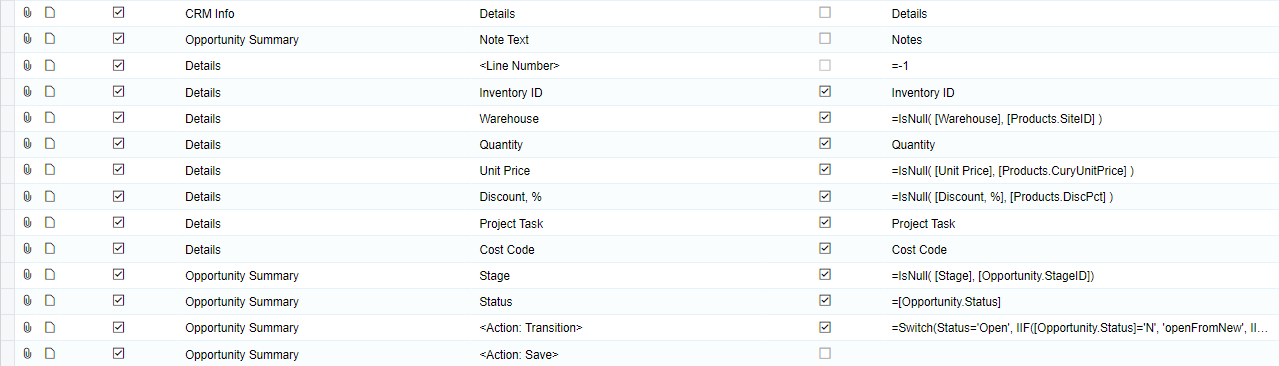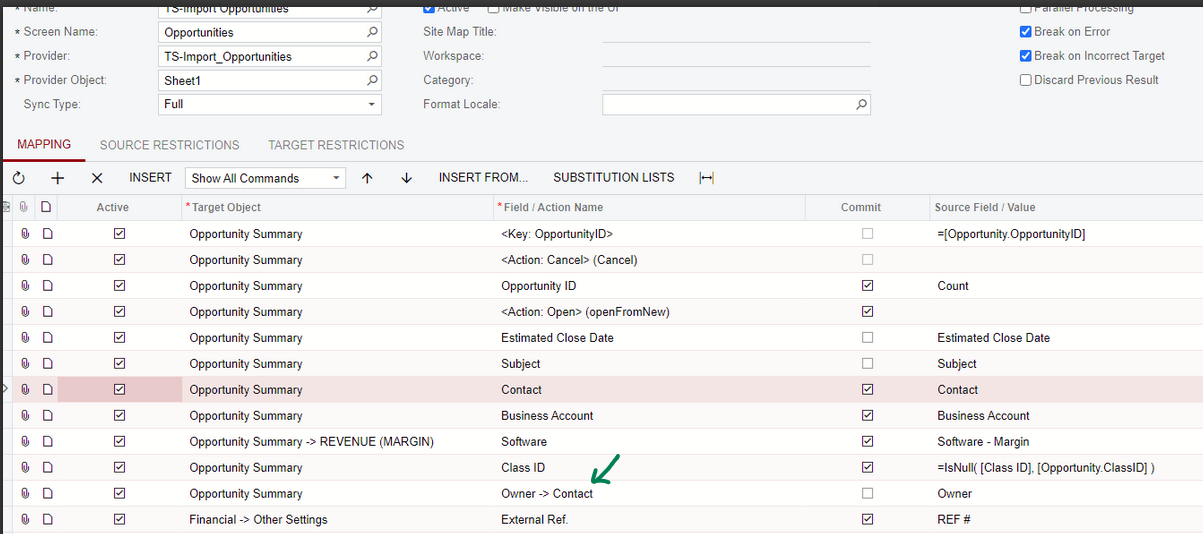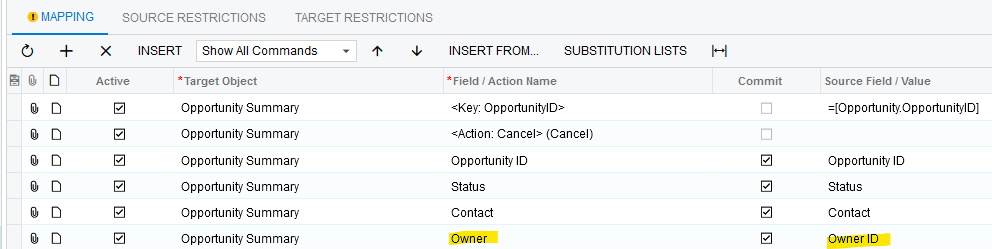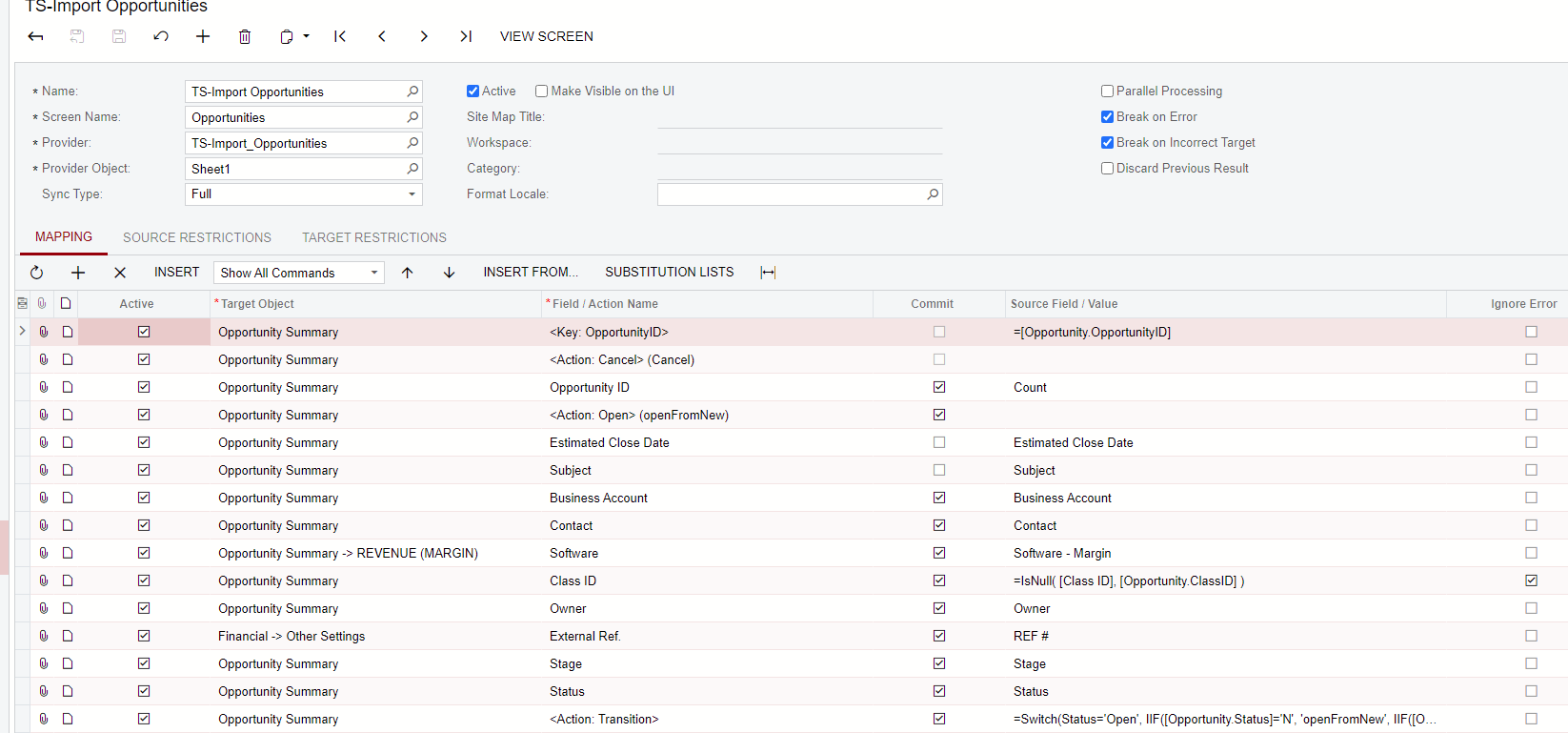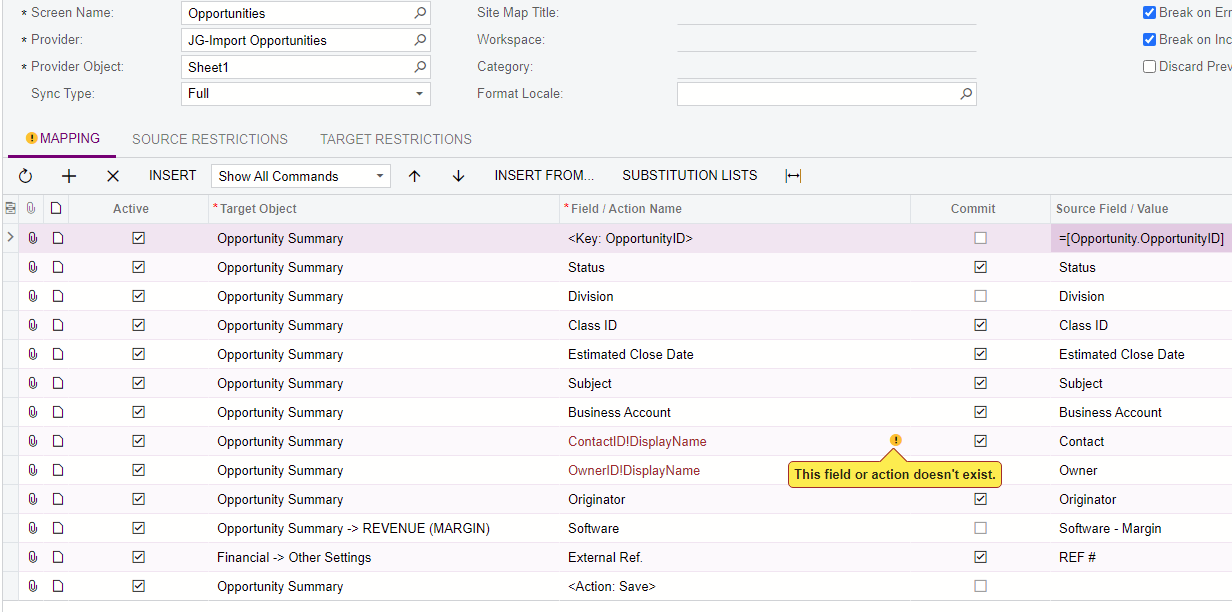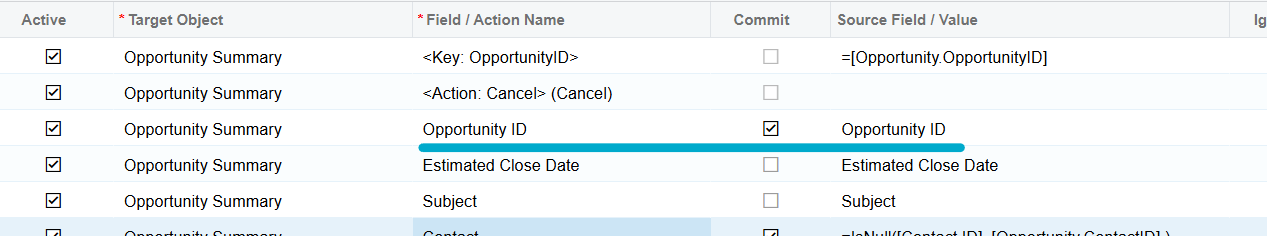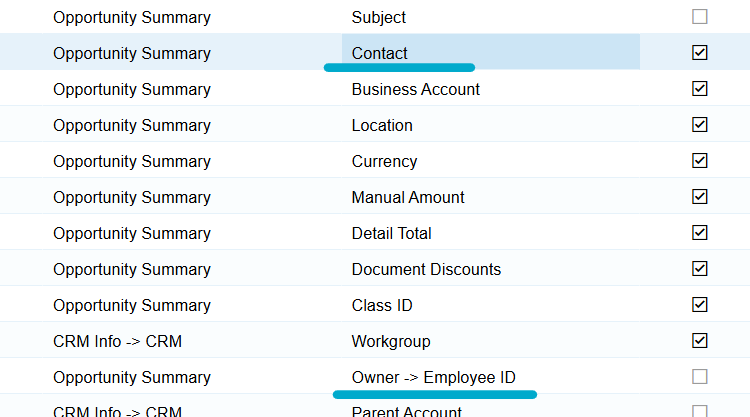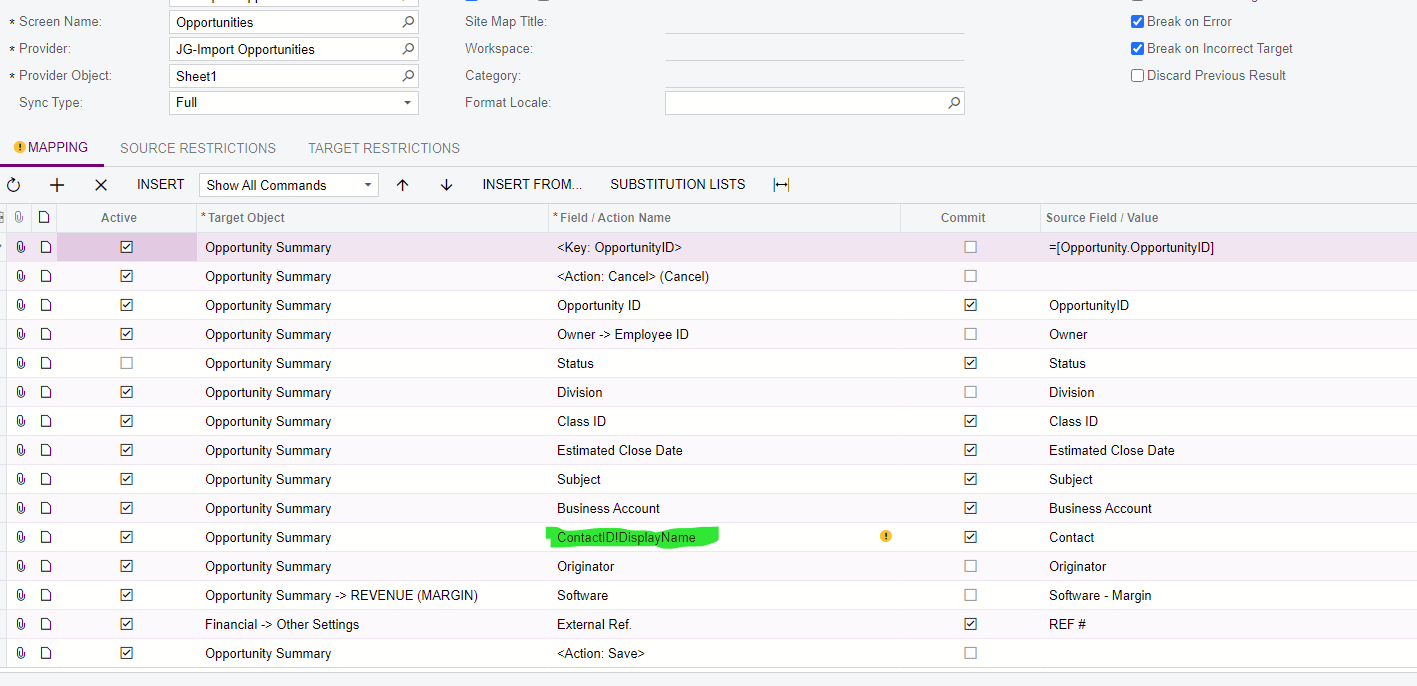I continue to have an error on my Opportunity import that the Contact cannot be empty. HOWEVER, the data in the excel spreadsheet is 100% correct and it appears to me that the import scenario Mapping is also correct. I know 100% factually that the Contact ID in my data is correct. Why am I continuing to see this error message?