Hi,
We need to create GL transaction import scenario using single line.
The debit and credit lines need to represent in one line.
Attached the screen shot as a reference.
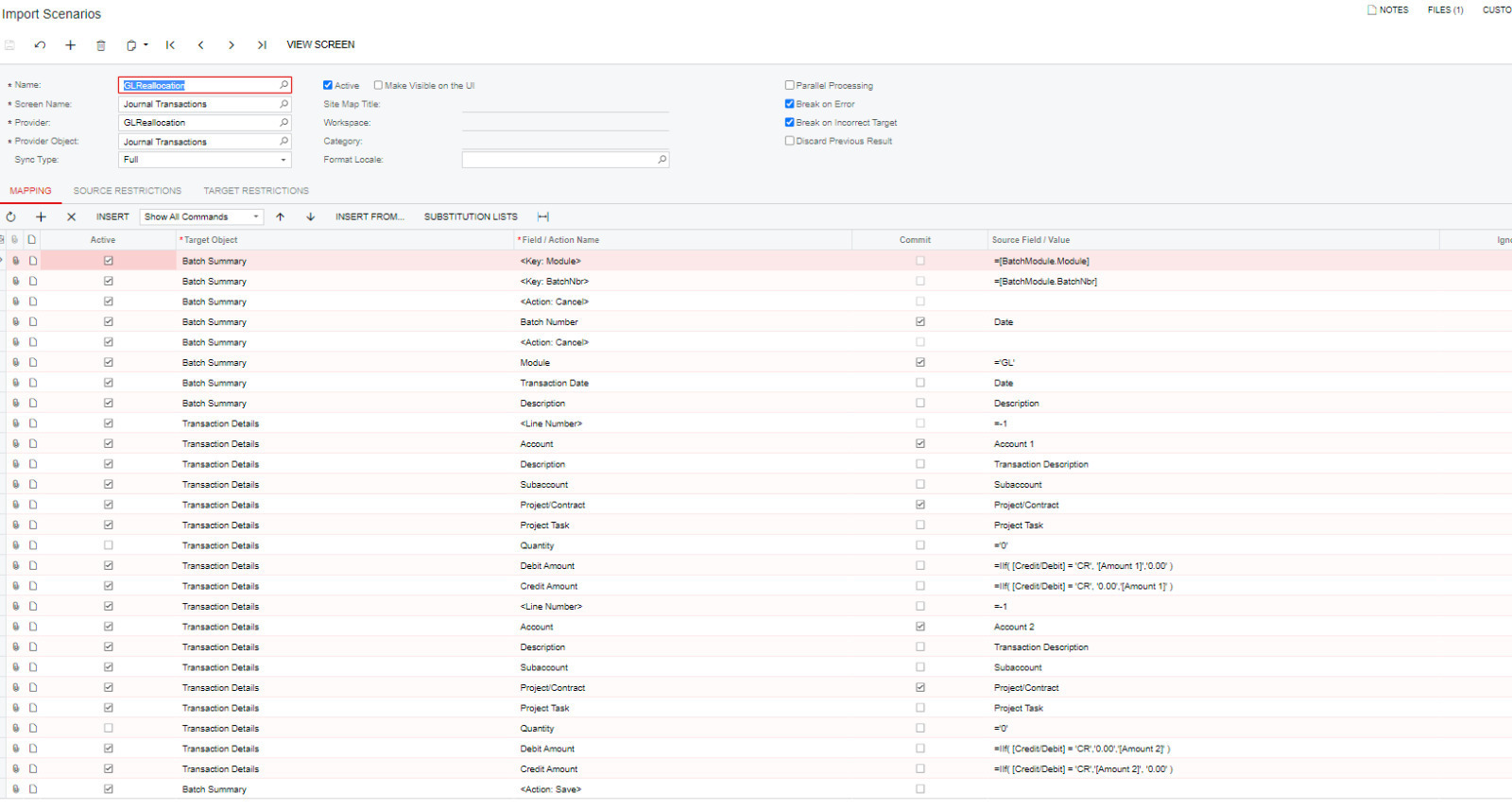
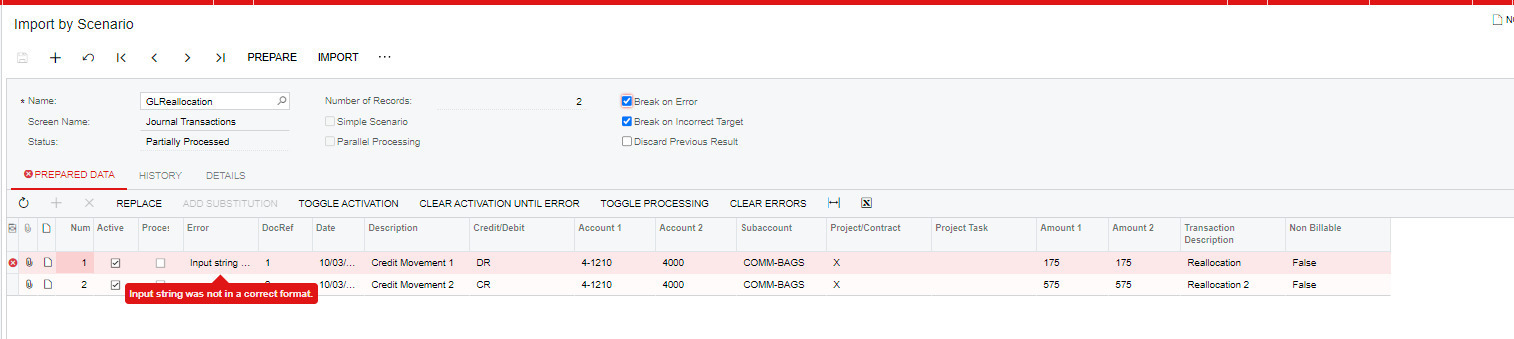
Regards
Nethupul
Enter your E-mail address. We'll send you an e-mail with instructions to reset your password.