Good day.
I am trying to import item vendor lead times into the stock item profile.
See the attached. I keep getting the below error; the one that worked was blank.
Any suggestion/modifications need to the import scenario.
Thank you.
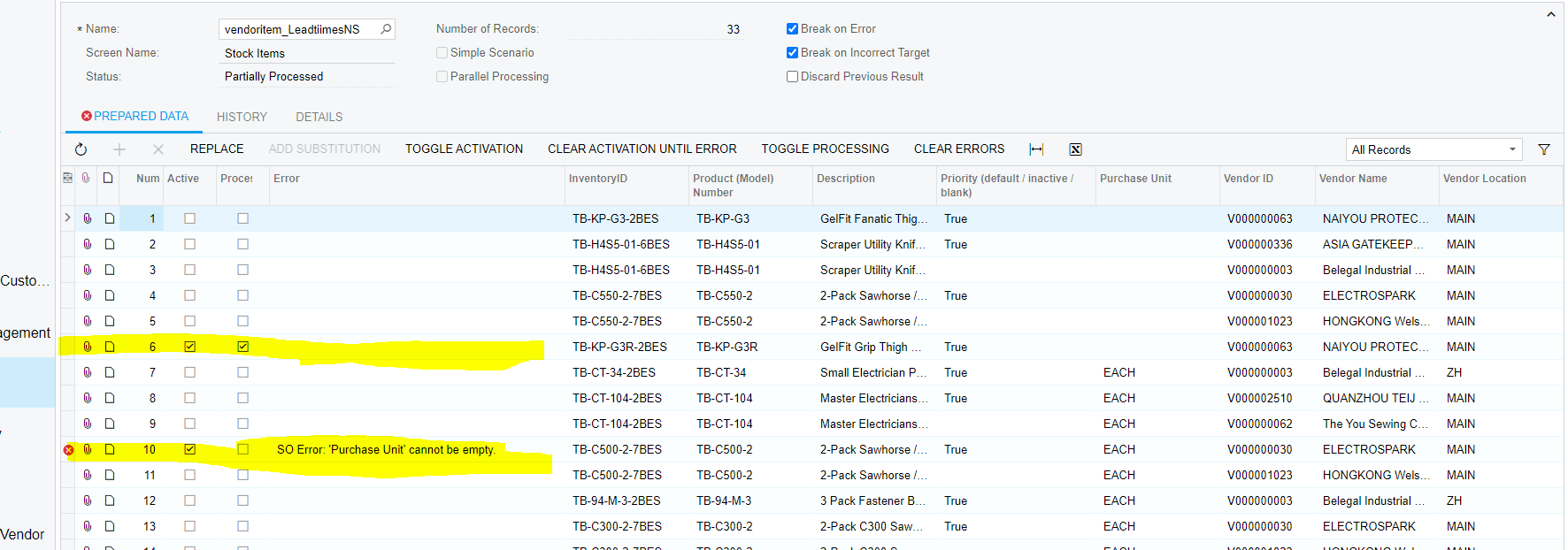
Good day.
I am trying to import item vendor lead times into the stock item profile.
See the attached. I keep getting the below error; the one that worked was blank.
Any suggestion/modifications need to the import scenario.
Thank you.
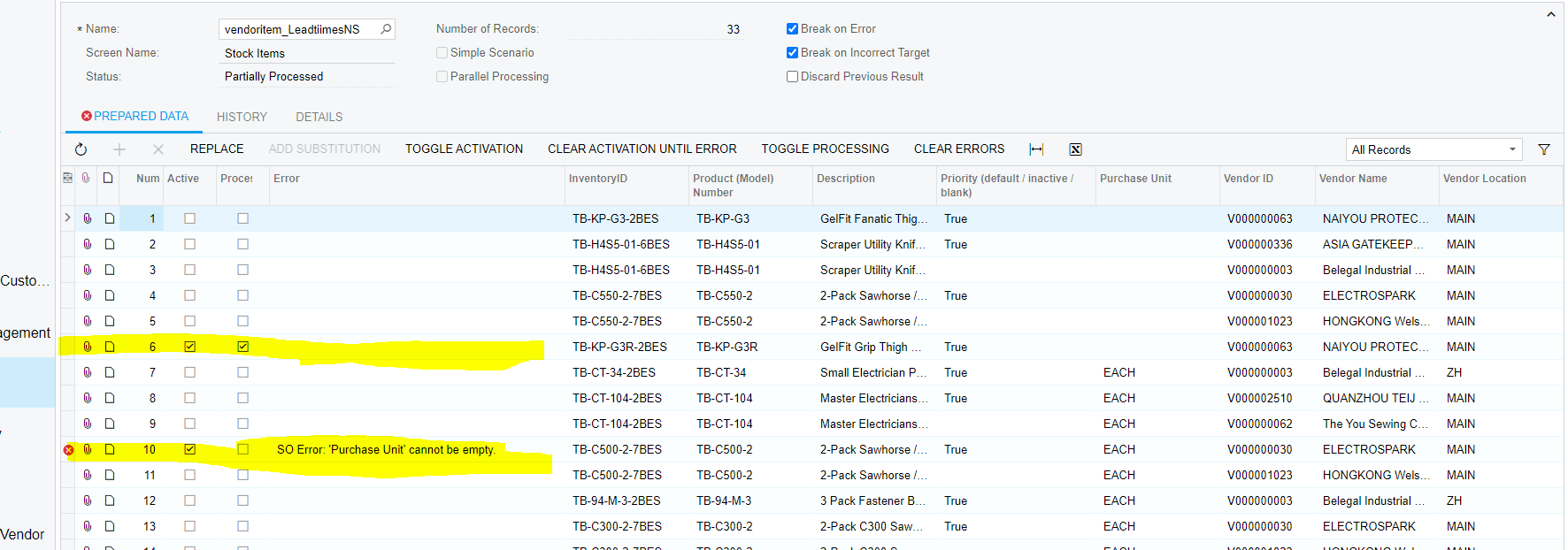
Best answer by riglesias
Hello
Sorry for the delay.
I restored your scenario in my demo and here are my thoughts.
I noticed the custom keys were setup by entering the field’s name between parenthesis which is incorrect. Also Line Number line is still active.
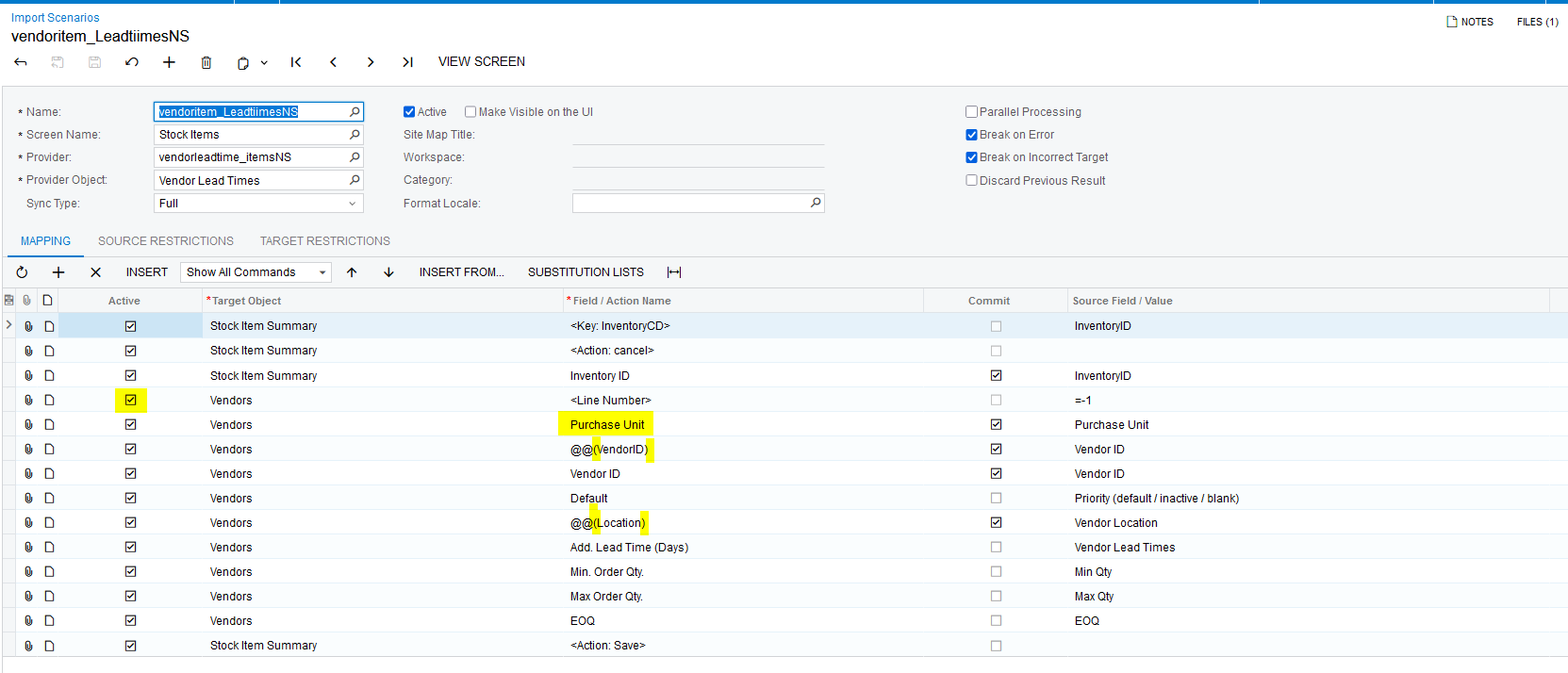
In this webinar, there is an example on how to setup custom key fields:
To setup a custom key using the @@ notation, you need to type the data field’s fields name which you can find by inspecting element. See example below where I inspected element for Vendor ID field:
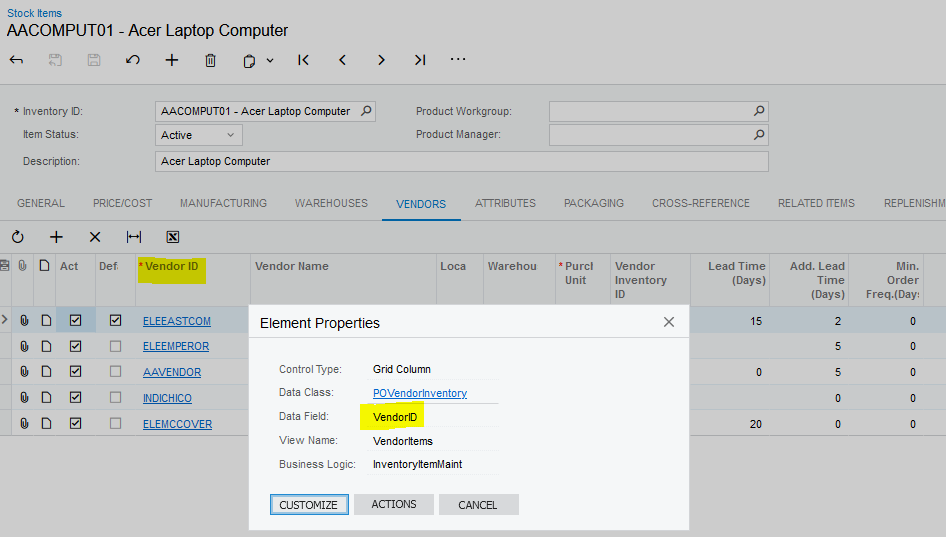
Once you know the data field names for the fields you want to setup as custom key, you have to map this fields first, then the fields with the values you need the system to search by and at the end, the values that you need to be updated.
Please find below the screenshot of the corrected scenario mapping so you can use as reference:
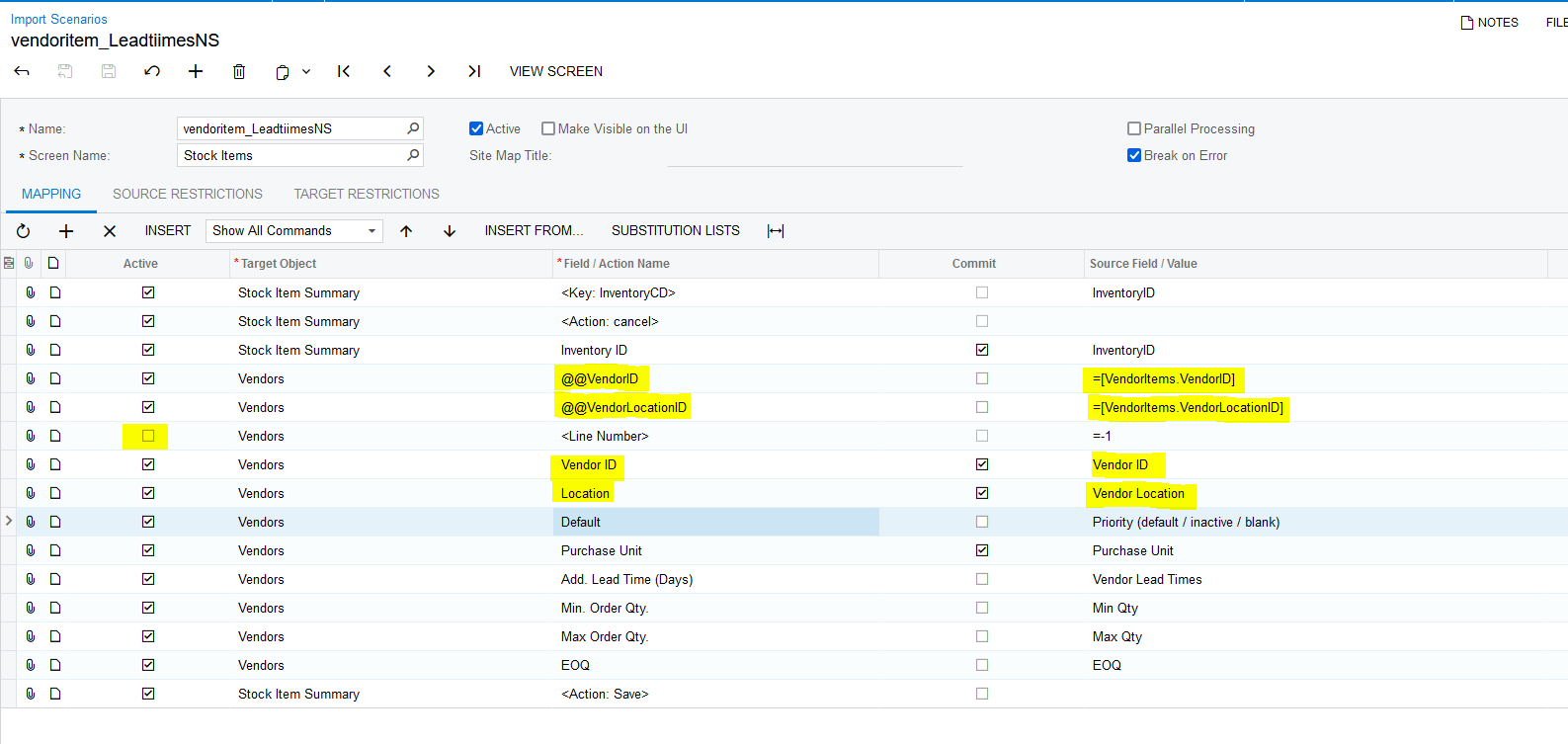
Hope this helps.
If you still run into any issues, I would recommend you to create a case so I can review your instance and see what could be missing.
Have a nice day!
Enter your E-mail address. We'll send you an e-mail with instructions to reset your password.