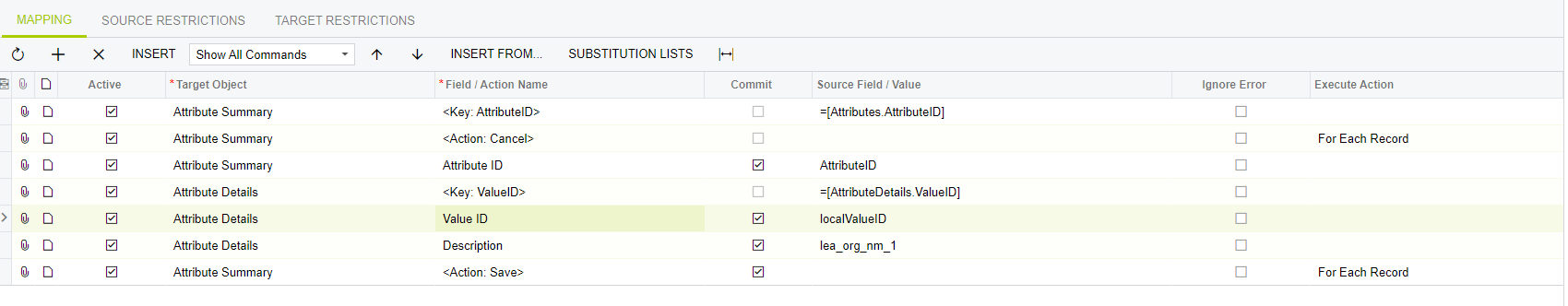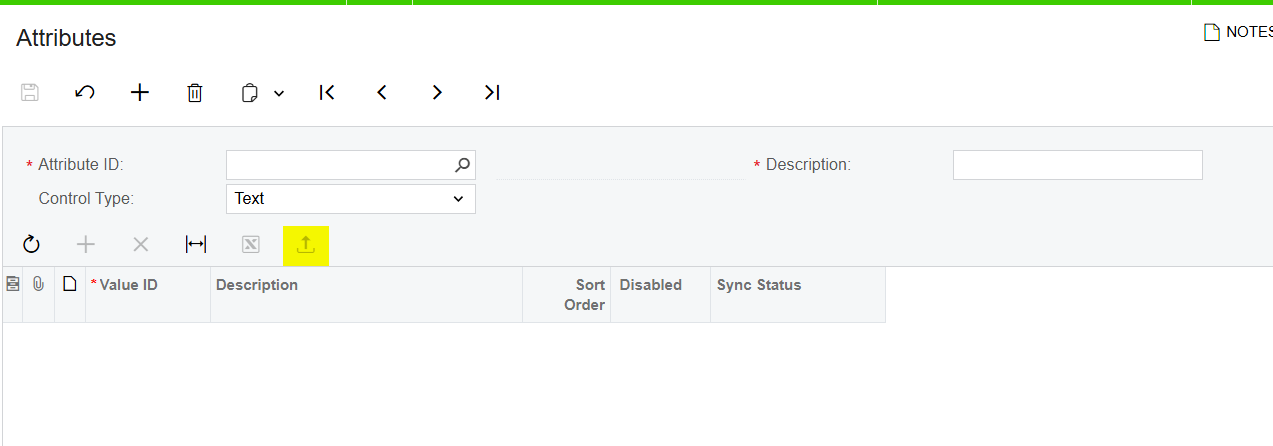I’ve found 35 topics tagged with ‘Import and Export Scenarios’ that have the word attribute in them, but haven’t found one that lets you import an actual attribute, not a attribute value on another screen. Is this possible? This does not work for me, but I’m not sure why.
The attribute’s ID is ‘LOCAL’. It is of type text.
The data looks like this with fake values for demonstration:
AttributeID Value ValueID
LOCAL cat 1
LOCAL dog 2
LOCAL mouse 3
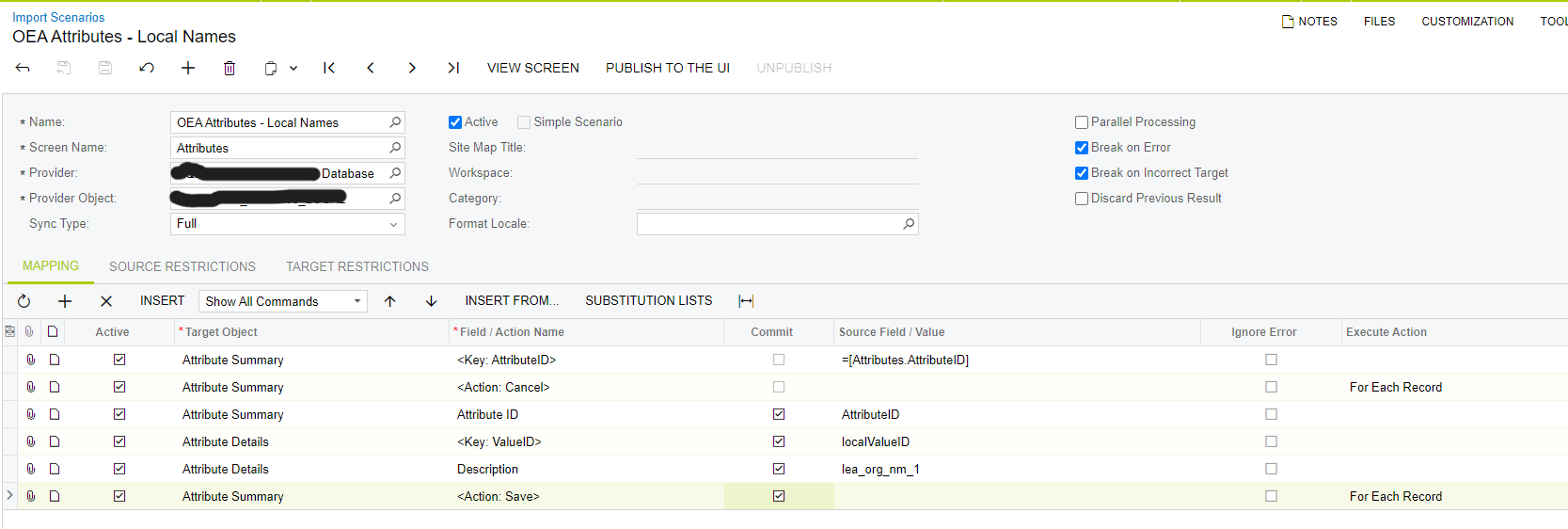
Any help or examples would be appreciated.
Thank you!