We are setting up an import scenario to create customer invoices with multiple invoice lines. The lines are mapped to a data provider. We want to add an additional “static” line on top of this with hardcoded value.
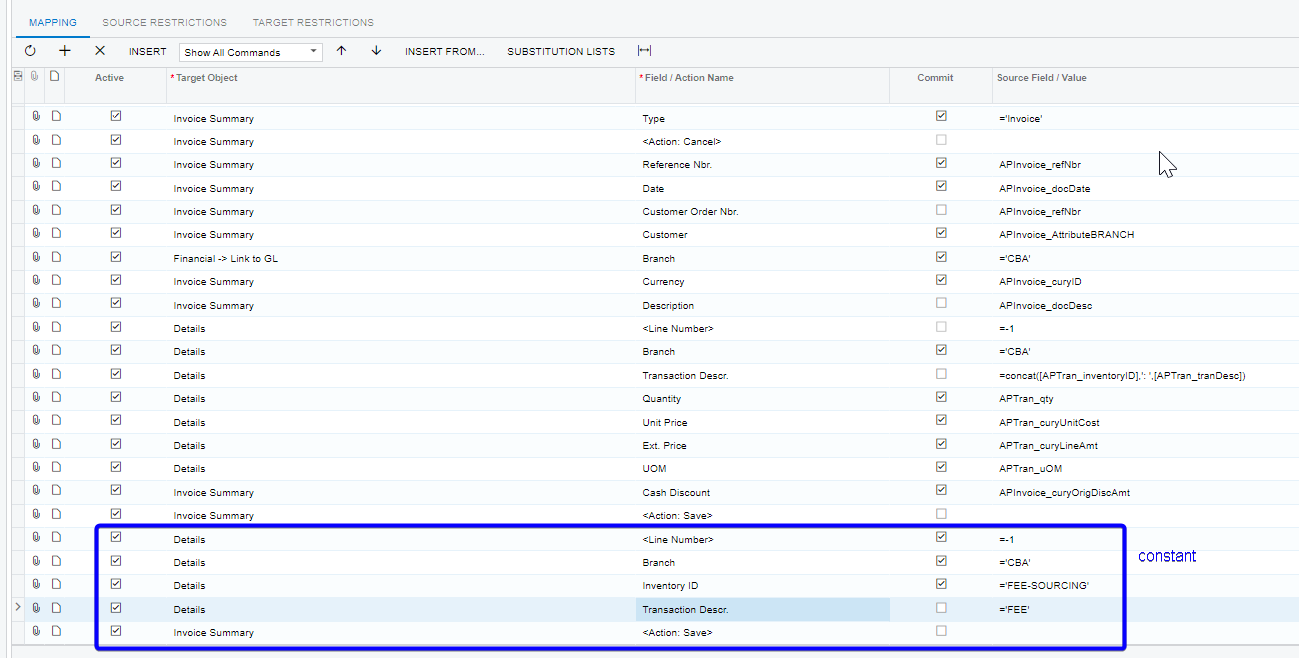
When I try to import it, the static line just overrides the first line from my data provider. Any ideas on how to achieve this?




