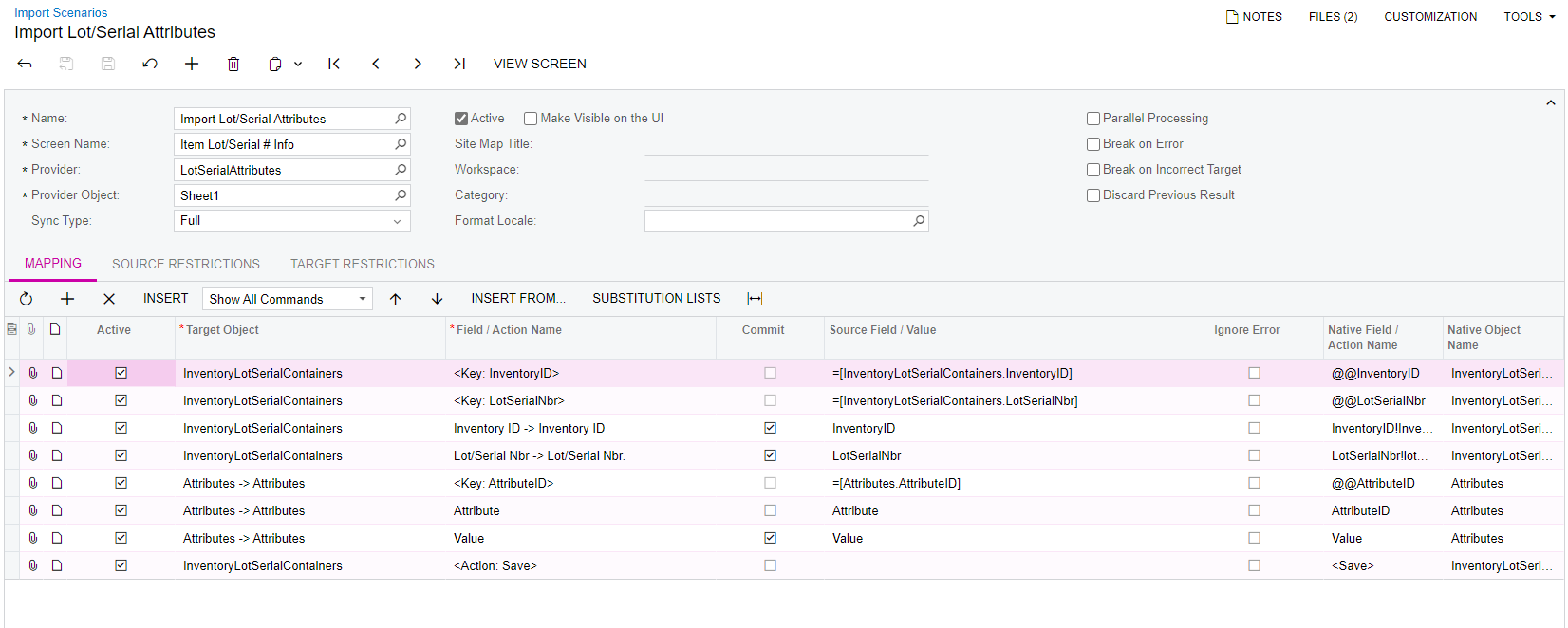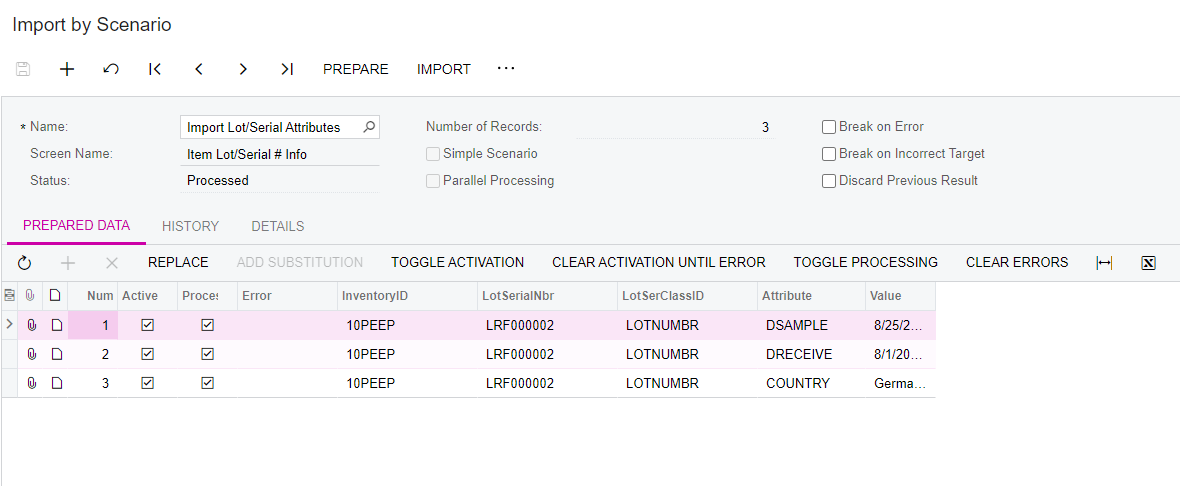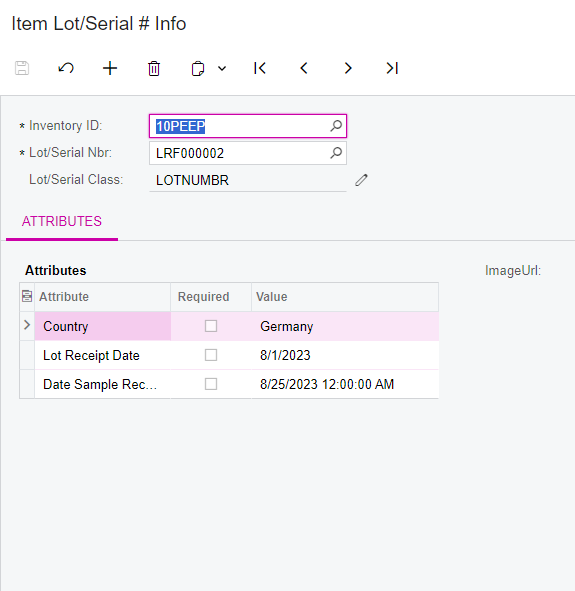I have a customer going live next week and we need to bring in their beginning inventory.
Normally, this is a simple Inventory Receipt, but they’re using lot/serial attributes (the latest customization for 2023R1).
It looks like I need to load the inventory in 2 steps:
- Create an Inventory Receipt record to add the item, qty and lot numbers
- Use an import to update the those inventory records with the lot attributes
The reason I think it needs to be 2 steps is because lot attributes can’t be added to a Receipt record until the record is saved (the attribute fields don’t become available until after the save).
However, my import is failing with the very informative error below:
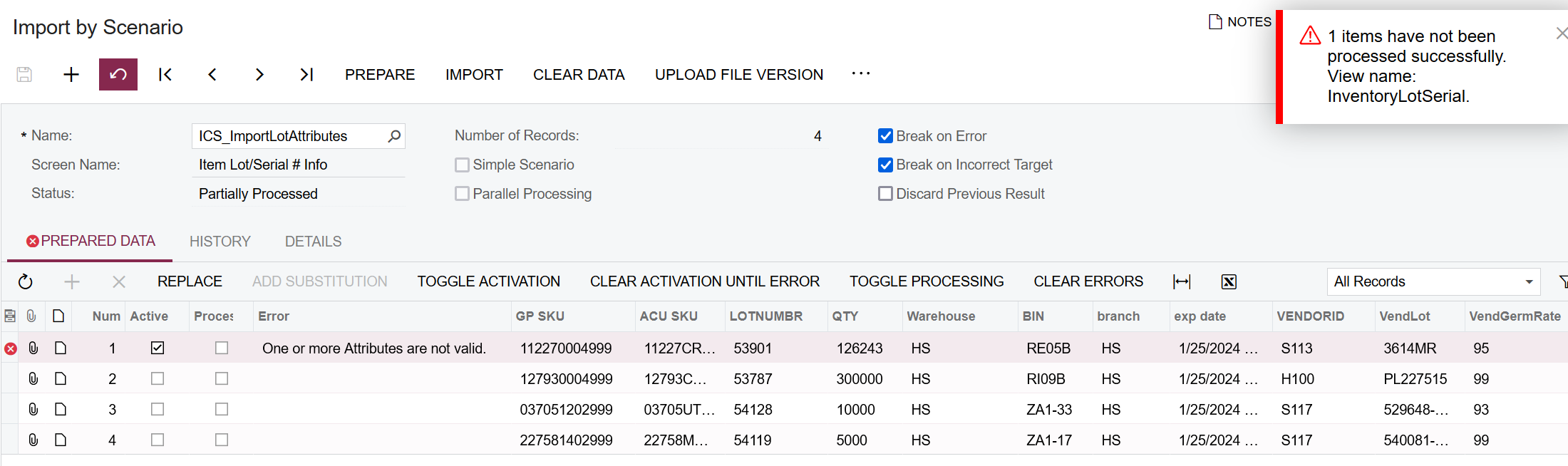
I’ve come to realize that this doesn’t really mean that there is a problem with an attribute value but rather it’s an issue with the import structure.
Has anyone successfully imported lot/serial attributes? And if so, can you help with what the import should look like?
Below is a snapshot of the import and I’ve also attached it.