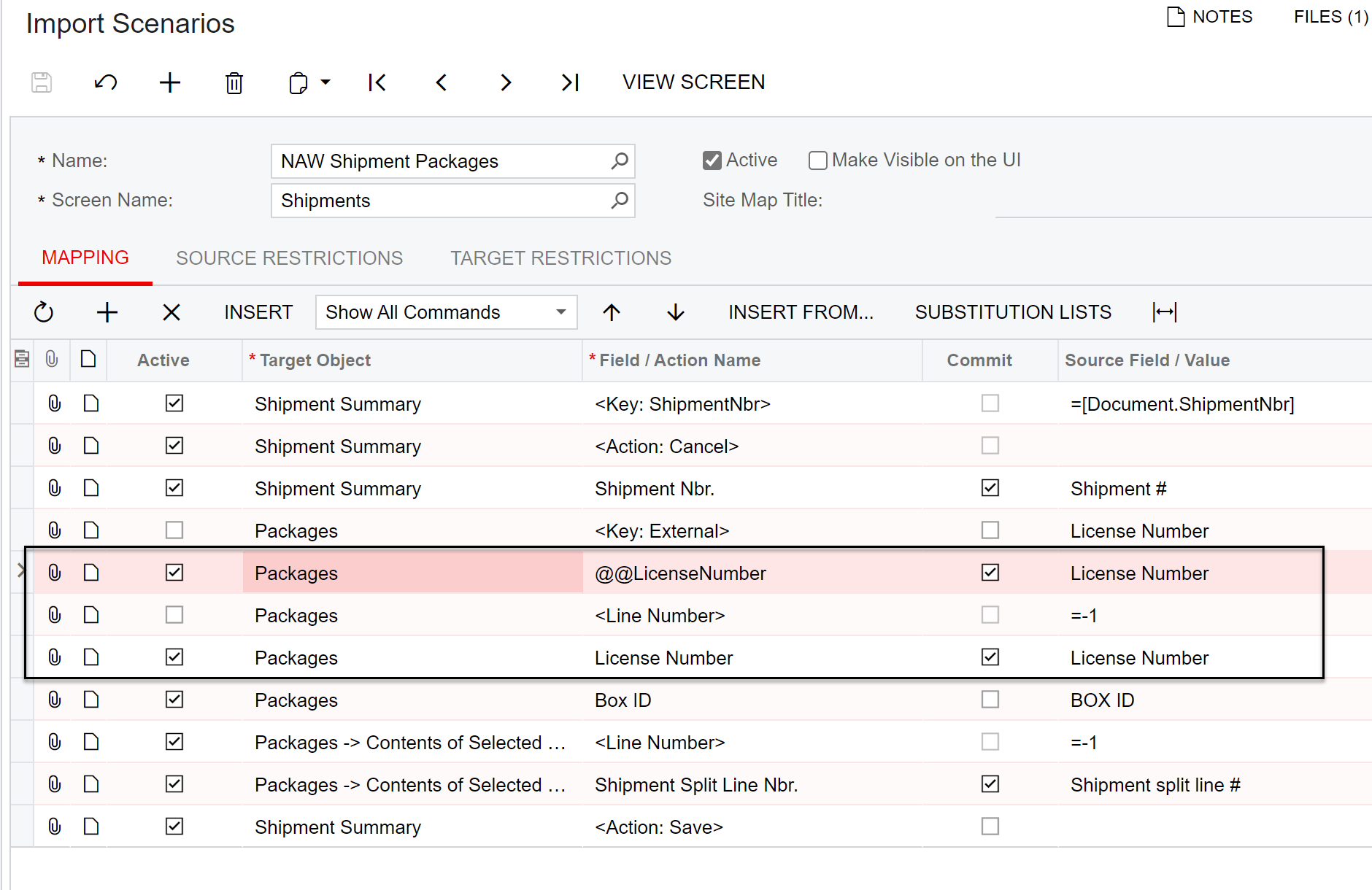I am currently looking to create an Import Scenario where on the Shipment it would let me select the BOX ID and input the description and under that BOX ID I need to add 2 Items in the Contents of Select Package area.
I created the import for this, both BOX ID’s are PALLET in my case. PALLET (Pallet #1 in this situation) will need to have two inventory Items and PALLET (Pallet #2) will have the additional two items. When I went to run the import it created four lines with BOX ID and 1 item in each package. I know there isn’t an ID to differentiate which items go into which package.
How can I tell the import to put the correct item’s in their package without it creating 4 packages?
Attached is my Import Scenario and Template I am using.