Hi All,
I wanted to import stock items along with images in a file.
Can I use hyperlink for images existing in other database to import it into acumatica?
or is there a better way to import images into stock items?
Hi All,
I wanted to import stock items along with images in a file.
Can I use hyperlink for images existing in other database to import it into acumatica?
or is there a better way to import images into stock items?
Best answer by Laura03
Our client is loading the image to the eCommerce tab of Stock Items, and this worked for us:
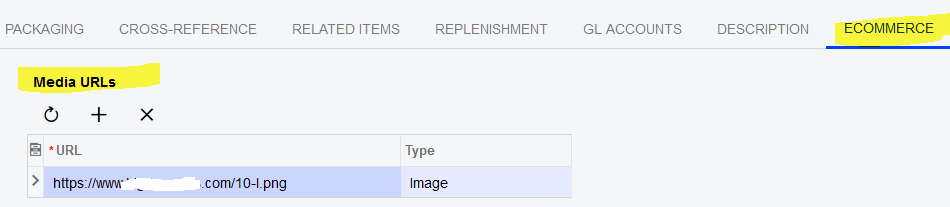
When they synched to eCommerce, the images were correctly loaded to their website.
I think you will need to wait for another answer, how to import the image to Attributes tab - I don’t have a sample for the tab you are using.
Enter your E-mail address. We'll send you an e-mail with instructions to reset your password.