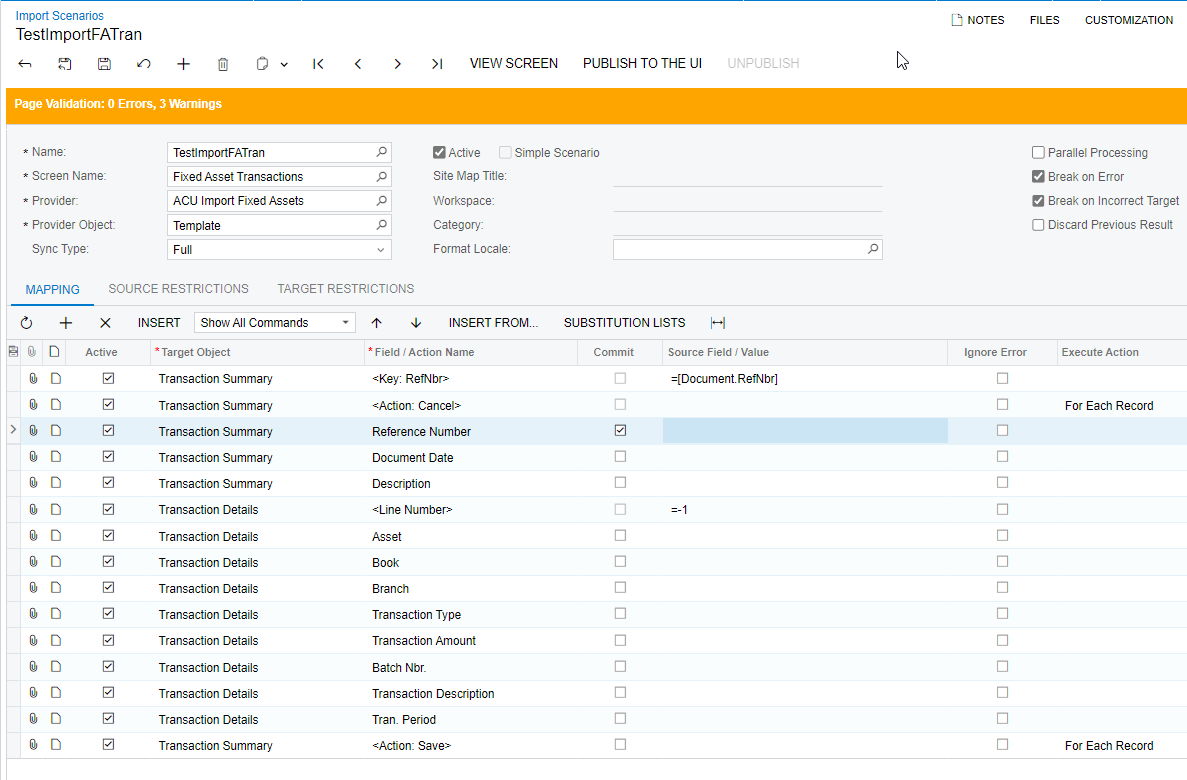Good day Community
I have to change a number of records to adjust depreciation so I created an import scenario. The import goes through without any errors but the result is pure garbage and only 1 record has a value. I’m sure it is the scenario setup (incorrect fields) but I can’t seem to fid the problem. Can anyone help?
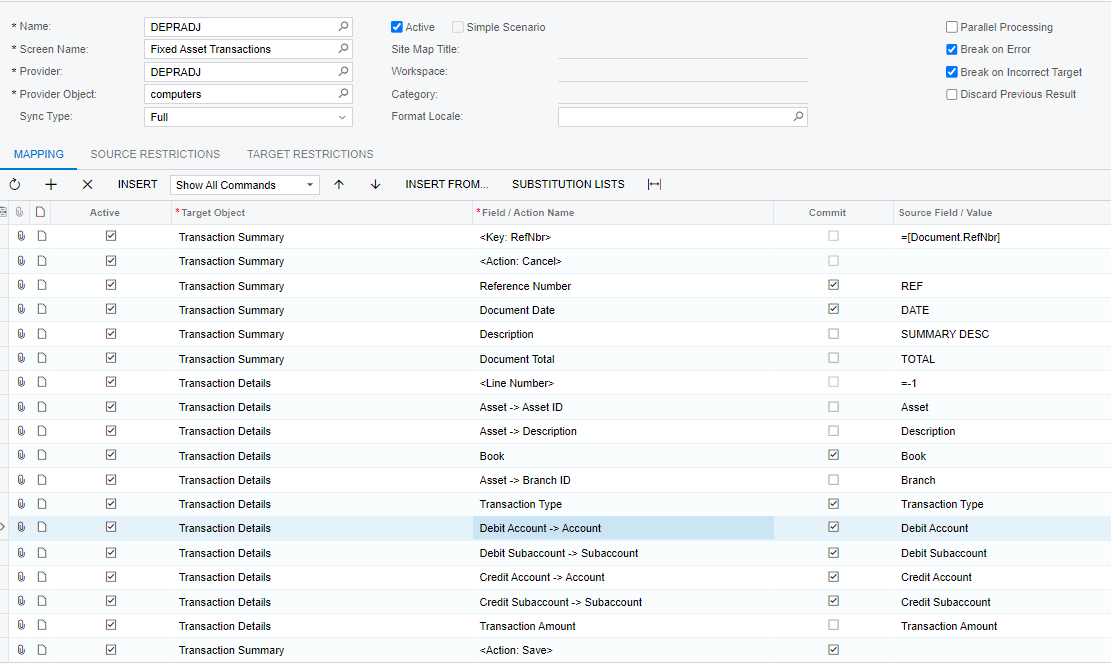
Many thanks