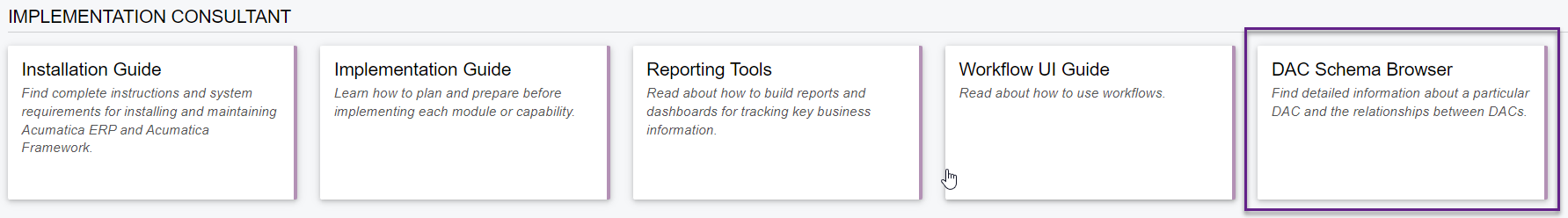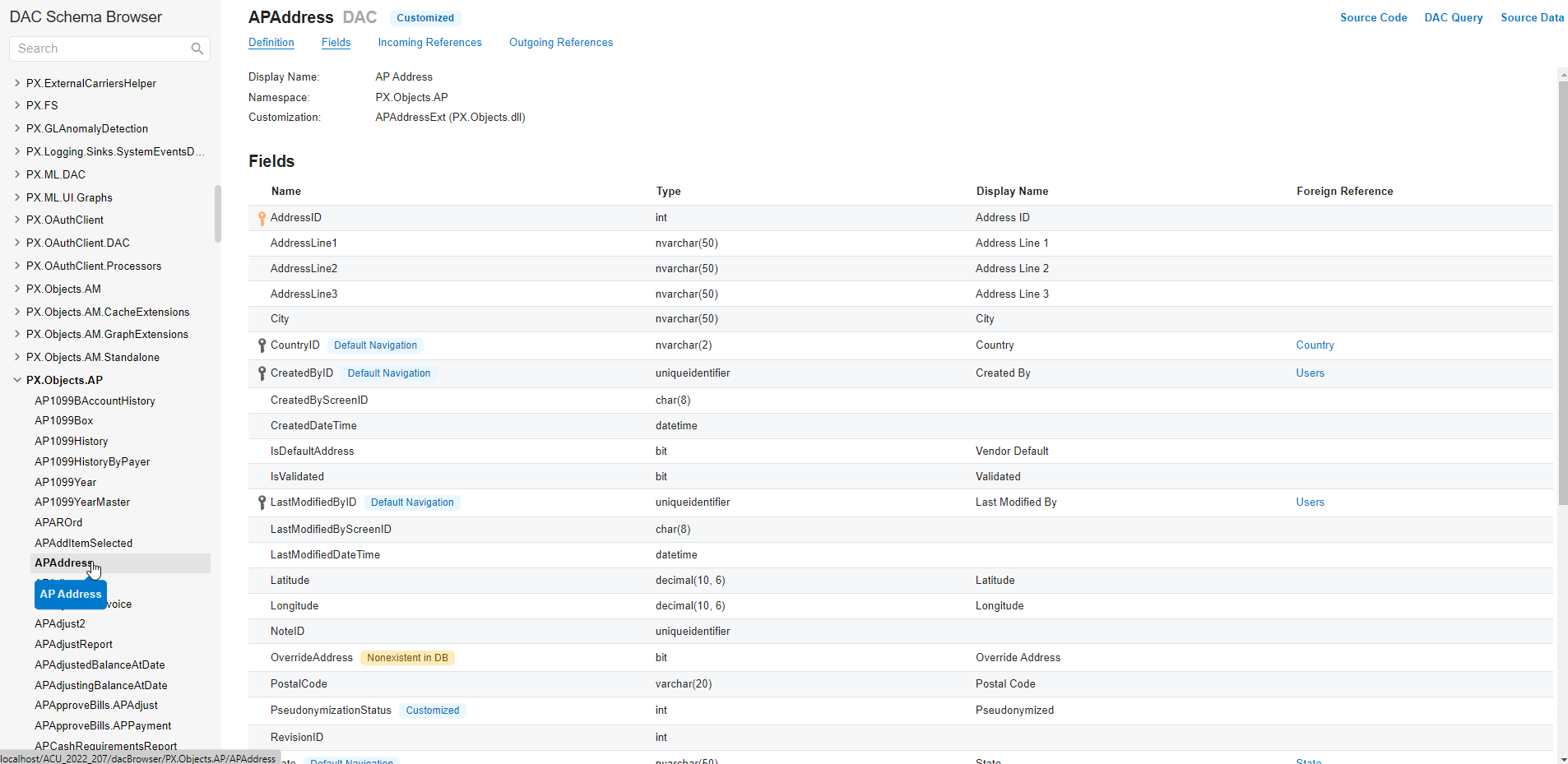I’ve been asked to bring in some historical/static data from a legacy system for a new Acumatica customer. Going to be using it for reference only via GIs I figure if needed. Some of it is quite detailed, many fields, etc. I was going to create and load new Acumatica tables to hold the data and then I realized to use the import scenarios I need a screen name. For my purposes, I don’t' need a screen necessarily. Is there anyway in Acumatica to load data directly into a table from a file, the files at the moment are given to me as tab delimited text files, without having a screen in Acumatica? I’m not a SQL expert, but I’m presuming the tables could be loaded directly via SQL commands, but wondering if I’m missing something..
Solved
Importing data without a screen in Acumatica
Best answer by arlinewelty93
Could you create the tables & fields in Acumatica, and create a screen, but hide the screen from view? That might accomplish your goal of getting the data into the system so that you can retrieve it. But I think if you hide it from the site map you’ll also be able to make the site less confusing for your users.
If you didn’t already do this, I think you’ll want to make sure that when you create your custom tables that you allow for the proper primary key fields to match the primary key values in Acumatica so that you can link historical data to current data.
Enter your E-mail address. We'll send you an e-mail with instructions to reset your password.