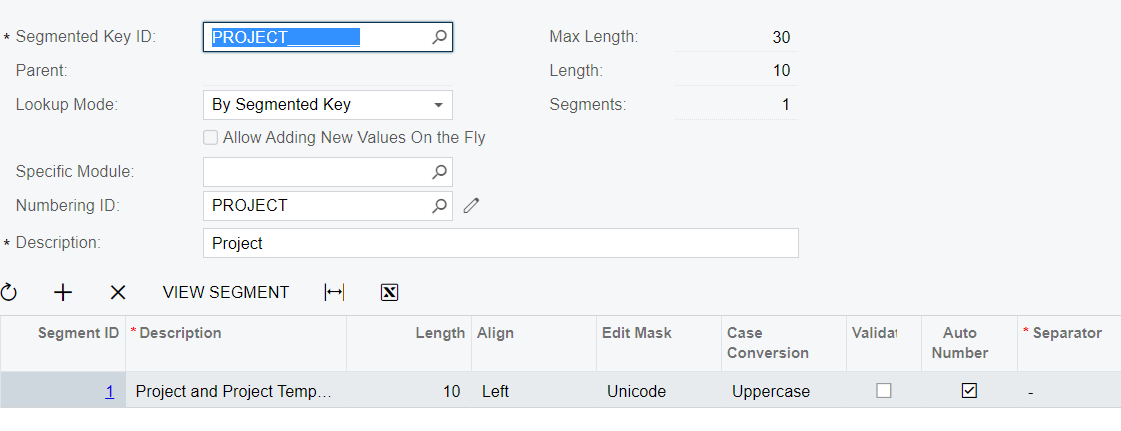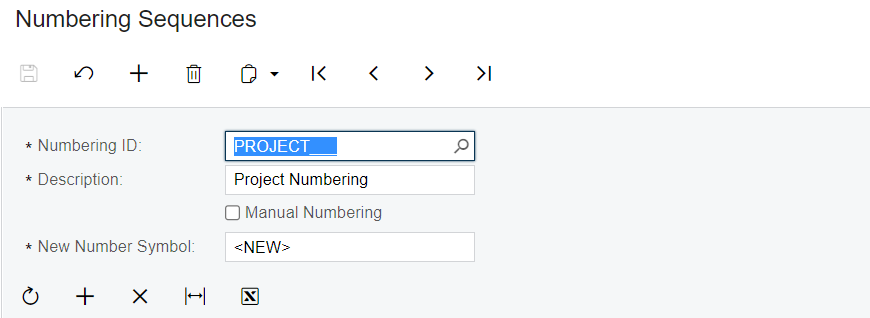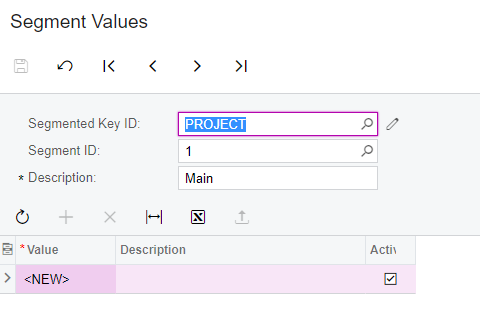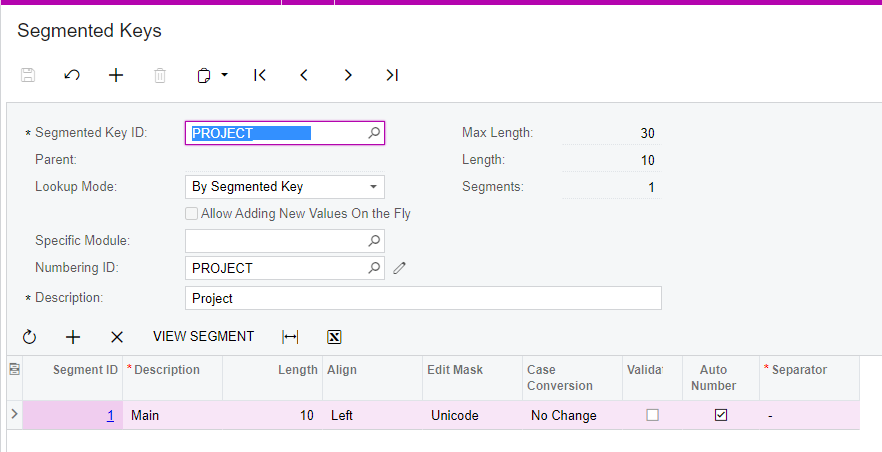Hi,
I am trying to import in project quotes and getting an issue I can't seem to resolve any help will be appreciated.
Autonumbering is turned on for Projects and turned off for Project Quotes (as migrating old quotes need to keep old numbers)
Import scenario as below:
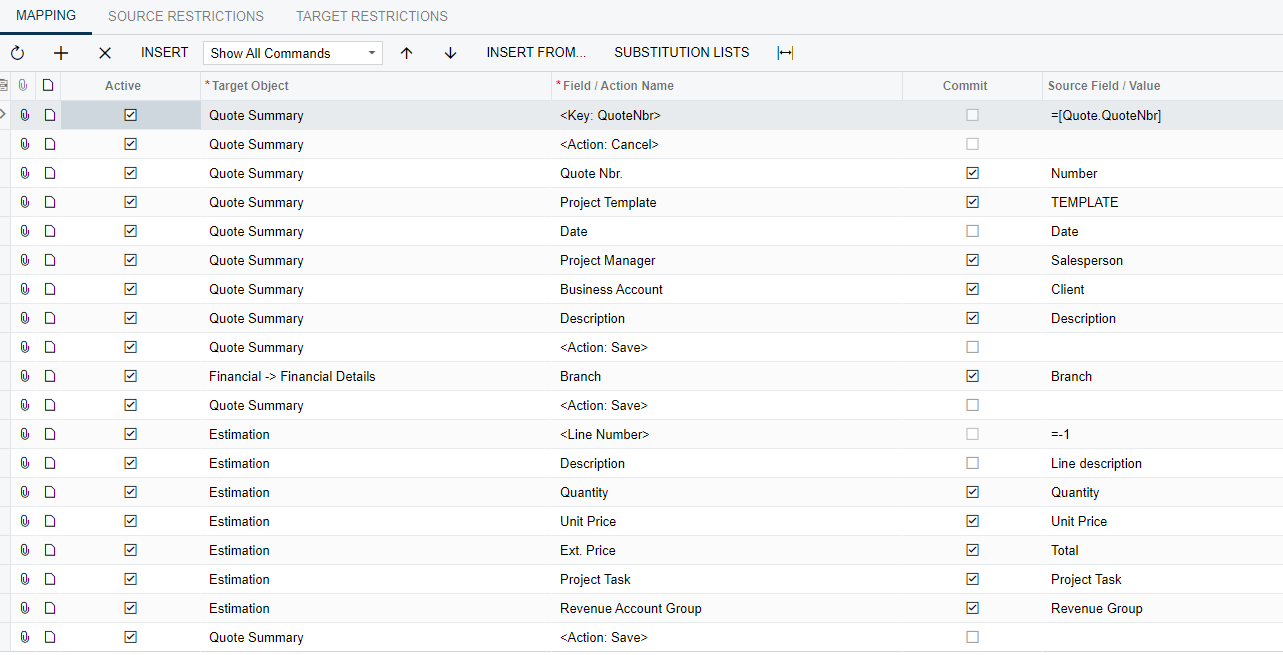
The quotes import in with no issues or errors, when I try to submit a project quote, that’s been imported and was the first record to be created it works no issues.
If I try to submit any other quotes that have been imported I get the following error
Error: Updating 'Project Quote' record raised at least one error. Please review the errors.
Before I try and submit it has <NEW> in the Project ID as I would expect
After I click Submit
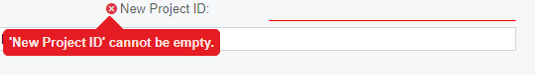
If I go back into the quote it has <new> back in the project ID field but still will not submit.
The Trace shows
Error: Updating 'Project Quote' record raised at least one error. Please review the errors.
'New Project ID' cannot be empty.
I have tried to import the quotes in a different order and the first quote created always works as expected all the others fail to submit quote as mentioned above.
If I enter the same information manually it works
Any ideas?