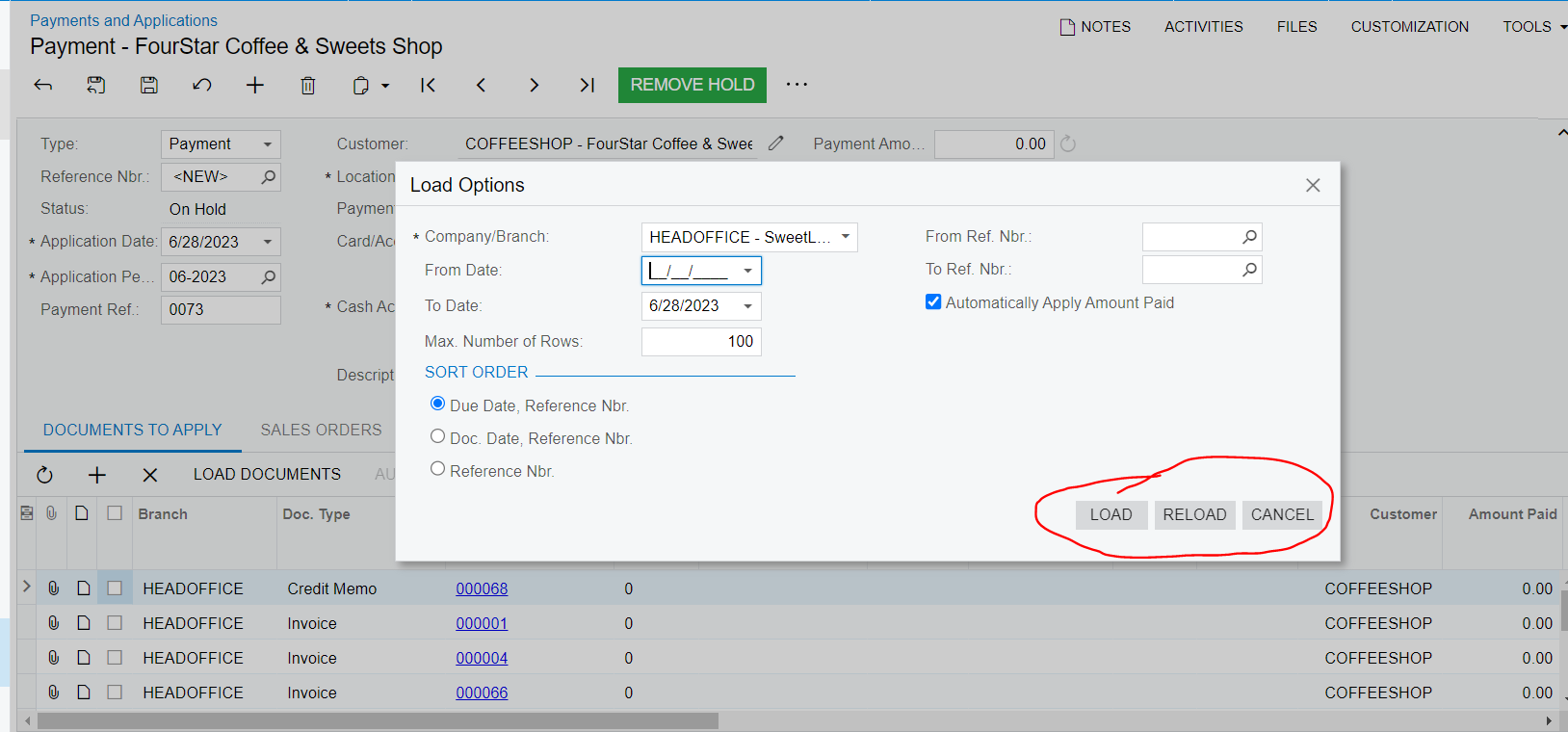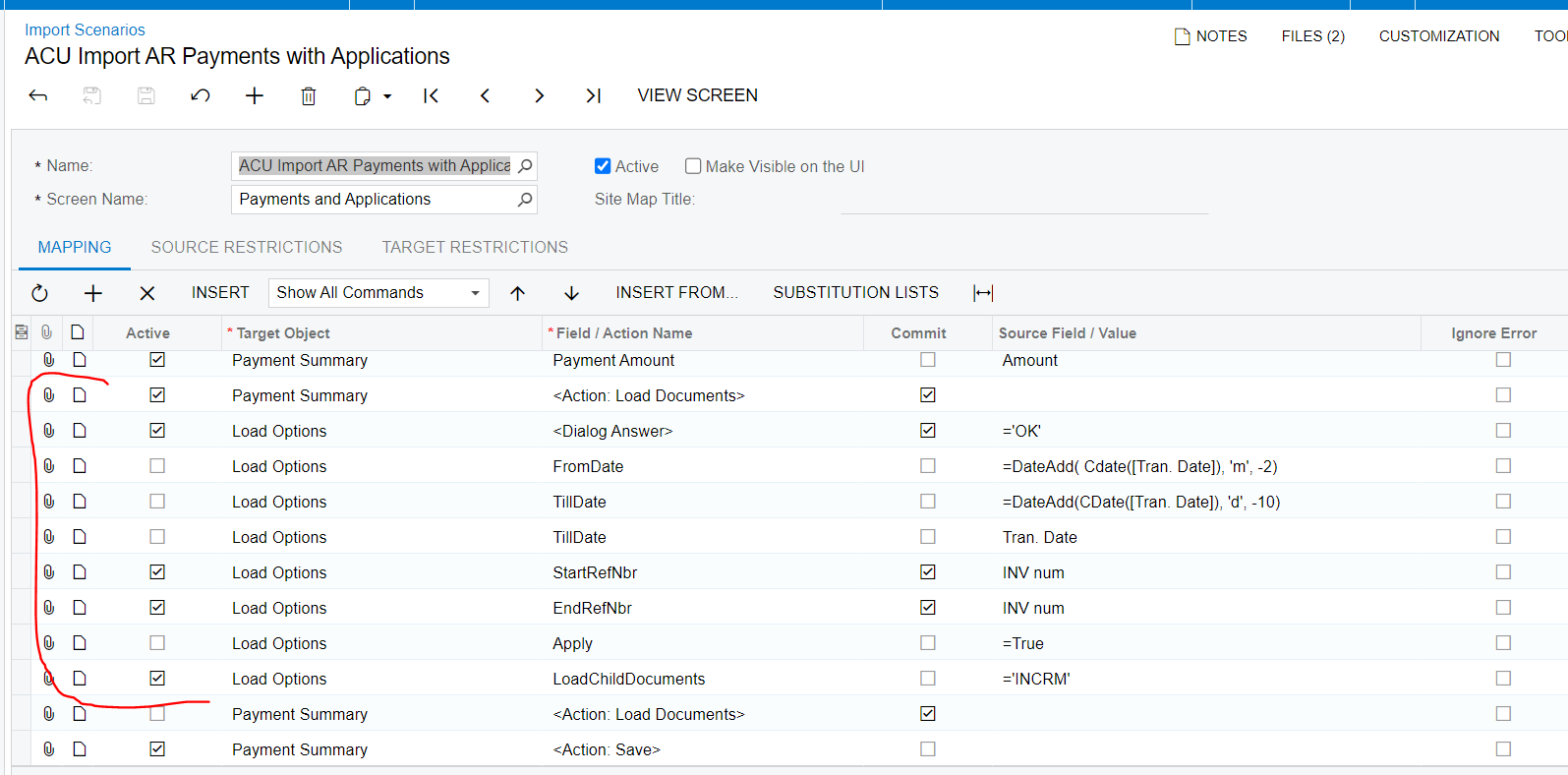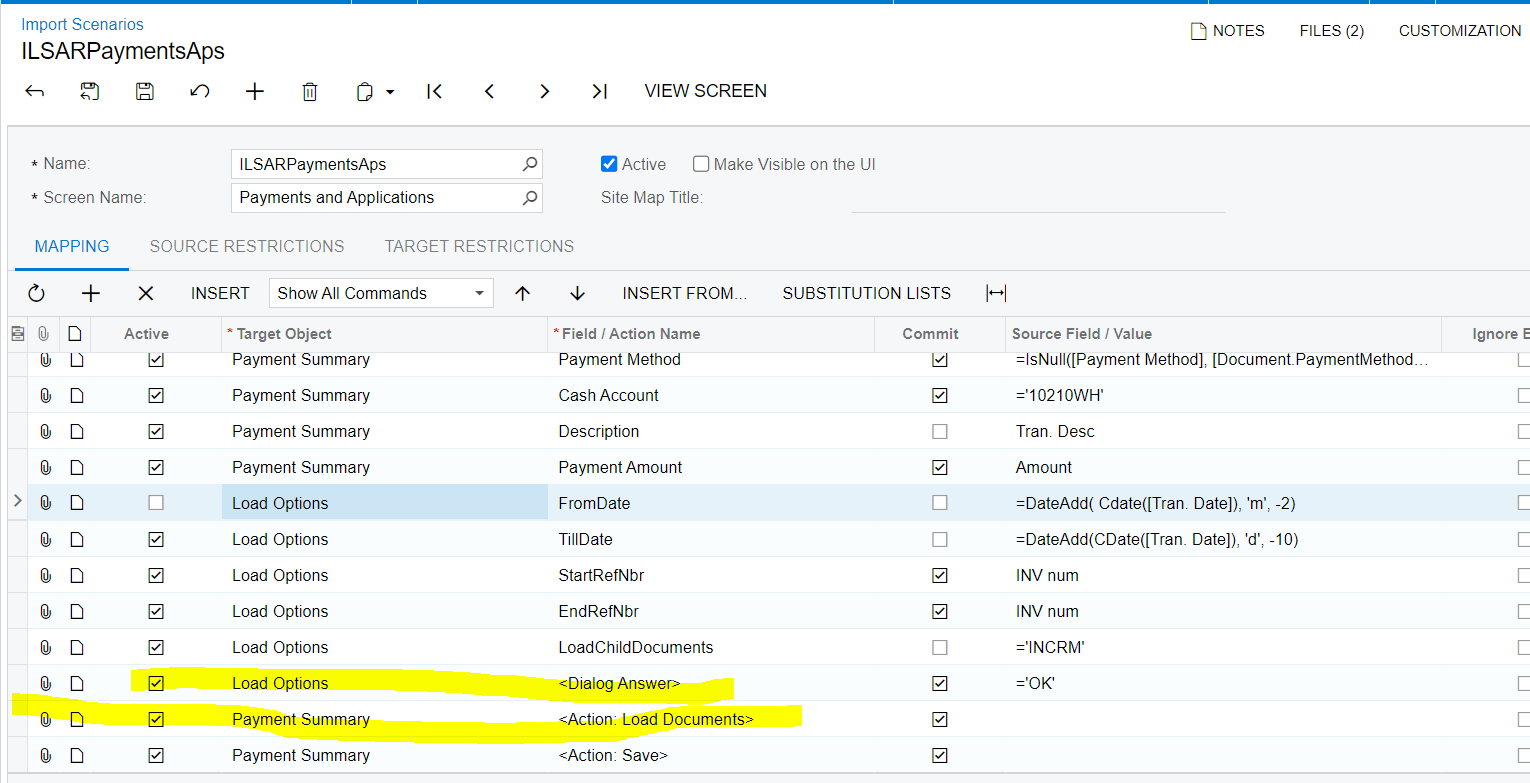I am trying to create an import that will change the options on the dialog box called “Load Documents” on the AR Payments and Applications screen.
I found the load options on the import and the action to select the load documents button. However I can not find the dialog that would allow to select load
Has anyone been able to import to this dialog box and load it ? Thank you.