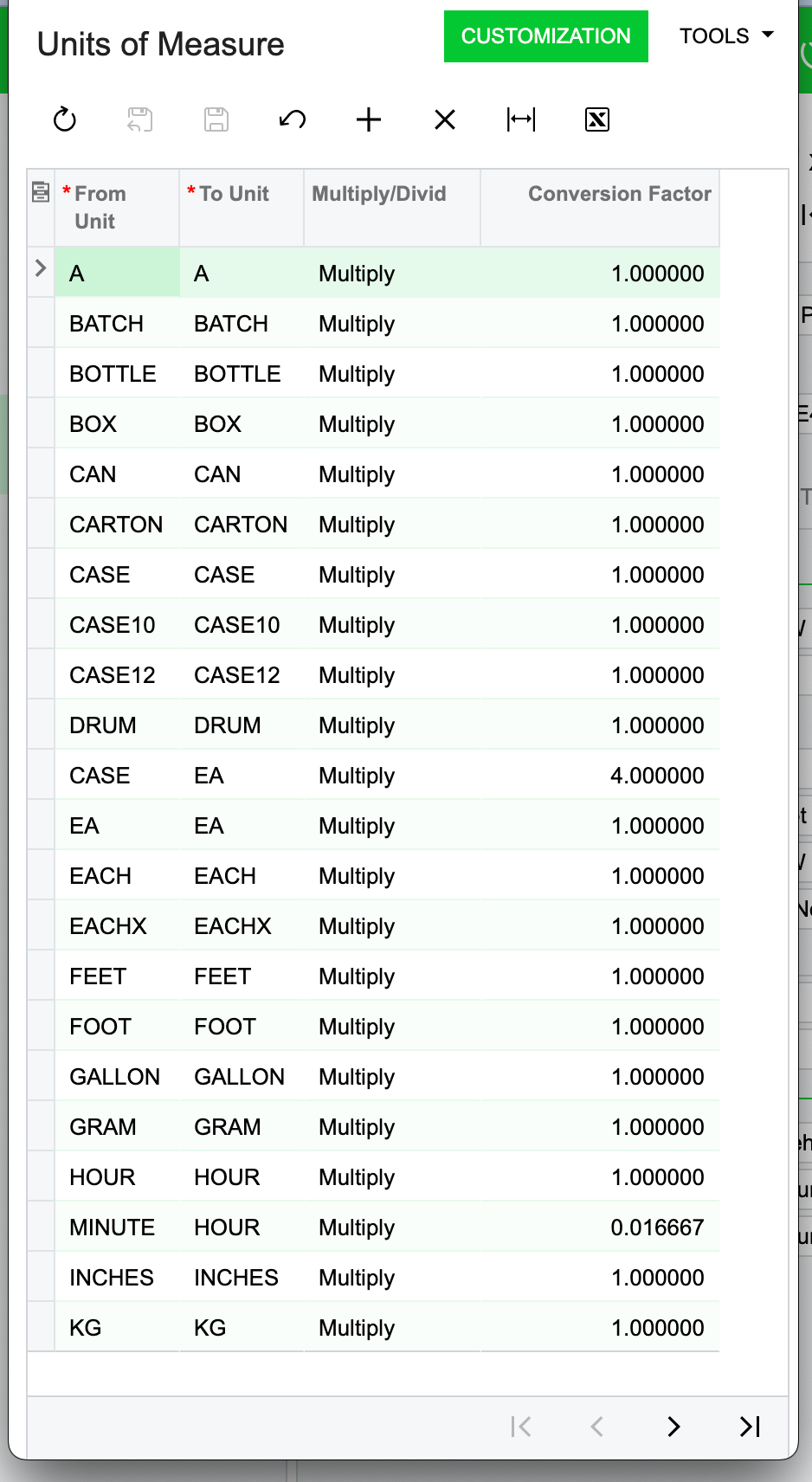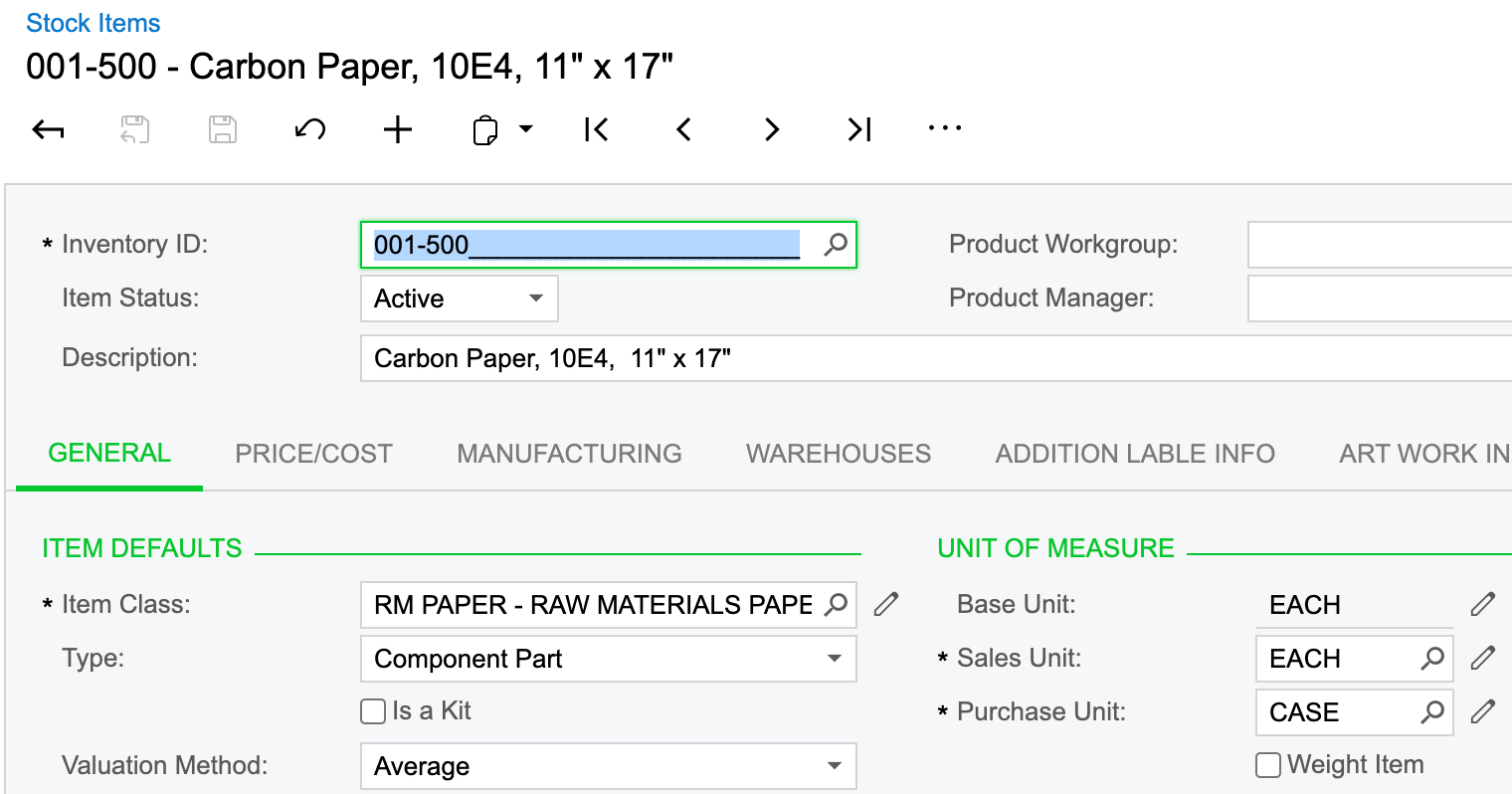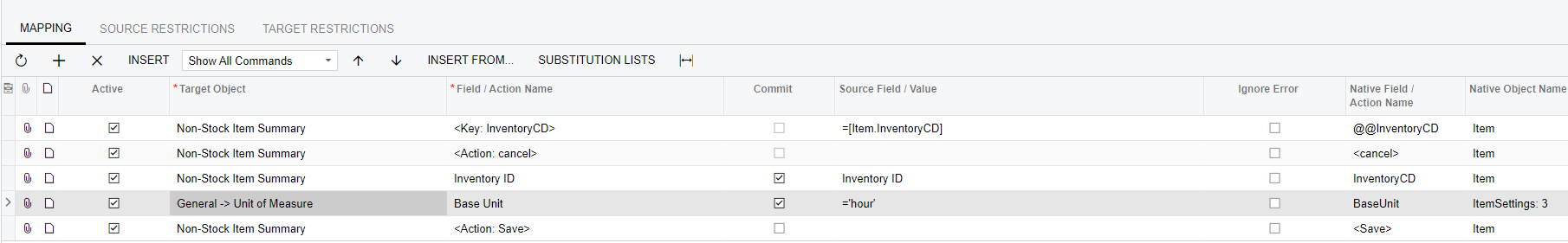Hi all,
This is my first import scenario and I’m missing something simple but fundamental. We’re transitioning to MRP shortly and need to do a mass update of many different screens. One of the things that will need to be updated is our units of measure need to be consolidated. As a test in our sandbox, I exported all items (421) with the Base UOM of EACH, and I would like to update it to EACH* (an easy identifier that I can switch back).
I’ve set my data provider and import scenario, and when I prepare and import in import by scenario it processes and I see a green pop up that everything was successful. However, when I go into stock items I see that the Base UOM field has not been updated. Here are my screens:
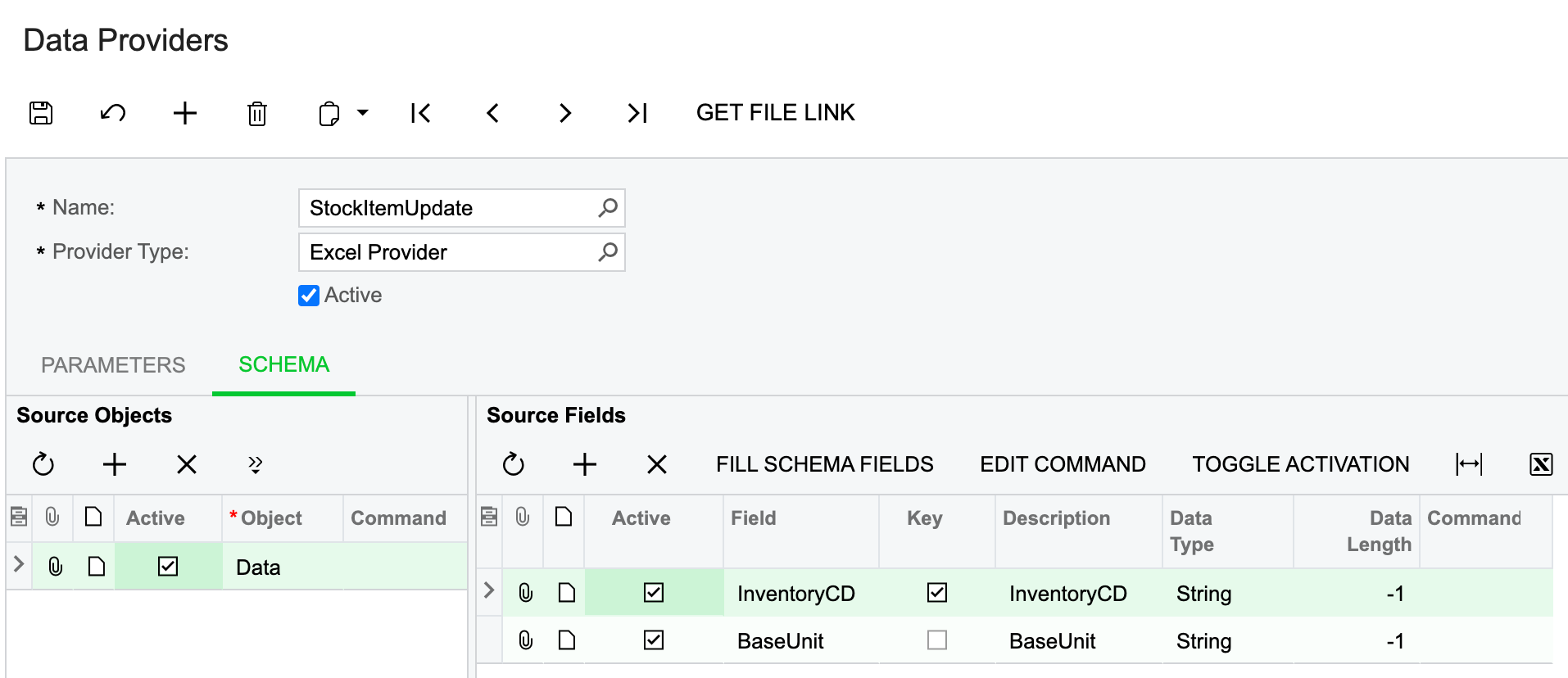
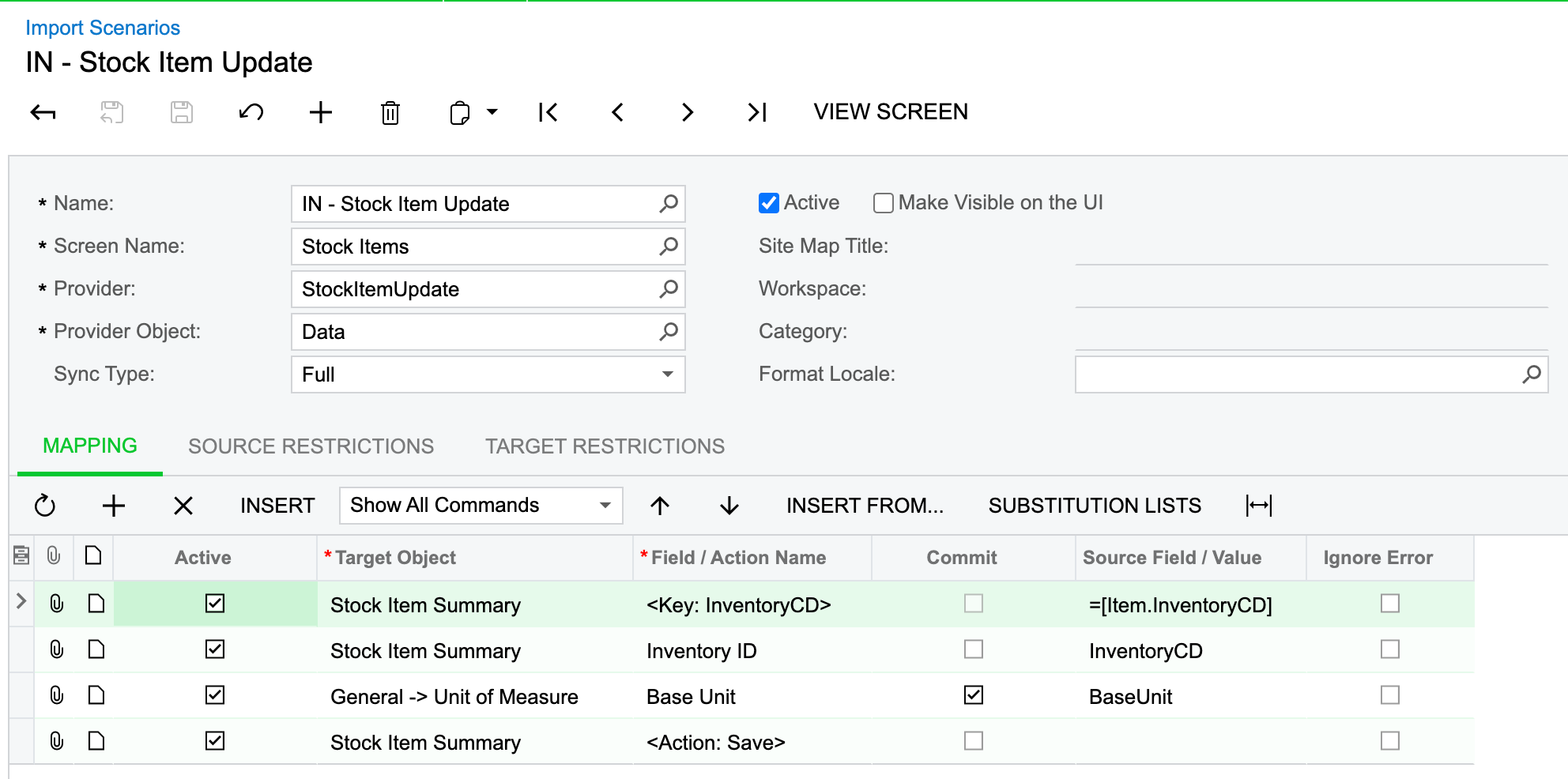
The provider and provider object look good… but I think my mapping is off.
I want the mapping to be if “Inventory ID = InventoryCD, then replace the value in General → Unit of Measure Base Unit with the value in data provider.xlsx BaseUnit column”
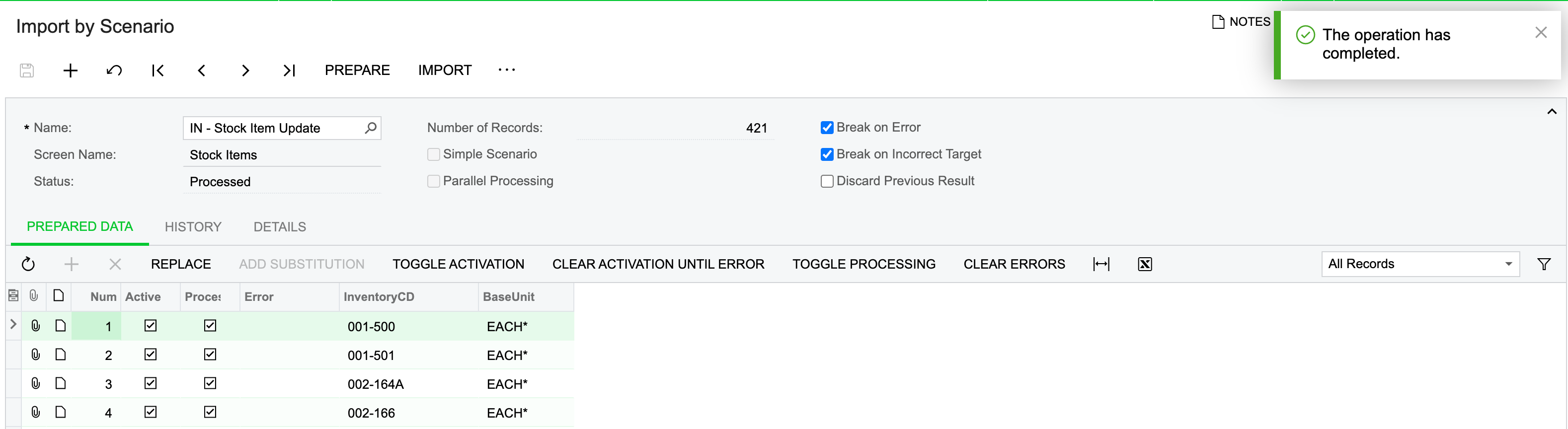
All 421 stock items appear to import correctly… but when I then go to stock items and spot check, none of the items UOM were updated.
Any help is appreciated!