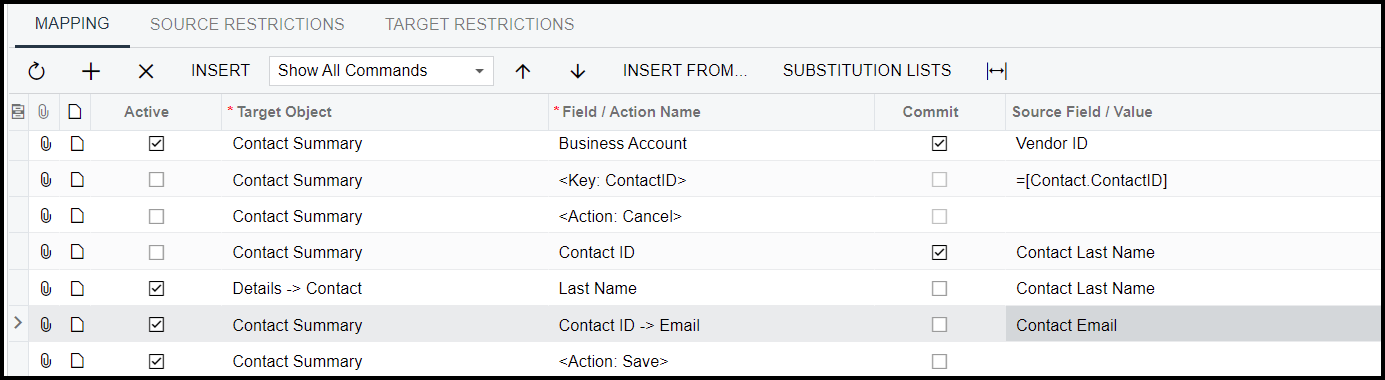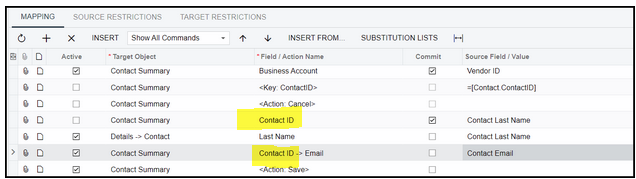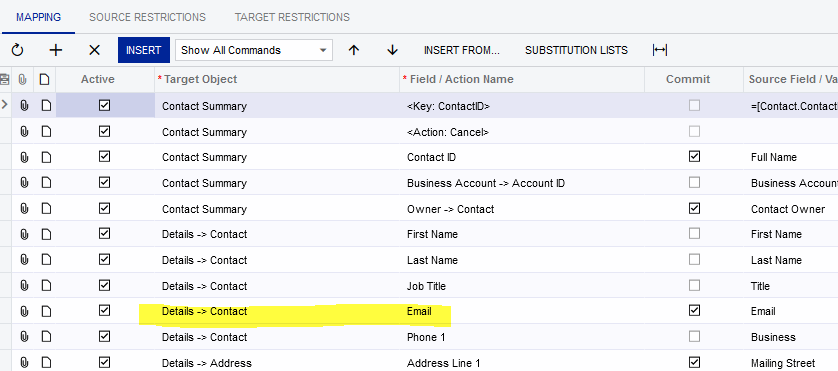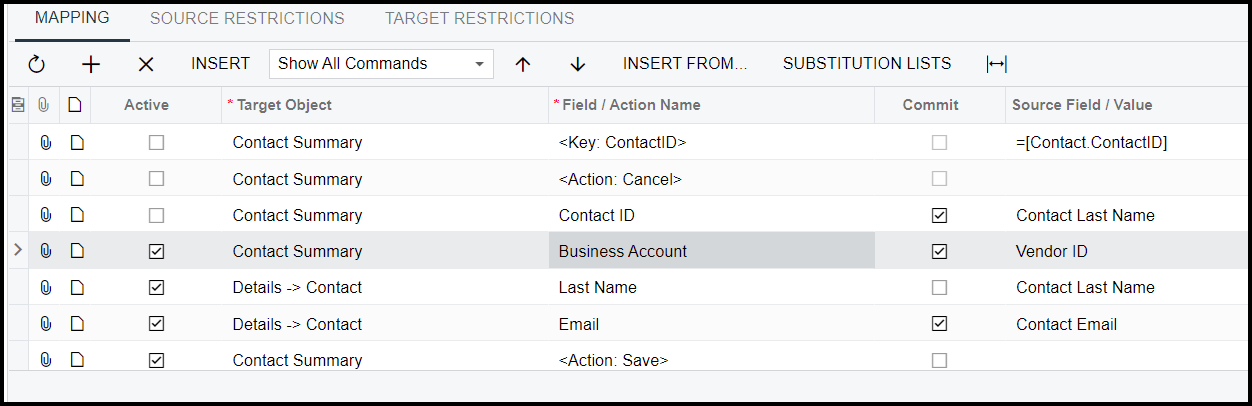Hello,
I need to use an import scenario to add contacts to existing vendors.
I am only adding “LAST NAME” and “EMAIL ADDRESS” for each vendor contact.
My import scenario into the Contacts screen works without error.
However, only the last contact in my data provider is actually added into Acumatica.
I believe this has to do with the lines at the beginning with the (-1) that Acumatica normally adds automatically when you create a new import scenario. It did not add those lines when I created this import scenario.
Again, the import scenario says it processed all records and shows no errors. However, only the last contact shows in Acumatica.