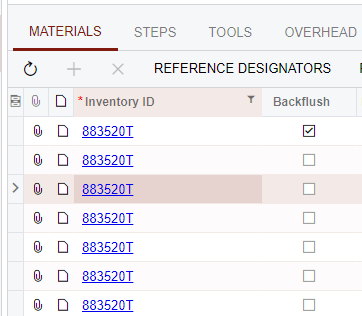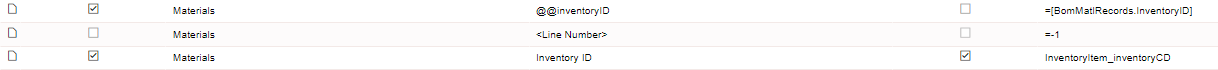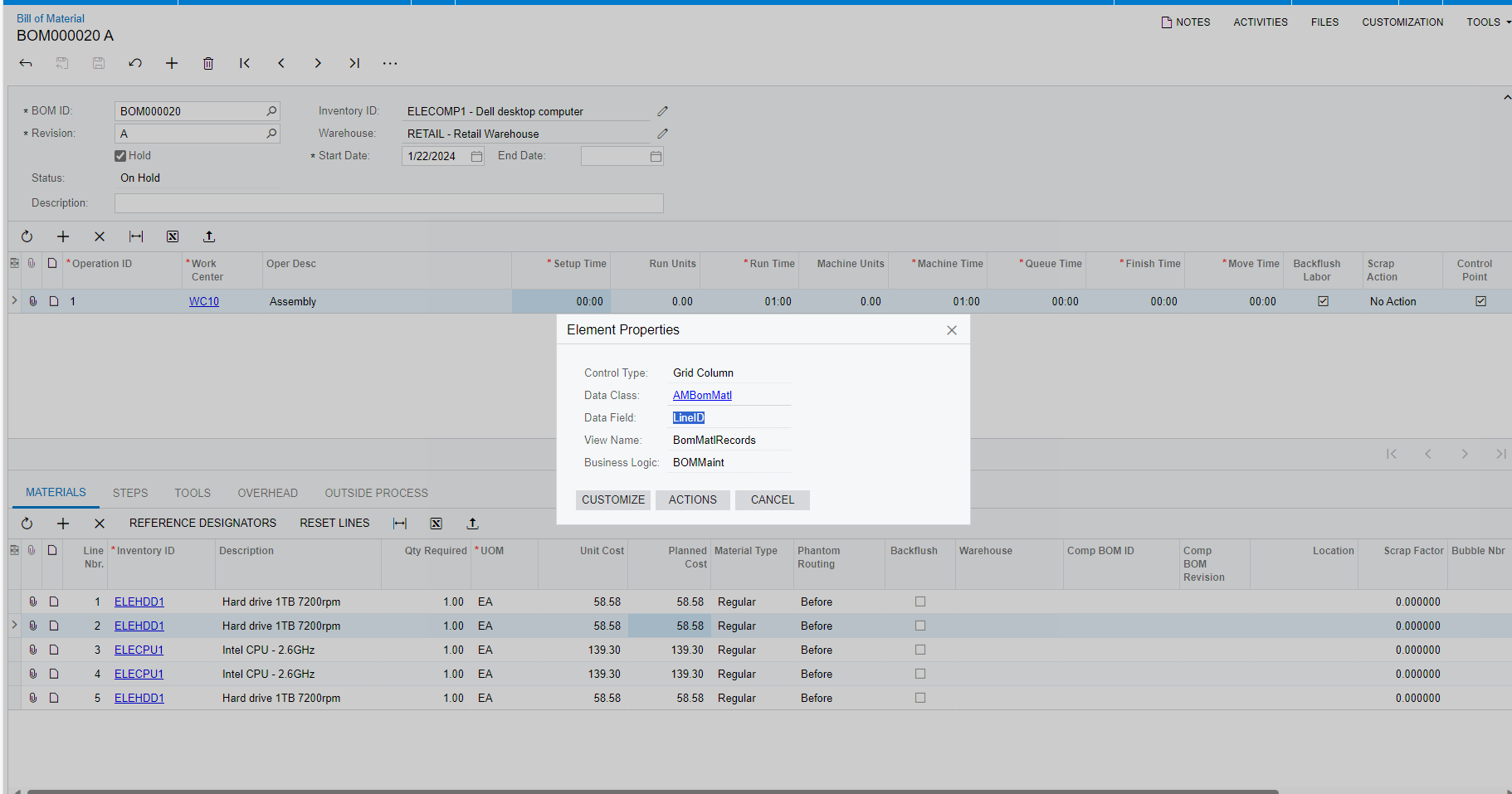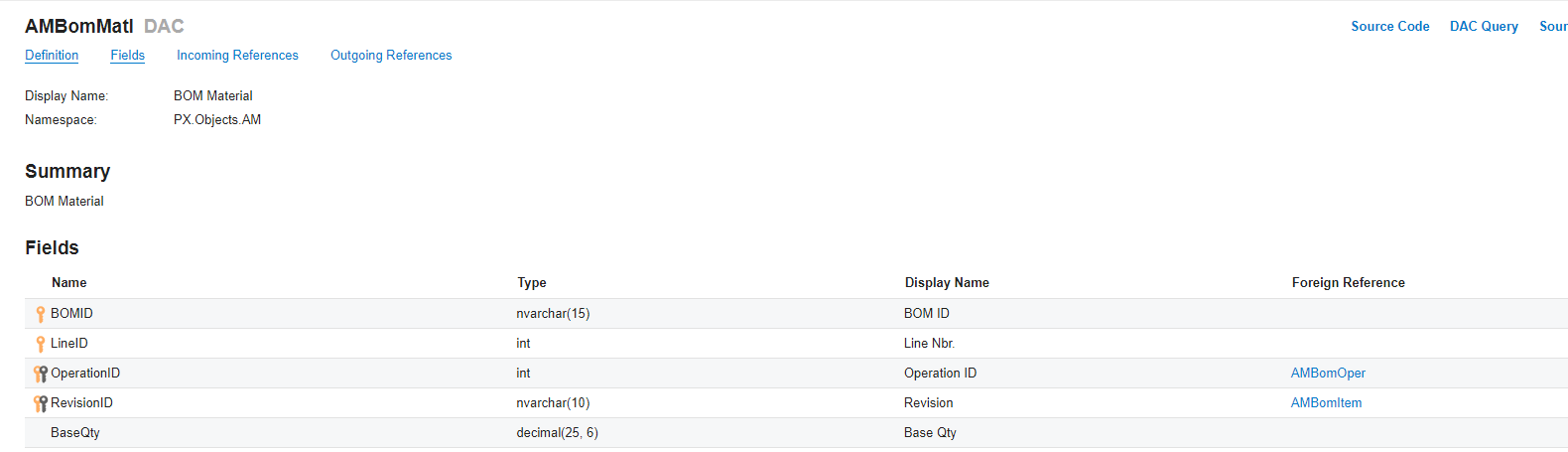Working on import scenario that will mark lines as Backflush On within the BOM. In the BOM material, we have certain SKUs that will show up multiple times - the import scenario seems to deal with this by only updating the first occurrence. How can I modify this import scenario so that it updates each line?