Hello Everyone
I am trying to map the below currency conversion in the Import scenario to pass the manual currency conversion value
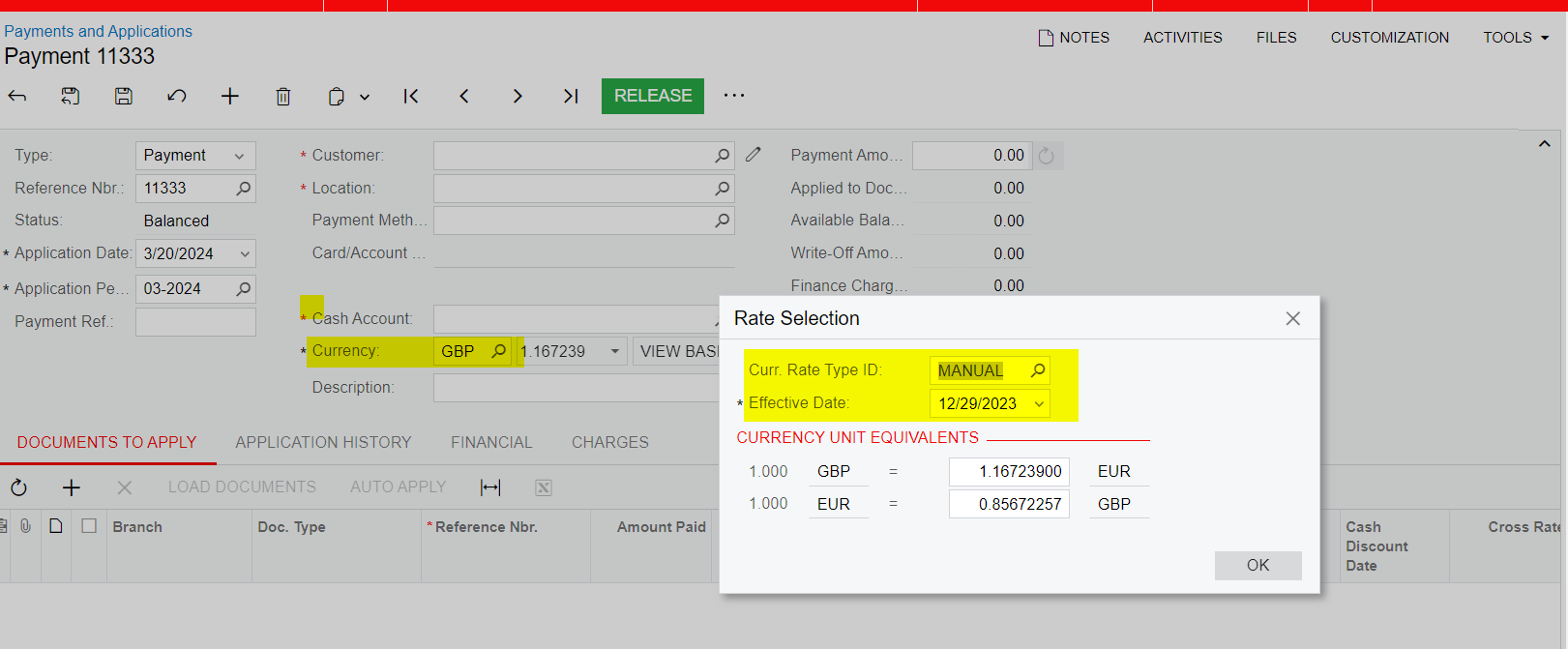
Attached the Import scenario for reference.
Please assist.
Thank you
Enter your E-mail address. We'll send you an e-mail with instructions to reset your password.