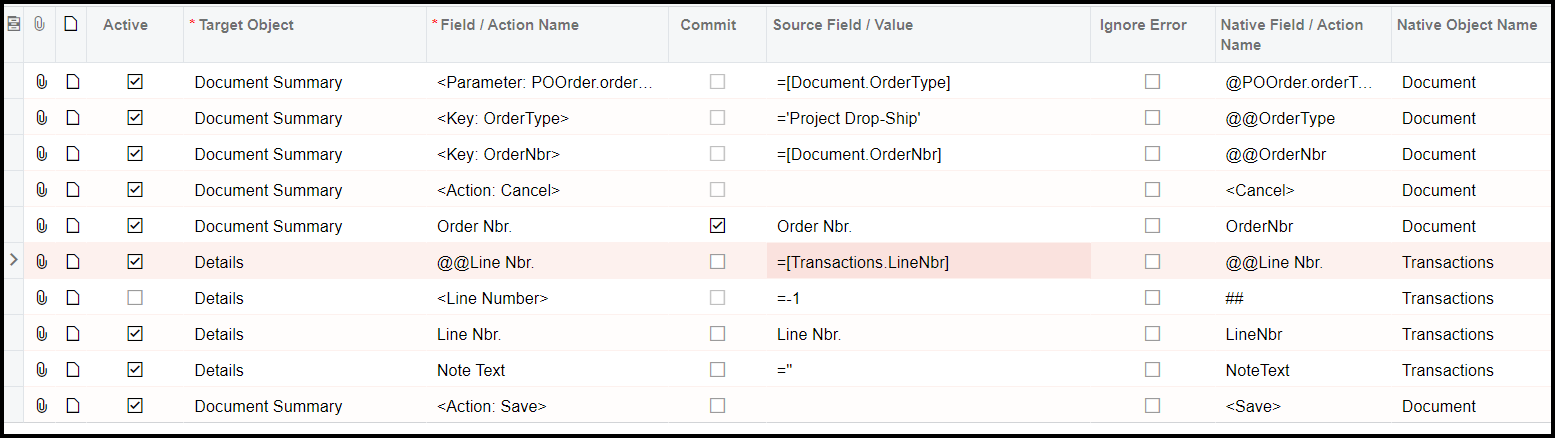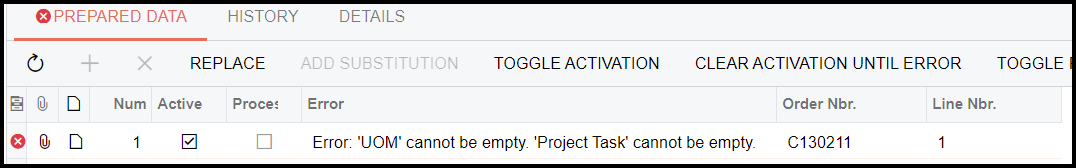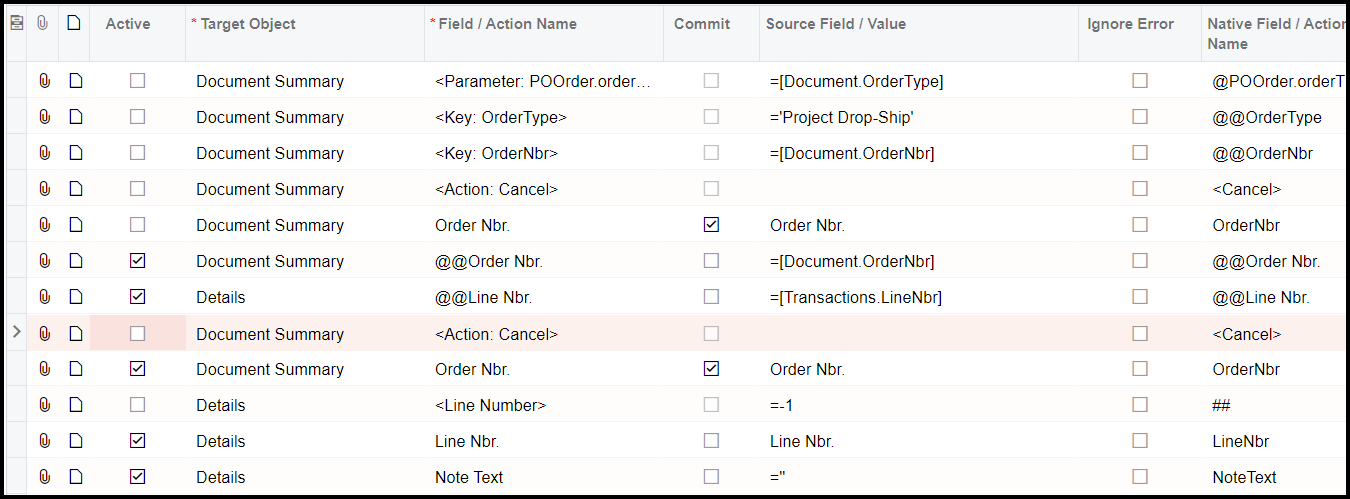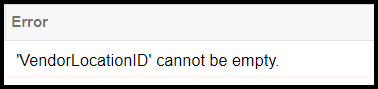Hello,
I want to remove all NOTES from all PO lines. I created a GI and exported to excel all PO IDs and all of their line numbers.
I created a data provider with these 2 fields.
I then created an import scenario to replace the notes with nothing.
I can get this to work for the first PO line number without specifying the line number. However, when I introduce lines into the scenario to select all PO lines, it throws an error like it is trying to add a line to the PO instead of simply updating the NOTES.
For my @@Line Nbr. line, I don’t see the PO Line number as an available field. The “Transactions.LineNbr” is the only line number field available in “Internal Fields”.
Any suggestions?