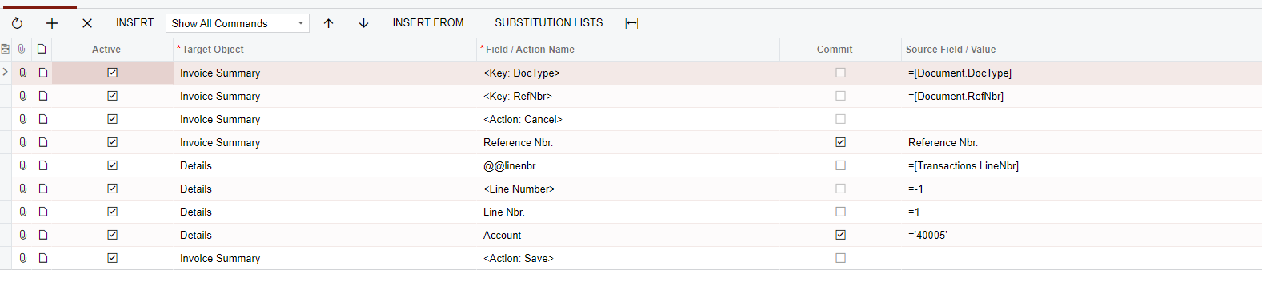Creating an import scenario to mass update the detail section line of a group of invoices. I seem to be adding a new line rather than updating the existing one.
Here’s my import scenario which is adding a new line and updating to account 40005 instead of updating the existing line.