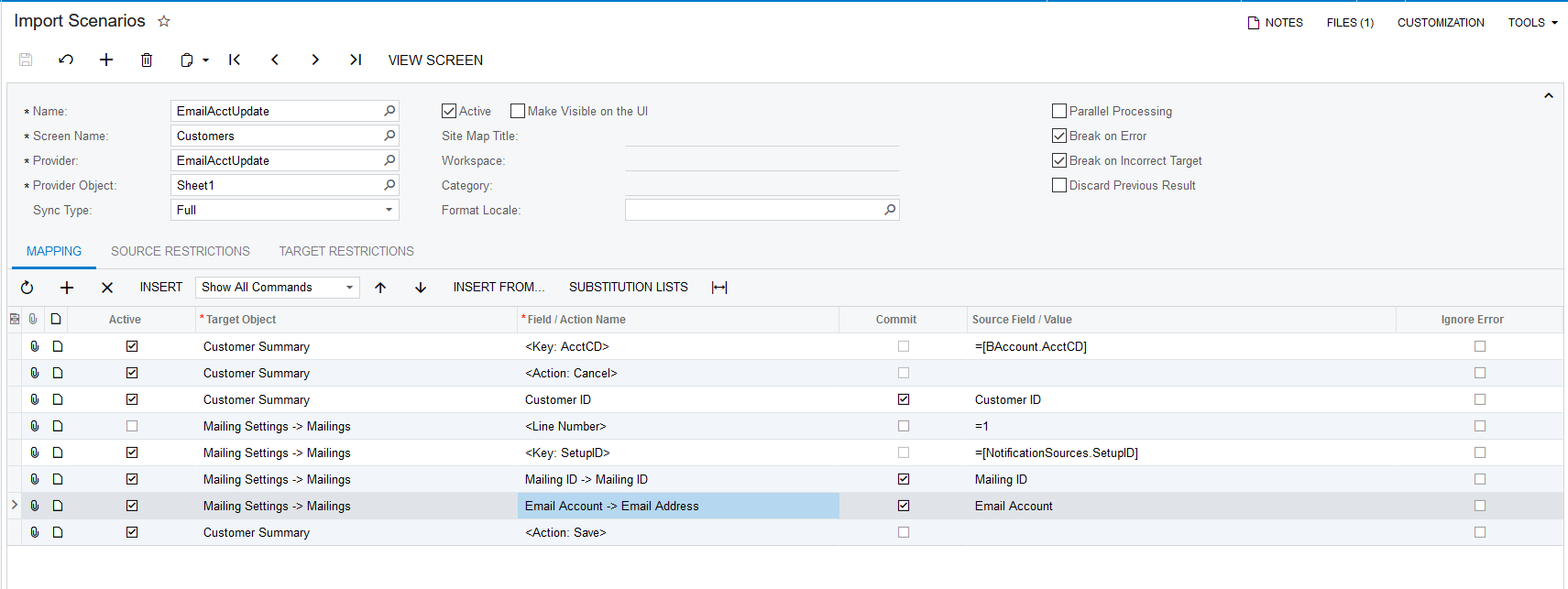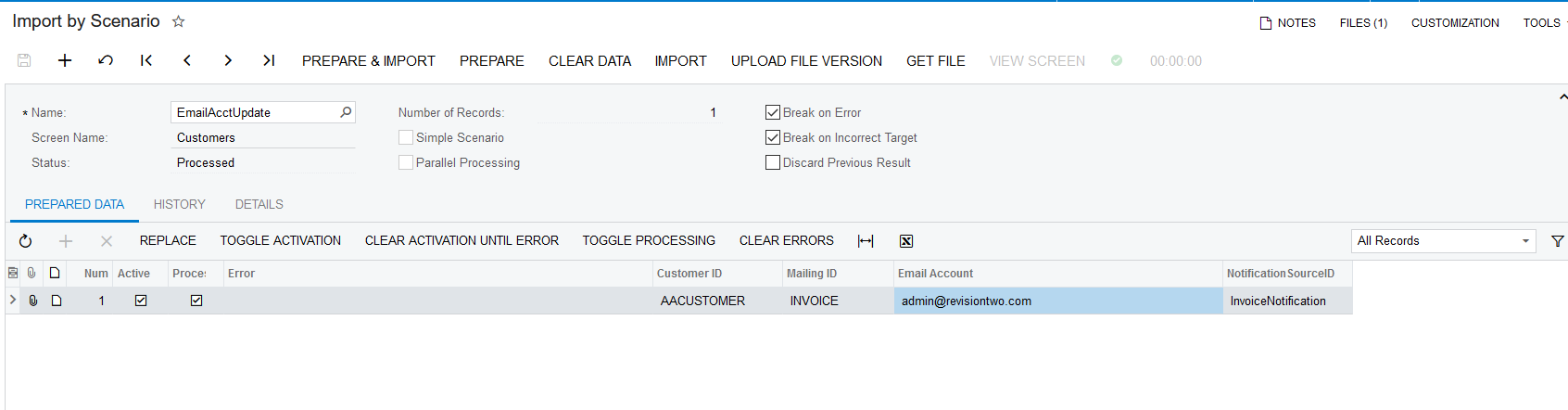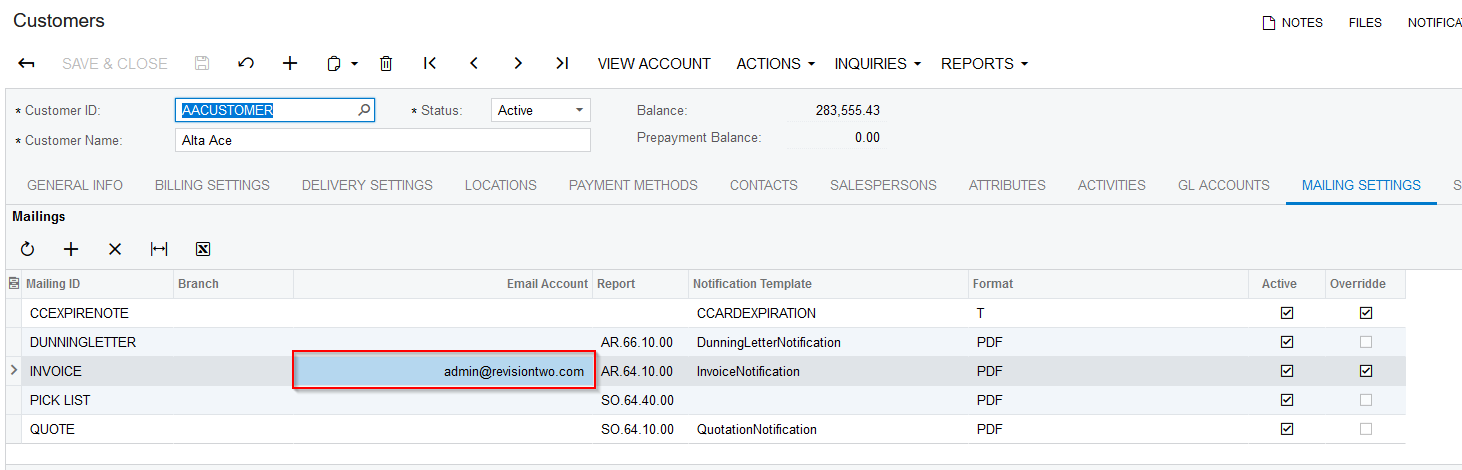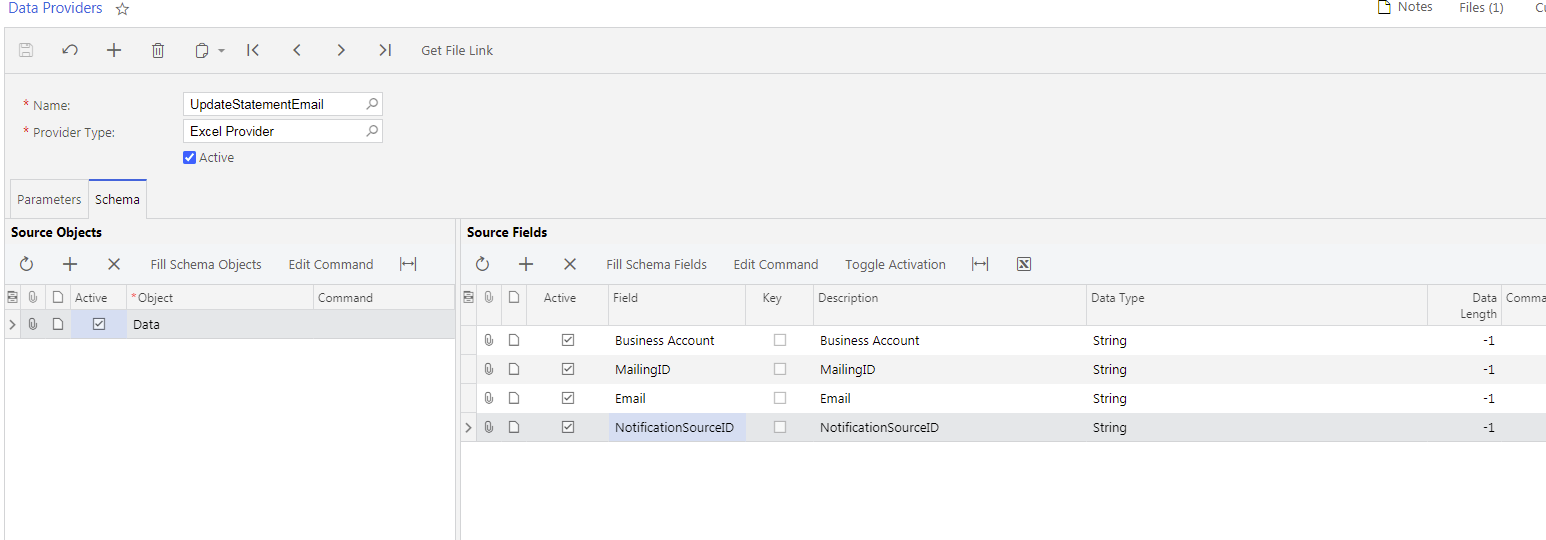Hello all, thanks for taking the time to read my post.
I am trying to import an email address into the Customers / Mailing Settings / Mailing ID - Email account field using an import scenario.
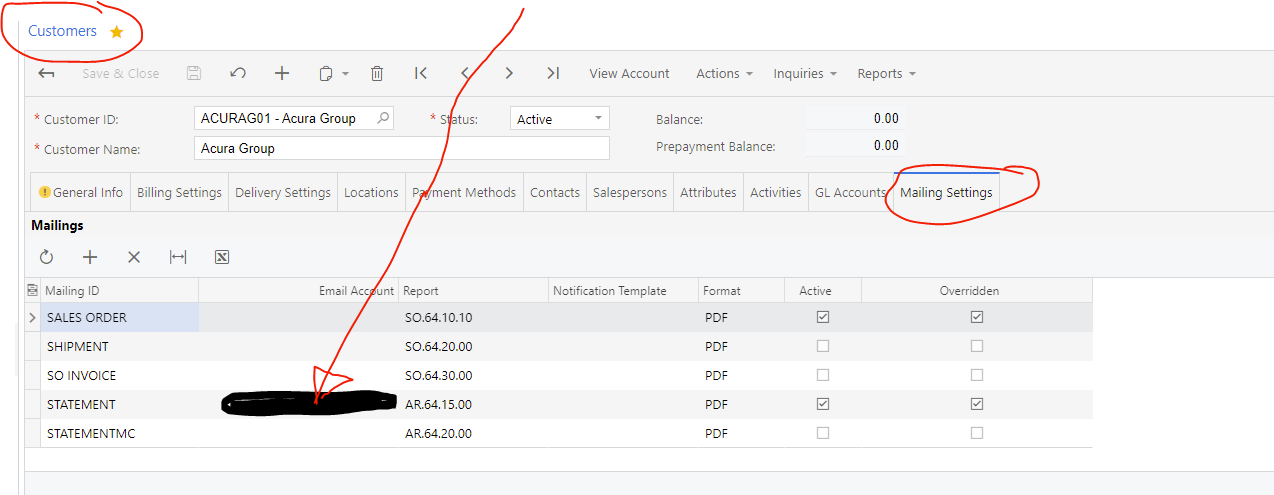
I have developed an export scenario to try and find the relevant field and have had no luck finding it.
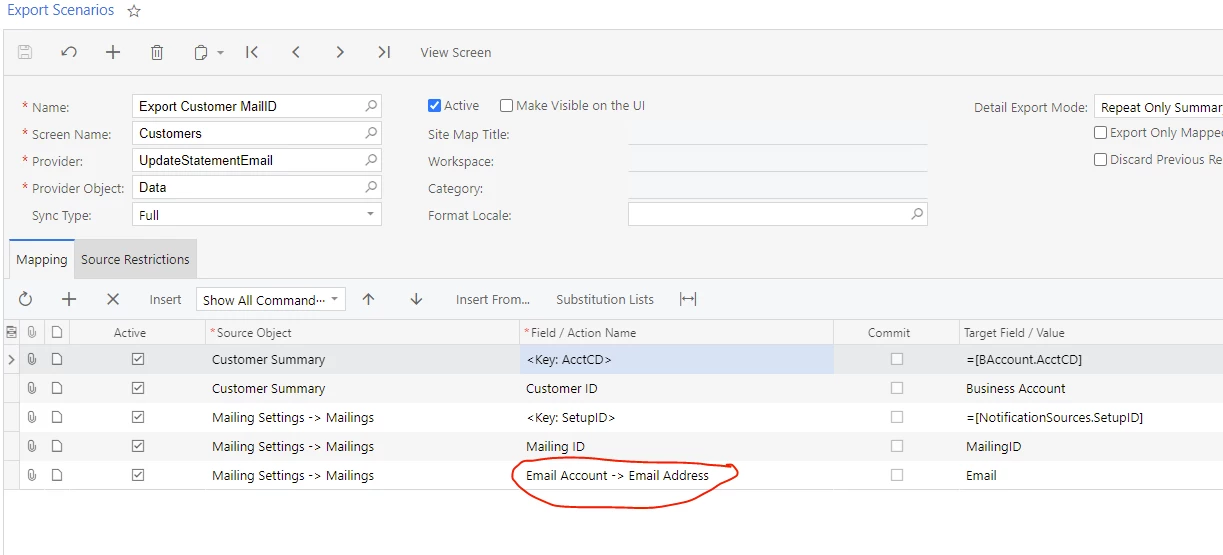
And finally here is my Import Scenario - which I would like to put the new email address into.
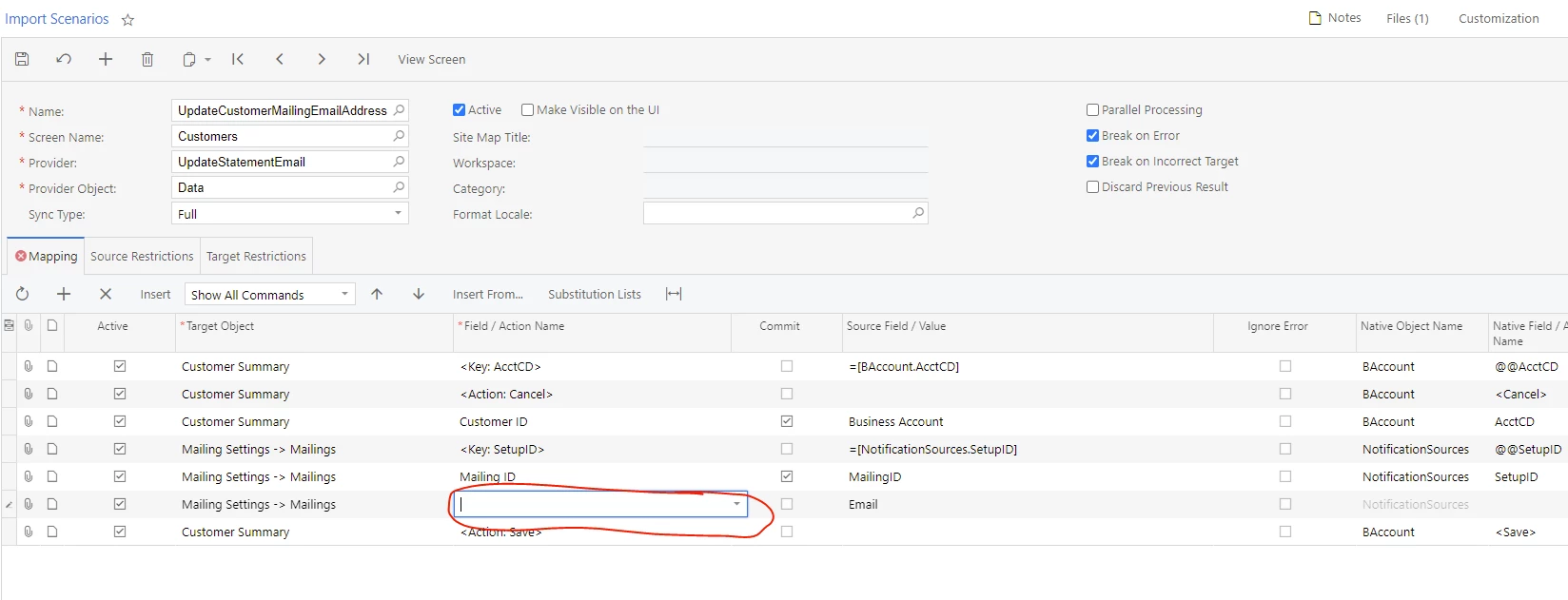
Can anybody help out with how I populate the Email above as it does not seem to have this field on the selection.
Any suggestions would be very welcome - so thanks in advance !
Cheers
John